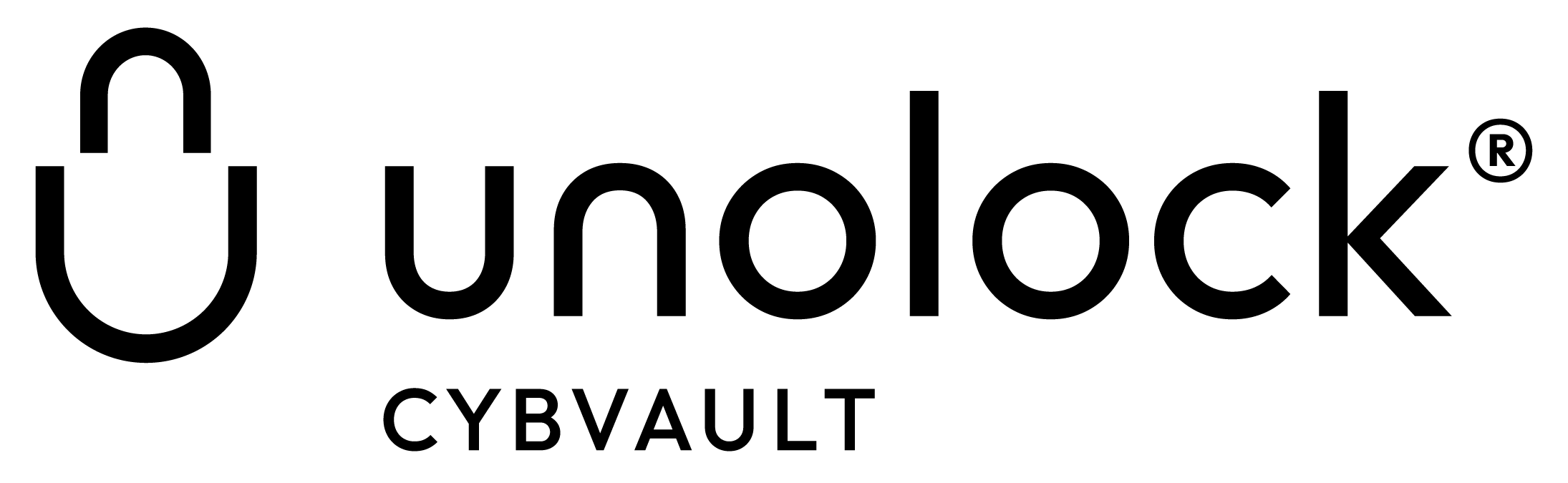Introduction
Security Overview
UnoLock's security architecture is built around providing maximum protection for digital assets and sensitive information, ensuring complete privacy and control for users. With advanced features like end-to-end encryption (E2EE), biometric and FIDO2 authentication, and multi-layered data redundancy, UnoLock offers an unmatched level of security. Key management is handled client-side, meaning only the user can access decryption keys, and critical data is securely encrypted before leaving the device. Additionally, advanced techniques such as TimeLock, DuressDecoy, and Plausible Deniability offer robust defenses against unauthorized access or coercion. Coupled with secure storage solutions and AWS-backed global data redundancy, UnoLock is designed to keep your digital vault safe under any circumstances, ensuring that privacy and data protection remain at the core of every transaction and interaction.
Understanding UnoLock CybVault Features
Listen to Google's Notebook LM provide an overview of our application and some of its features.
Security Feature Name:
Client Application Isolation in Web Browser
1. Overview:
Client Application Isolation ensures that the UnoLock web application runs in a fully isolated environment within the user's browser, providing additional layers of protection. This feature prevents the web application from interacting with other browser processes or tabs, reducing the risk of cross-site attacks, such as cross-site scripting (XSS) or man-in-the-middle (MITM) attacks. By containing the UnoLock client within a secure environment, this feature guarantees that sensitive operations, such as encryption and decryption, remain shielded from potential browser vulnerabilities or malicious extensions.
Understanding UnoLock CybVault's Client Application Isolation in Web Browser Security Feature
Listen to Google's Notebook LM provide an overview of our application and some of its features.
2. How It Works:
- Sandboxed Environment: UnoLock runs in a secure, sandboxed browser environment, separating its processes from other open tabs or extensions. This minimizes exposure to threats arising from other web applications.
- Process Isolation: The browser allocates a separate process to UnoLock, preventing data leakage or cross-interaction with other browser processes.
- Secure Handling of Data: All cryptographic functions (e.g., key generation, encryption) are handled locally and within the isolated browser context, ensuring that no sensitive data is shared across browser processes or with external websites.
- Content Security Policy (CSP): UnoLock enforces a strict CSP to limit the sources of executable scripts, reducing the risk of XSS and other injection-based attacks.
3. Security Implications:
- Reduced Attack Surface: By isolating the UnoLock client within its own browser environment, the risk of browser-based attacks, such as cross-site scripting or unauthorized data access, is significantly reduced.
- Protection Against Malicious Extensions: Browser extensions are prevented from accessing the UnoLock application or interacting with its data, enhancing the overall security of the platform.
- Secure Local Operations: All sensitive operations (such as encryption and key management) are performed locally within the isolated context, reducing exposure to browser vulnerabilities.
4. Use Cases:
- Web-Based Vault Access: Users accessing their UnoLock vault through a web browser can securely manage their digital assets, knowing that their session is isolated from other websites and browser activities.
- High-Security Environments: Individuals in sensitive roles (e.g., executives, journalists) who require strong browser isolation can benefit from additional protection against web-based attacks.
- Cross-Platform Use: Users accessing UnoLock from different devices can rely on consistent security, thanks to the isolated client environment across all web browsers.
5. Why It Matters:
Client Application Isolation ensures that sensitive operations and data within the UnoLock vault are protected from common browser vulnerabilities. In a world where phishing, malware, and browser-based exploits are rampant, isolating the UnoLock client reduces the risk of unauthorized access and ensures secure vault management.
6. FAQs:
- Q: Can browser extensions interact with my UnoLock session?
- A: No, UnoLock’s Client Application Isolation prevents browser extensions from interacting with your vault or accessing sensitive data.
- Q: How does this isolation protect my data?
- A: By running in a sandboxed environment, UnoLock isolates its processes from the rest of the browser, ensuring that no data leaks occur and no unauthorized access is possible.
- Q: What happens if another website tries to access my UnoLock session?
- A: The isolation prevents any cross-site interaction, ensuring that no other websites or browser tabs can access your UnoLock vault or session data.
7. Compliance & Privacy Regulations:
- GDPR & HIPAA Compliance: By ensuring secure data handling within an isolated browser context, Client Application Isolation helps users comply with strict data privacy regulations such as GDPR and HIPAA.
8. Integration with Other Features:
- Content Security Policy (CSP) Isolation: Works in conjunction with strict CSP enforcement to further limit potential attack vectors within the browser.
- Client-Side Encryption: All cryptographic operations are securely handled within the isolated environment, ensuring end-to-end encryption integrity.
Security Feature Name:
Benefits of Browser Isolation
1. Overview:
The Benefits of Browser Isolation feature enhances UnoLock’s security by protecting user data and application processes from potential browser-based vulnerabilities. Browser isolation ensures that UnoLock’s web application runs in a controlled environment, isolating it from other web content and browser activities. This prevents malicious sites, tabs, or extensions from accessing or manipulating sensitive information in the UnoLock vault. It also mitigates the risk of attacks such as cross-site scripting (XSS), phishing, and man-in-the-middle (MITM) attacks by limiting how web content can interact with the UnoLock session.
Understanding UnoLock CybVault's Benefits of Browser Isolation Security Feature
Listen to Google's Notebook LM provide an overview of our application and some of its features.
2. How It Works:
- Isolated Browser Session: UnoLock uses browser isolation techniques to create a sandboxed environment, ensuring that sensitive operations are executed in isolation from other web applications.
- Cross-Site Interaction Prevention: This feature blocks other sites and browser tabs from accessing or interacting with UnoLock’s session, preventing the possibility of unauthorized data leaks.
- Security Layer in Browser: Browser isolation acts as an additional security layer, filtering out malicious content before it can impact the UnoLock environment.
- Protection from Malicious Content: Any potentially harmful scripts or code from other browser windows are blocked from interacting with the UnoLock session.
3. Security Implications:
- Enhanced Protection Against Browser Attacks: By isolating UnoLock from other browser content, users are protected from cross-site attacks and malware injections. This drastically reduces the risk of web-based threats like XSS and MITM attacks.
- Reduced Risk from Malicious Extensions: Browser extensions, which are often vulnerable to exploitation, are blocked from accessing or modifying UnoLock’s secure session.
- Safer Browser Interaction: Users can confidently use UnoLock’s web application without worrying about browser vulnerabilities, especially when accessing sensitive information.
4. Use Cases:
- Sensitive Data Access: Users handling sensitive data, such as financial records or cryptocurrency wallets, can use UnoLock in a browser without worrying about interaction with malicious web content.
- Secure Web Browsing: Those who access their UnoLock vault from public or unsecured networks (e.g., cafés, airports) benefit from browser isolation, which protects their data from potential attacks.
- Cross-Platform Users: Whether on desktop, mobile, or other devices, browser isolation ensures a consistent and secure browsing experience for UnoLock users.
5. Why It Matters:
Browser isolation prevents the UnoLock application from being compromised by common web-based threats like phishing and malware. By ensuring that sensitive operations within the vault are shielded from other web content, this feature offers a significant security advantage. It is especially critical in environments where users frequently interact with other websites or are at risk of phishing attacks.
6. FAQs:
- Q: Can websites track my UnoLock session through cookies or scripts?
- A: No, UnoLock’s browser isolation prevents other sites and browser tabs from interacting with your vault session, blocking unauthorized access.
- Q: How does browser isolation protect my data?
- A: By sandboxing the UnoLock web application, it ensures that no malicious scripts or browser tabs can access or modify your data during your session.
- Q: Is browser isolation applied to mobile browsers as well?
- A: Yes, browser isolation is implemented across all supported browsers, including mobile devices, ensuring consistent protection.
7. Compliance & Privacy Regulations:
- GDPR & HIPAA Compliance: By protecting user data from external browser vulnerabilities and interactions, browser isolation helps maintain compliance with privacy regulations like GDPR and HIPAA.
8. Integration with Other Features:
- Client Application Isolation: Works alongside Client Application Isolation to ensure that the UnoLock client is secured in the browser and that sensitive data is protected from external threats.
- End-to-End Encryption: Complements browser isolation by ensuring that any data being processed or transmitted remains encrypted, adding another layer of security.
Security Feature Name:
Cross-Platform Compatibility and Consistent Performance
1. Overview:
The Cross-Platform Compatibility and Consistent Performance feature ensures that UnoLock can be seamlessly accessed across multiple devices and operating systems while maintaining the highest security standards. Whether users are accessing their vault from desktop computers, mobile devices, or tablets, UnoLock delivers a consistent experience without sacrificing performance or security. This feature ensures that all cryptographic operations, data management, and security measures function identically across platforms, making UnoLock versatile and secure, regardless of the device being used.
Understanding UnoLock CybVault's Cross-Platform Compatibility and Consistent Performance Security Feature
Listen to Google's Notebook LM provide an overview of our application and some of its features.
2. How It Works:
- Unified User Experience: UnoLock provides a consistent interface and user experience across all devices, ensuring that users can access their vault seamlessly, whether on desktop, mobile, or tablet.
- Cross-Platform Cryptography: Cryptographic operations, such as encryption, decryption, and key management, are handled uniformly across platforms, ensuring that security protocols remain intact regardless of the device.
- Device-Specific Optimizations: UnoLock automatically optimizes performance for different devices, ensuring that mobile users experience fast, secure access without compromising on encryption or data integrity.
- Real-Time Synchronization: Vault data is synchronized across all devices in real-time, ensuring that changes made on one platform are immediately reflected on others, without sacrificing security or performance.
3. Security Implications:
- Consistent Security Standards: UnoLock ensures that all devices adhere to the same security protocols, such as end-to-end encryption and FIDO2 authentication, ensuring that users experience consistent protection across all platforms.
- Protection Against Device-Specific Threats: Each device’s operating system and security vulnerabilities are considered, ensuring that users are protected against platform-specific threats, such as mobile-based malware or phishing on desktops.
- Real-Time Data Integrity: Data synchronized across platforms remains encrypted and secure at all times, ensuring that users can switch between devices without exposing their data to potential breaches.
4. Use Cases:
- Multi-Device Users: Users who access their vault from various devices, such as a laptop at work, a phone while traveling, and a tablet at home, benefit from a consistent and secure experience across all platforms.
- Businesses with Remote Teams: Remote teams can securely access and manage company vaults across different devices and operating systems, ensuring data integrity and security without limiting access.
- Traveling Professionals: Individuals on the move can securely switch between devices, knowing that their sensitive data is protected and synchronized in real-time.
5. Why It Matters:
Cross-platform compatibility is essential in today’s multi-device world. UnoLock ensures that users can access their vaults securely, no matter which device they are using. With consistent performance and stringent security protocols in place across platforms, this feature is crucial for both individual users and businesses that require flexibility without sacrificing security.
6. FAQs:
- Q: Can I access my UnoLock vault from multiple devices simultaneously?
- A: Yes, you can access your vault from multiple devices, and all changes will be securely synchronized in real-time across platforms.
- Q: Does the security level change when switching between desktop and mobile?
- A: No, UnoLock ensures that the same security protocols are applied consistently across all devices, maintaining end-to-end encryption and other security measures.
- Q: What happens if I lose one of my devices?
- A: If a device is lost, you can revoke its access from another device to ensure the vault remains secure. Multi-factor authentication ensures that unauthorized access is prevented.
7. Compliance & Privacy Regulations:
- GDPR & HIPAA Compliance: UnoLock’s cross-platform security features help ensure that users’ sensitive data remains protected, no matter what device they are using. This supports compliance with data privacy regulations, such as GDPR and HIPAA, by maintaining encryption and secure access across platforms.
8. Integration with Other Features:
- Multi-Device Access: Works hand-in-hand with the multi-device access feature to ensure consistent security and synchronization across all devices.
- End-to-End Encryption: All data synchronized across platforms is protected by end-to-end encryption, ensuring that security is never compromised when switching between devices.
Security Feature Name:
Browser Content Security Policy (CSP) Isolation
1. Overview:
The Browser Content Security Policy (CSP) Isolation feature ensures that UnoLock’s web application is protected from malicious content and unauthorized code execution. By enforcing a strict Content Security Policy, UnoLock limits which resources (scripts, stylesheets, and media) can be executed by the browser, minimizing the risk of attacks such as cross-site scripting (XSS) and data injection. This feature isolates UnoLock’s application from potentially harmful web content, ensuring a secure environment for all cryptographic and data operations.
Understanding UnoLock CybVault's Browser Content Security Policy (CSP) Isolation Security Feature
Listen to Google's Notebook LM provide an overview of our application and some of its features.
2. How It Works:
- Strict CSP Rules: UnoLock enforces a Content Security Policy that restricts the types of resources the browser can load and execute, allowing only trusted sources to run within the web application.
- Script and Resource Whitelisting: Only trusted scripts, styles, and media from verified sources are allowed to execute within the UnoLock application. External scripts and unauthorized resources are blocked by default.
- Prevention of Code Injection: By restricting the types of scripts that can be executed, CSP Isolation protects against malicious code injections, safeguarding user data from unauthorized modifications or theft.
- Inline Script Blocking: UnoLock’s CSP prevents the execution of inline scripts, further reducing the risk of XSS attacks by disallowing the execution of untrusted code directly within the application.
3. Security Implications:
- Mitigates Cross-Site Scripting (XSS): By blocking untrusted scripts from being executed in the browser, CSP Isolation significantly reduces the risk of XSS attacks, which are a common vector for injecting malicious code.
- Protection Against Malicious Resources: CSP ensures that only resources from authorized domains are allowed, preventing external entities from injecting malicious code into the UnoLock application.
- Enhances Browser Security: CSP Isolation adds another layer of security within the browser, protecting users from external web vulnerabilities that could compromise their vault’s security.
4. Use Cases:
- Web-Based Vault Access: Users who access UnoLock through a browser benefit from the enhanced security that CSP provides, ensuring their data is protected from malicious content.
- Enterprise-Level Security: Businesses using UnoLock for sensitive data management can rest assured that the application is isolated from potentially harmful web content or scripts that could otherwise compromise the security of their data.
- Protection in High-Risk Environments: Users who access their UnoLock vault from public or unsecured networks benefit from additional protection provided by CSP Isolation, safeguarding their sessions against malicious interference.
5. Why It Matters:
In today’s web environment, attacks like cross-site scripting (XSS) and code injection are common. By enforcing a strict Content Security Policy, UnoLock ensures that its web application is shielded from untrusted sources and malicious scripts, reducing the attack surface and enhancing the overall security of user data.
6. FAQs:
- Q: How does CSP Isolation protect against XSS attacks?
- A: CSP Isolation prevents unauthorized scripts from being executed within the UnoLock web application, blocking any attempts to inject malicious code and reducing the risk of XSS attacks.
- Q: Can external websites inject scripts into my UnoLock session?
- A: No, UnoLock’s strict CSP ensures that only whitelisted resources and scripts can run, preventing external websites from injecting unauthorized code.
- Q: Does CSP affect the performance of the UnoLock application?
- A: No, CSP is designed to enhance security without affecting the performance of the application. It works in the background to block harmful content without impacting the user experience.
7. Compliance & Privacy Regulations:
- GDPR & HIPAA Compliance: By ensuring that only authorized scripts and resources are executed, CSP Isolation helps maintain the privacy and security of user data, supporting compliance with GDPR and HIPAA regulations.
8. Integration with Other Features:
- Client Application Isolation: CSP Isolation works in tandem with Client Application Isolation to ensure that UnoLock’s web application is secure from unauthorized access and malicious interference.
- End-to-End Encryption: CSP complements end-to-end encryption by preventing unauthorized scripts from compromising encrypted data during transmission or processing.
Security Feature Name:
Secure Hashing and Signing of PWA Updates
1. Overview:
The Secure Hashing and Signing of PWA Updates feature ensures the integrity and authenticity of Progressive Web App (PWA) updates in UnoLock. By applying cryptographic hashing and digital signing, this feature verifies that the updates delivered to the user’s browser or device are legitimate and untampered. This process prevents the installation of malicious or altered updates that could compromise the security of the UnoLock vault. Secure hashing guarantees that the content has not been modified, while signing ensures that only authorized updates from trusted sources are applied.
Understanding UnoLock CybVault's Secure Hashing and Signing of PWA Updates Security Feature
Listen to Google's Notebook LM provide an overview of our application and some of its features.
2. How It Works:
- Cryptographic Hashing: Every update to the UnoLock PWA is hashed using a secure cryptographic hash function (e.g., SHA-256). The hash value acts as a fingerprint of the update, ensuring that any changes to the content can be detected.
- Digital Signing: Once hashed, the update is digitally signed using UnoLock’s private key, guaranteeing its authenticity. The digital signature is verified against UnoLock’s public key, ensuring that only updates from authorized sources are accepted.
- Integrity Verification: When a user’s device receives a PWA update, the application checks the hash of the update against the original hash value. If the hashes match, the update is verified as unchanged.
- Authenticity Check: The digital signature is also verified to ensure that the update comes from a trusted source, preventing unauthorized updates from being installed.
3. Security Implications:
- Protection Against Malicious Updates: By ensuring that updates are hashed and signed, UnoLock prevents the delivery of malicious or tampered updates that could introduce vulnerabilities or compromise user data.
- Data Integrity Assurance: Hashing ensures that any alteration in the update content will be detected, safeguarding users from corrupted or altered updates.
- Trusted Source Verification: Digital signatures confirm that updates originate from UnoLock’s trusted sources, protecting users from potential man-in-the-middle (MITM) attacks or unauthorized changes during transmission.
4. Use Cases:
- Secure PWA Updates for All Devices: Users who access UnoLock’s PWA from various devices benefit from the assurance that every update is authenticated and verified, keeping their vault secure and up-to-date without fear of malicious interference.
- Protection for Sensitive Data: Individuals or businesses that rely on UnoLock for managing sensitive data, such as financial records or private documents, can ensure that the PWA remains secure through trusted updates.
- Enterprise-Level Security: Organizations using UnoLock’s PWA for managing internal data can rely on secure hashing and signing to protect against potential supply chain attacks that might introduce vulnerabilities via updates.
5. Why It Matters:
Software updates are a common target for attackers, who may try to inject malicious code during the update process. By implementing secure hashing and signing, UnoLock ensures that every update is verified for integrity and authenticity before being applied. This protects users from unknowingly installing compromised software and keeps their sensitive data secure.
6. FAQs:
- Q: How does secure hashing prevent malicious updates?
- A: Hashing generates a unique fingerprint for each update. If any part of the update is altered, the hash will no longer match, and the update will be rejected, preventing tampered updates from being installed.
- Q: What role does digital signing play in securing updates?
- A: Digital signing ensures that only updates coming from UnoLock’s trusted sources can be applied. The signature is verified using UnoLock’s public key, preventing unauthorized updates from being installed.
- Q: What happens if an update fails the integrity check?
- A: If an update’s hash or signature verification fails, the update is rejected, and the user is notified. This ensures that only legitimate and secure updates are applied.
7. Compliance & Privacy Regulations:
- GDPR & HIPAA Compliance: Secure hashing and signing of PWA updates help ensure data integrity and prevent unauthorized software changes, supporting compliance with GDPR and HIPAA by protecting sensitive user information from malicious or tampered software.
8. Integration with Other Features:
- End-to-End Encryption: Secure hashing and signing work alongside end-to-end encryption to ensure that both data and updates are protected from tampering or unauthorized access.
- Client-Side Encryption: This feature complements client-side encryption by ensuring that the application performing encryption remains secure and unmodified, guaranteeing the safety of users' encrypted data.
Security Feature Name:
FIDO2 Authentication with WebAuthn for Secure Access
1. Overview:
The FIDO2 Authentication with WebAuthn feature offers passwordless, highly secure access to UnoLock vaults by using public-key cryptography. This standard eliminates the need for traditional passwords, which are vulnerable to phishing and other attacks, by replacing them with FIDO2-compliant hardware tokens or biometric authentication methods. WebAuthn, the web authentication protocol used in conjunction with FIDO2, ensures that authentication takes place directly between the user’s device and UnoLock’s servers, safeguarding user credentials and preventing man-in-the-middle (MITM) attacks.
Understanding UnoLock CybVault's FIDO2 Authentication with WebAuthn for Secure Access Security Feature
Listen to Google's Notebook LM provide an overview of our application and some of its features.
2. How It Works:
- FIDO2 Authentication: Users authenticate their identity with a FIDO2 hardware token (such as YubiKey) or a biometric device (e.g., fingerprint or facial recognition). This creates a public-private key pair for authentication.
- Public-Private Key Pair: During the registration process, the device generates a public-private key pair. The private key is stored securely on the user’s hardware token or biometric device, and the public key is registered with UnoLock.
- Challenge-Response Protocol: When a user attempts to log in, UnoLock sends a challenge to the user’s device. The device signs this challenge with the private key, and the response is verified using the stored public key, completing the authentication without exposing sensitive information.
- WebAuthn Protocol: WebAuthn facilitates this interaction between UnoLock’s servers and the user’s authentication device, ensuring that the login process remains secure and free from phishing or credential theft.
3. Security Implications:
- Passwordless Authentication: By removing the need for passwords, FIDO2 prevents common password-related vulnerabilities such as phishing, brute force attacks, and credential stuffing.
- Resistance to Phishing and MITM Attacks: The public-private key pair mechanism ensures that authentication can only occur on authorized devices, preventing attackers from intercepting credentials or impersonating users.
- Strong Authentication: FIDO2, combined with WebAuthn, provides a strong authentication mechanism that is inherently resistant to the vulnerabilities associated with traditional password systems.
4. Use Cases:
- High-Security Vault Access: Users who require strong authentication for accessing their vault, such as cryptocurrency holders or individuals storing sensitive legal or financial documents, can use FIDO2 authentication for added security.
- Enterprise Users: Businesses can implement FIDO2 authentication to secure employee access to company vaults, reducing the risks associated with password management and theft.
- Multi-Device Users: Individuals accessing their vaults from multiple devices can use FIDO2 tokens or biometric devices for seamless and secure access across platforms.
5. Why It Matters:
Passwords are a frequent target for cyberattacks and are often the weakest link in account security. FIDO2 with WebAuthn provides a passwordless authentication system that is resistant to phishing, MITM, and other forms of attack. This ensures that users’ sensitive information remains protected without the vulnerabilities that come with traditional password-based systems.
6. FAQs:
- Q: How does FIDO2 authentication improve security?
- A: FIDO2 replaces traditional passwords with public-private key authentication, eliminating vulnerabilities such as phishing and credential theft. The private key never leaves the device, ensuring that it cannot be stolen or intercepted.
- Q: What happens if I lose my FIDO2 hardware token?
- A: If you lose your FIDO2 token, you can use an alternative recovery method, such as a backup passphrase or biometric authentication, to regain access. Lost tokens can be removed from the list of authorized devices.
- Q: Is my biometric data stored on UnoLock servers?
- A: No, biometric data is stored locally on your device and is never transmitted or stored by UnoLock, ensuring that your biometric information remains private and secure.
7. Compliance & Privacy Regulations:
- GDPR & HIPAA Compliance: FIDO2 and WebAuthn help meet strict privacy and security requirements, as no sensitive authentication data is transmitted or stored by UnoLock. This supports compliance with data protection regulations like GDPR and HIPAA.
8. Integration with Other Features:
- Enhanced MFA: FIDO2 can be used in conjunction with other security features such as Multi-Factor Authentication (MFA) for an additional layer of security, combining FIDO2 tokens with biometric authentication.
- Client-Side Encryption: FIDO2 authentication works alongside client-side encryption, ensuring that only authenticated users can access encrypted data within the vault.
Enhanced MFA with Keylogger Protection: Pin System
Unolock’s advanced Multi-Factor Authentication (MFA) system introduces an innovative Pin System designed to counter keylogging threats. This cutting-edge feature ensures secure and seamless authentication while protecting against malicious software that records keystrokes.
Understanding UnoLock CybVault's Enhanced MFA with Keylogger Protection Security Feature
Listen to Google's Notebook LM provide an overview of our application and some of its features.
Key Features and Benefits:
Randomized Keypad Generation
- Each time a pin is required, the server generates an image of a keypad with randomized positions for characters (0–9 and A–F).
- The layout changes for every session, ensuring unpredictability.
Mouse Click-Based Input
- Instead of typing, users click on the positions of the characters in the on-screen keypad.
- This eliminates traditional keystrokes, rendering keyloggers ineffective.
Server-Side Decoding
- The clicked positions are sent to the server, where they are decoded using the randomized layout specific to that session.
- The actual pin is never transmitted or typed, ensuring complete confidentiality.
Protection from Keyloggers
- By replacing keyboard-based input with mouse clicks, the system prevents keyloggers from capturing your pin.
- This is especially vital in environments where malware might be present.
Ease of Use
- The intuitive interface ensures a seamless user experience.
- Users can quickly click on the keypad displayed on their screen to complete secure authentication.
How It Secures Your Data:
Randomized Layout
- The constantly changing layout of the keypad ensures that even if someone observes a session, the positions are useless for future attempts.
No Keystroke Exposure
- Traditional keyboard inputs are completely eliminated, removing the primary attack vector for keyloggers.
Session-Specific Decoding
- Each session uses a unique keypad layout, making it impossible to replicate or predict the pin input process.
Key Benefits:
- Advanced Keylogger Protection: Prevents unauthorized access by ensuring keyloggers cannot capture authentication details.
- Secure Transmission: Only the positional data of clicks is transmitted, keeping your pin hidden and secure.
- User-Friendly Design: Simple, click-based input makes authentication both intuitive and secure.
- Uncompromising Security: Combines ease of use with sophisticated security to safeguard your sensitive data and access credentials.
Why It Matters:
Understanding UnoLock CybVault's Enhanced MFA with Keylogger Protection Security Feature
Listen to Google's Notebook LM provide an overview of our application and some of its features.
Randomized Keypad Generation
- Each time a pin is required, the server generates an image of a keypad with randomized positions for characters (0–9 and A–F).
- The layout changes for every session, ensuring unpredictability.
Mouse Click-Based Input
- Instead of typing, users click on the positions of the characters in the on-screen keypad.
- This eliminates traditional keystrokes, rendering keyloggers ineffective.
Server-Side Decoding
- The clicked positions are sent to the server, where they are decoded using the randomized layout specific to that session.
- The actual pin is never transmitted or typed, ensuring complete confidentiality.
Protection from Keyloggers
- By replacing keyboard-based input with mouse clicks, the system prevents keyloggers from capturing your pin.
- This is especially vital in environments where malware might be present.
Ease of Use
- The intuitive interface ensures a seamless user experience.
- Users can quickly click on the keypad displayed on their screen to complete secure authentication.
Randomized Layout
- The constantly changing layout of the keypad ensures that even if someone observes a session, the positions are useless for future attempts.
No Keystroke Exposure
- Traditional keyboard inputs are completely eliminated, removing the primary attack vector for keyloggers.
Session-Specific Decoding
- Each session uses a unique keypad layout, making it impossible to replicate or predict the pin input process.
In an era of evolving cyber threats, Unolock’s Enhanced MFA with Keylogger Protection represents a significant leap in authentication security. By eliminating the risks associated with traditional pin entry methods, this innovative system ensures your data remains secure even in high-risk environments. Trust Unolock to deliver state-of-the-art protection for your digital assets and credentials.
This formatted section integrates seamlessly with the other features, maintaining consistency and clarity in presentation.
Security Feature Name:
Client-Side Encryption Using AES-256 GCM
1. Overview:
The Client-Side Encryption Using AES-256 GCM feature ensures that all sensitive data is encrypted on the user’s device before it is transmitted to UnoLock’s servers. This end-to-end encryption model guarantees that data remains private and secure, as only the user holds the decryption keys. The AES-256 GCM (Advanced Encryption Standard with Galois/Counter Mode) algorithm provides a highly secure and efficient encryption method, offering both confidentiality and integrity for user data. This feature ensures that even if the data is intercepted during transmission or compromised at rest, it remains inaccessible without the proper decryption key.
Understanding UnoLock CybVault's Client-Side Encryption Using AES-256 GCM Security Feature
Listen to Google's Notebook LM provide an overview of our application and some of its features.
2. How It Works:
- Client-Side Encryption: All data is encrypted directly on the user’s device using AES-256 GCM before it is uploaded to UnoLock’s servers. The encryption process is fully managed on the client side, ensuring that the data remains encrypted throughout its lifecycle.
- Unique Encryption Keys: Each file or piece of data is encrypted with a unique encryption key generated on the client’s device. The private encryption key is never transmitted or stored on UnoLock’s servers.
- AES-256 GCM Algorithm: AES-256 GCM is a highly secure and efficient encryption standard that ensures data confidentiality and provides data integrity through its built-in authentication mechanisms, protecting data from unauthorized modifications.
- Decryption: Data can only be decrypted on the client’s device using the corresponding decryption key, ensuring that only authorized users can access the content.
3. Security Implications:
- End-to-End Encryption: Data is fully encrypted on the client side, meaning that it is inaccessible to anyone, including UnoLock, without the decryption keys.
- Data Integrity: AES-256 GCM includes built-in mechanisms that verify data integrity, ensuring that any unauthorized tampering or corruption is detected during decryption.
- Protection Against Data Breaches: Even if UnoLock’s servers are compromised, the data stored there remains encrypted and unreadable, ensuring complete security for sensitive information.
4. Use Cases:
- Personal Data Protection: Users who store sensitive personal data, such as medical records, financial documents, or legal contracts, can ensure that their information is encrypted and private, with only them holding the decryption keys.
- Business Data Security: Companies that store proprietary or confidential information can rely on client-side encryption to prevent unauthorized access to sensitive business data.
- Cryptocurrency Security: Cryptocurrency users can store wallet files, keys, and seed phrases using client-side encryption, ensuring that their assets are protected from unauthorized access.
5. Why It Matters:
In an era where data breaches and cyberattacks are becoming increasingly common, it is crucial that sensitive data remains encrypted throughout its entire lifecycle. Client-Side Encryption Using AES-256 GCM ensures that user data is never exposed or accessible, even in the event of a server breach or interception during transmission. By encrypting data on the user’s device, UnoLock ensures that only the owner can decrypt and access their data, providing complete control over their sensitive information.
6. FAQs:
- Q: Can UnoLock decrypt my data?
- A: No, UnoLock operates under a zero-knowledge model. All encryption happens on your device, and UnoLock does not have access to your decryption keys, making your data unreadable to anyone else.
- Q: What is AES-256 GCM, and why is it secure?
- A: AES-256 GCM is an advanced encryption algorithm that provides strong data confidentiality and integrity. It uses a 256-bit encryption key, making it virtually impossible to crack using brute force. The GCM mode also ensures that any unauthorized changes to the encrypted data are detected.
- Q: What happens if my encrypted data is intercepted during transmission?
- A: Since the data is encrypted before it leaves your device, any intercepted data would remain unreadable without the corresponding decryption key.
7. Compliance & Privacy Regulations:
- GDPR & HIPAA Compliance: Client-side encryption ensures that sensitive data is protected at all times, supporting compliance with regulations such as GDPR and HIPAA. This helps organizations maintain strict data privacy standards by ensuring that no unauthorized parties, including UnoLock, can access user data.
8. Integration with Other Features:
- End-to-End Encryption (E2EE): Client-Side Encryption is a core component of UnoLock’s E2EE system, ensuring that data remains encrypted during transmission and storage.
- Global Data Redundancy: Client-side encryption works in tandem with Global Data Redundancy, ensuring that all replicated data remains encrypted and secure across geographically distributed servers.
Security Feature Name:
Secure Direct Storage of Encrypted Data in AWS S3
1. Overview:
The Secure Direct Storage of Encrypted Data in AWS S3 feature ensures that all user data is securely stored in Amazon Web Services (AWS) S3 buckets. UnoLock uses encrypted, direct storage in S3, where user data, already encrypted client-side, is stored securely at rest. AWS S3, a highly durable and scalable cloud storage service, adds an additional layer of security by offering built-in protection, ensuring that encrypted data is stored safely and remains accessible only to authorized users. This feature guarantees that data is protected both in transit and at rest, offering comprehensive cloud security.
Understanding UnoLock CybVault's Secure Direct Storage of Encrypted Data in AWS S3 Security Feature
Listen to Google's Notebook LM provide an overview of our application and some of its features.
2. How It Works:
- Direct Storage to AWS S3: Once data is encrypted on the client side using AES-256 GCM, it is directly uploaded to AWS S3, where it is stored securely.
- Encrypted Data at Rest: All data stored in AWS S3 remains encrypted at rest. This ensures that even if someone gains unauthorized access to the storage, the data remains unreadable without the encryption keys.
- Secure Transfer Protocols: Data is transmitted to AWS S3 using secure transport protocols such as HTTPS or TLS, ensuring that it is protected during transmission from the client to the storage server.
- AWS S3 Security Features: AWS S3 provides additional security features such as fine-grained access controls, logging, and monitoring, ensuring that only authorized users can access the stored data.
3. Security Implications:
- Protection Against Data Breaches: Since data is encrypted on the client side before being stored in AWS S3, any unauthorized access to the S3 storage will result in access to encrypted, unreadable data.
- Secure Data Transmission: Secure transfer protocols ensure that data is protected during transmission from the client’s device to the AWS S3 servers, preventing interception and tampering.
- Reliability and Redundancy: AWS S3 offers high durability and redundancy, ensuring that encrypted data is stored securely and replicated across multiple facilities to prevent data loss.
4. Use Cases:
- Cloud-Based Data Storage: Users storing large amounts of sensitive data in the cloud, such as financial records, legal documents, or personal files, benefit from the security provided by AWS S3 and client-side encryption.
- Businesses with Cloud Infrastructure: Companies utilizing cloud storage for sensitive customer data or proprietary information can leverage UnoLock’s integration with AWS S3 to ensure data is stored securely and access is tightly controlled.
- Data-Intensive Applications: Applications handling large volumes of data, such as media files or logs, can securely store encrypted data in AWS S3, ensuring that it is accessible, durable, and safe from unauthorized access.
5. Why It Matters:
As data storage moves increasingly to the cloud, it is essential to ensure that sensitive information remains secure both during transmission and at rest. UnoLock’s direct integration with AWS S3 guarantees that encrypted data is stored securely and benefits from the comprehensive security and reliability that AWS provides. By leveraging the power of cloud storage while maintaining strict encryption protocols, UnoLock ensures that data remains protected from unauthorized access or breaches.
6. FAQs:
- Q: How does storing data in AWS S3 protect my information?
- A: Data stored in AWS S3 is encrypted both at rest and during transmission, ensuring that it remains secure. Even if the storage is accessed by an unauthorized party, the data will be unreadable without the decryption keys.
- Q: What happens if my data in AWS S3 is compromised?
- A: If unauthorized access occurs, the encrypted data stored in AWS S3 will remain unreadable without the decryption keys, which are never stored on AWS S3 and are managed entirely on the client side.
- Q: How reliable is AWS S3 for storing sensitive data?
- A: AWS S3 is designed for 99.999999999% durability and includes multiple layers of security and redundancy, ensuring that your encrypted data is securely stored and highly reliable.
7. Compliance & Privacy Regulations:
- GDPR & HIPAA Compliance: Secure storage in AWS S3 supports compliance with data protection regulations like GDPR and HIPAA by ensuring that sensitive data is encrypted, stored securely, and accessed only by authorized users.
8. Integration with Other Features:
- Client-Side Encryption: Data stored in AWS S3 is encrypted before leaving the client’s device, ensuring end-to-end encryption and complete protection of sensitive data.
- Global Data Redundancy: AWS S3’s built-in redundancy ensures that encrypted data is replicated across multiple locations, enhancing data availability and durability while maintaining security.
Security Feature Name:
Dual-Layer Encryption with AWS S3 Server-Side Encryption (SSE)
1. Overview:
The Dual-Layer Encryption with AWS S3 Server-Side Encryption (SSE) feature provides an additional layer of protection by encrypting data twice: once on the client side and again on the server side using AWS S3’s built-in Server-Side Encryption (SSE). This ensures that even if one layer of encryption is compromised, the data remains protected. While client-side encryption guarantees that data is secure before leaving the user’s device, server-side encryption adds an extra layer of security for data at rest in AWS S3, providing comprehensive protection against unauthorized access.
Understanding UnoLock CybVault's Dual-Layer Encryption with AWS S3 Server-Side Encryption (SSE) Security Feature
Listen to Google's Notebook LM provide an overview of our application and some of its features.
2. How It Works:
- Client-Side Encryption: Data is encrypted on the client’s device before it is uploaded to AWS S3, ensuring that only the user has access to the decryption keys. This is the first layer of encryption.
- AWS S3 Server-Side Encryption (SSE): After the encrypted data reaches AWS S3, it is further encrypted using AWS’s Server-Side Encryption (SSE). This provides the second layer of encryption, ensuring data remains protected at rest within AWS’s storage infrastructure.
- SSE-S3 (AES-256): AWS applies AES-256 encryption by default, further protecting data at rest.
- SSE-KMS (Key Management Service): For advanced key management, users can leverage AWS KMS to control server-side encryption keys, providing greater flexibility in managing encryption policies.
- Automatic Decryption: When authorized users retrieve data, AWS automatically decrypts the server-side encryption layer, and the data is decrypted again on the client side using the client’s private keys.
3. Security Implications:
- Double Encryption Protection: By applying both client-side and server-side encryption, this feature ensures that data is protected by two independent encryption mechanisms, reducing the risk of exposure if one layer is compromised.
- Protection at Rest: AWS S3 Server-Side Encryption ensures that data remains encrypted while stored, protecting it from unauthorized access or potential breaches of AWS’s infrastructure.
- Separation of Encryption Keys: Client-side and server-side encryption keys are managed independently, ensuring that no single entity has access to both sets of keys, enhancing overall security.
4. Use Cases:
- High-Security Cloud Storage: Users storing sensitive information in the cloud, such as medical records, financial documents, or legal contracts, benefit from the dual-layer encryption to ensure that data remains protected at all times.
- Regulatory Compliance: Organizations that need to meet strict data protection regulations can leverage dual-layer encryption to guarantee data security in both transmission and storage.
- Enterprise Data Security: Businesses that handle confidential customer data or proprietary information can ensure that their data is encrypted and protected through both client-side and server-side encryption mechanisms.
5. Why It Matters:
With the increasing risk of data breaches and sophisticated cyberattacks, dual-layer encryption provides an additional safeguard for sensitive data stored in the cloud. By encrypting data both on the client side and at rest in AWS S3, UnoLock ensures that even if one encryption layer is compromised, the data remains secure. This level of protection is particularly important for organizations and individuals handling highly sensitive or regulated data.
6. FAQs:
- Q: What happens if the server-side encryption layer is compromised?
- A: Even if AWS’s server-side encryption is compromised, the data remains encrypted on the client side, ensuring that it cannot be accessed without the user’s private decryption keys.
- Q: Can I control the server-side encryption keys?
- A: Yes, with AWS Key Management Service (KMS), you can manage and control server-side encryption keys, adding another layer of security and flexibility to the encryption process.
- Q: Does dual-layer encryption affect performance?
- A: The encryption and decryption processes are optimized to ensure minimal impact on performance, providing robust security without significantly affecting data access speeds.
7. Compliance & Privacy Regulations:
- GDPR & HIPAA Compliance: Dual-layer encryption supports compliance with regulations such as GDPR and HIPAA by ensuring that sensitive data is encrypted both during transmission and at rest, offering strong protection against unauthorized access.
8. Integration with Other Features:
- Client-Side Encryption: Dual-layer encryption builds on the client-side encryption process, ensuring that data is protected before it leaves the device and remains secure in the cloud.
- Global Data Redundancy: Dual-layer encryption works seamlessly with UnoLock’s global data redundancy feature, ensuring that all replicated data remains encrypted across multiple locations.
Security Feature Name:
Advanced Key Management with Client-Side Keyring
1. Overview:
The Advanced Key Management with Client-Side Keyring feature ensures secure generation, storage, and management of encryption keys on the user’s device. With client-side key management, users have full control over their encryption keys, which are never shared or stored on UnoLock’s servers. A keyring is maintained locally on the client’s device, allowing for the secure management of multiple keys, with each key being used to encrypt different sets of data. This feature ensures that encryption keys are handled securely, supporting strong data protection and privacy practices.
Understanding UnoLock CybVault's Advanced Key Management with Client-Side Keyring Security Feature
Listen to Google's Notebook LM provide an overview of our application and some of its features.
2. How It Works:
- Client-Side Key Generation: All encryption keys are generated locally on the user’s device using strong cryptographic algorithms. These keys are used to encrypt data before it is transmitted or stored in the cloud.
- Keyring for Key Management: The keyring, which securely stores multiple encryption keys on the client’s device, allows users to manage multiple encryption keys for different vaults or datasets. The keyring is encrypted to ensure that only authorized users can access the stored keys.
- Key Segmentation: Each key in the keyring can be associated with specific data or vaults, ensuring that different datasets can be encrypted using unique keys, enhancing security through segmentation.
- Secure Key Access: When accessing encrypted data, the appropriate key is retrieved from the keyring, and data is decrypted locally on the user’s device. The keyring itself is encrypted and can only be unlocked by the user.
- Key Expiry and Rotation: Users can set policies for key rotation and expiration to ensure that old keys are periodically retired, and new keys are generated, reducing the risk of key compromise.
3. Security Implications:
- Full User Control: By managing encryption keys entirely on the client side, users retain full control over their keys, ensuring that no third party (including UnoLock) has access to the keys or the data they protect.
- Enhanced Data Segmentation: With multiple keys stored in the keyring, different pieces of data can be encrypted with unique keys, reducing the risk of a single key compromise exposing all user data.
- Protection Against Server-Side Breaches: Since keys are stored locally on the client’s device and not on UnoLock’s servers, even if the server infrastructure is compromised, encryption keys remain secure and inaccessible.
4. Use Cases:
- Personal Data Protection: Users storing sensitive personal files can generate different encryption keys for specific types of data (e.g., medical records, legal documents) to ensure higher security through key segmentation.
- Business Data Management: Organizations managing sensitive customer data or proprietary information can use advanced key management to securely encrypt each dataset with its own key, ensuring maximum protection.
- High-Security Data Storage: For users dealing with highly sensitive data, such as cryptocurrency wallets or financial assets, advanced key management allows for greater control and segmentation of encryption keys, enhancing overall security.
5. Why It Matters:
Advanced key management is essential for maintaining the security and integrity of encrypted data. By giving users complete control over their encryption keys, and allowing for secure storage through a client-side keyring, UnoLock ensures that encryption keys never leave the user’s device, reducing the risk of unauthorized access or compromise. Key segmentation and rotation further enhance the security of stored data by minimizing the risk associated with key exposure.
6. FAQs:
- Q: Where are my encryption keys stored?
- A: Your encryption keys are stored locally on your device in a secure, encrypted keyring. UnoLock never stores or has access to your encryption keys.
- Q: What happens if I lose access to my device?
- A: If you lose access to your device, you can use UnoLock’s recovery options (such as backup passphrases or biometric authentication) to regain access to your vault and restore your keyring from a secure backup.
- Q: Can I rotate my encryption keys?
- A: Yes, you can configure key rotation policies to periodically generate new keys and retire old ones, ensuring that your data remains protected by the latest cryptographic standards.
7. Compliance & Privacy Regulations:
- GDPR & HIPAA Compliance: By ensuring that encryption keys are stored and managed entirely on the client side, this feature supports compliance with GDPR, HIPAA, and other data privacy regulations, protecting user data from unauthorized access.
8. Integration with Other Features:
- Client-Side Encryption: Advanced key management works in conjunction with client-side encryption, ensuring that all data is encrypted with keys securely stored on the user’s device.
- End-to-End Encryption: This feature is integral to UnoLock’s end-to-end encryption model, ensuring that only the user can access the decryption keys required to unlock their encrypted data.
Security Feature Name:
Advanced Data Deletion and Perfect Forward Secrecy
1. Overview:
The Advanced Data Deletion and Perfect Forward Secrecy feature ensures that users’ sensitive data can be permanently and securely deleted from UnoLock’s servers, leaving no recoverable trace. Combined with Perfect Forward Secrecy (PFS), this feature provides an extra layer of security by ensuring that the compromise of one encryption key does not affect the security of past communications or data. PFS guarantees that each encryption session uses unique keys that cannot decrypt past or future data, significantly reducing the risk of long-term key exposure. Together, these two components enhance the privacy and security of user data throughout its lifecycle, from storage to deletion.
Understanding UnoLock CybVault's Advanced Data Deletion and Perfect Forward Secrecy Security Feature
Listen to Google's Notebook LM provide an overview of our application and some of its features.
2. How It Works:
- Advanced Data Deletion: When a user opts to delete data, it is not only removed from active storage but also overwritten and removed from backup systems, ensuring that the data is irretrievable. All associated encryption keys are also deleted, rendering any remaining encrypted data unreadable.
- Key Destruction: Deleting the encryption keys associated with the data ensures that even if remnants of the encrypted data remain, they cannot be decrypted without the destroyed keys.
- Perfect Forward Secrecy (PFS): For data in transit, PFS ensures that each session uses a unique, ephemeral encryption key. If one key is compromised, it cannot be used to decrypt past or future data. PFS maintains data security even if a long-term key is exposed.
- Session-Specific Keys: Each session is encrypted using unique, temporary keys that are never stored long-term. These keys are discarded once the session ends, preventing future decryption attempts from succeeding.
3. Security Implications:
- Complete Data Erasure: Advanced data deletion ensures that once data is deleted, it cannot be recovered. Encryption keys are also destroyed, ensuring that no party, including UnoLock, can decrypt or access the data after deletion.
- Perfect Forward Secrecy (PFS): PFS ensures that past and future data cannot be decrypted if a session’s encryption key is compromised, providing long-term protection for users’ data.
- Protection Against Key Compromise: Even if an attacker gains access to a single session key, PFS guarantees that only the data from that session is exposed. All other sessions remain secure, preventing large-scale breaches.
4. Use Cases:
- Secure Data Deletion: Users who need to ensure that their sensitive data is permanently removed from storage, such as financial documents, legal records, or personal information, can rely on advanced data deletion to guarantee that no traces remain.
- Communication Privacy: Individuals who require high levels of privacy for their communications, such as journalists or activists, benefit from Perfect Forward Secrecy to protect sensitive information exchanged during vault sessions.
- Compliance with Data Erasure Regulations: Businesses that must comply with regulations requiring the secure deletion of data, such as GDPR’s “right to be forgotten,” can use advanced data deletion to ensure compliance.
5. Why It Matters:
In today’s digital environment, permanently deleting sensitive data can be challenging. Advanced Data Deletion guarantees that when users delete data, it is truly irretrievable, enhancing privacy and security. Combined with Perfect Forward Secrecy, this feature ensures that data remains protected even in the face of encryption key compromise. By using session-specific encryption keys that are never reused, UnoLock reduces the risks associated with long-term key exposure, protecting past and future data.
6. FAQs:
- Q: Can deleted data be recovered after advanced data deletion?
- A: No, once data is deleted using advanced data deletion, it is permanently removed, and all associated encryption keys are destroyed, making recovery impossible.
- Q: How does Perfect Forward Secrecy protect my data?
- A: Perfect Forward Secrecy ensures that each communication session uses a unique encryption key, preventing an attacker from decrypting past or future data if one key is compromised.
- Q: Does advanced data deletion comply with GDPR’s “right to be forgotten”?
- A: Yes, advanced data deletion ensures that user data is permanently and securely deleted, supporting compliance with GDPR’s requirements for data erasure.
7. Compliance & Privacy Regulations:
- GDPR & HIPAA Compliance: Advanced Data Deletion and Perfect Forward Secrecy support compliance with GDPR’s “right to be forgotten” and HIPAA’s secure disposal requirements, ensuring that sensitive data is irreversibly deleted upon request.
8. Integration with Other Features:
- Client-Side Encryption: Advanced data deletion complements client-side encryption by ensuring that any encrypted data stored on servers can be fully deleted and rendered irretrievable.
- End-to-End Encryption: Perfect Forward Secrecy enhances end-to-end encryption by ensuring that past and future encrypted sessions remain secure, even if one session’s encryption key is compromised.
Security Feature Name:
SHA-256 Hash Verification of Uploaded Data
1. Overview:
The SHA-256 Hash Verification of Uploaded Data feature ensures the integrity and authenticity of files and data uploaded to UnoLock. By generating a SHA-256 cryptographic hash for each file, UnoLock can verify that the data has not been altered or corrupted during transmission. This feature is critical in ensuring that the data stored within UnoLock’s vaults remains consistent and untampered from the time it leaves the user’s device to the point it is stored in the vault. The SHA-256 algorithm is part of the Secure Hash Algorithm 2 (SHA-2) family, offering a strong 256-bit hash value that is virtually immune to collisions and tampering.
Understanding UnoLock CybVault's SHA-256 Hash Verification of Uploaded Data Security Feature
Listen to Google's Notebook LM provide an overview of our application and some of its features.
2. How It Works:
- File Hashing: When a user uploads a file to UnoLock, a SHA-256 hash is generated for the file on the client’s device. This hash represents a unique fingerprint of the file’s contents.
- Transmission and Verification: Once the file is uploaded, the hash is transmitted along with the data to UnoLock’s servers. After receiving the file, UnoLock recalculates the SHA-256 hash of the uploaded data and compares it to the original hash to verify that the file has not been altered during transmission.
- Integrity Check: If the calculated hash matches the original, the file is considered verified and stored securely. If there is a mismatch, the upload is rejected, ensuring that corrupted or tampered files are not stored.
- Automatic Rehashing for Changes: If the file is modified or updated, a new SHA-256 hash is generated to ensure that subsequent uploads remain verified and unchanged.
3. Security Implications:
- Data Integrity Assurance: SHA-256 hashing ensures that files uploaded to UnoLock remain unchanged and tamper-free during transmission, safeguarding the integrity of user data.
- Protection Against Corruption: If data is corrupted, either due to transmission errors or intentional tampering, the hash verification process will detect the issue, ensuring that corrupted data is not stored.
- Authentication of Data: SHA-256 verification also ensures that data received is authentic, as the cryptographic hash serves as a unique identifier for the original file.
4. Use Cases:
- Sensitive Document Uploads: Users uploading critical legal, financial, or medical documents can rely on SHA-256 hash verification to ensure their files remain unaltered during transmission to UnoLock’s vaults.
- Secure File Sharing: Organizations sharing sensitive files with external parties benefit from hash verification to guarantee that files uploaded and shared remain intact and unmodified.
- Data-Heavy Applications: Applications that involve large-scale data uploads, such as media files or backups, can use SHA-256 to ensure that the integrity of the uploaded data is preserved.
5. Why It Matters:
Ensuring data integrity during transmission is crucial for users relying on secure vaults like UnoLock to store sensitive information. Without integrity verification, files could be corrupted or tampered with without detection. SHA-256 Hash Verification ensures that any alteration to a file is detected immediately, preventing corrupted or malicious data from being stored. This is especially important for high-stakes data like financial records, legal documents, and sensitive personal information, where even minor tampering could have significant consequences.
6. FAQs:
- Q: What is a SHA-256 hash, and how does it verify my data?
- A: A SHA-256 hash is a 256-bit cryptographic fingerprint generated from the contents of a file. By comparing the hash generated before and after transmission, UnoLock ensures that the file was not altered or tampered with.
- Q: What happens if the hash values don’t match?
- A: If the hash values don’t match, UnoLock will reject the upload, indicating that the file was altered or corrupted during transmission.
- Q: Can the hash verification process detect intentional tampering?
- A: Yes, SHA-256 is highly resistant to tampering. Even small changes to the file will result in a completely different hash, allowing UnoLock to detect any unauthorized modifications.
7. Compliance & Privacy Regulations:
- GDPR & HIPAA Compliance: SHA-256 Hash Verification supports compliance with regulations like GDPR and HIPAA by ensuring that data uploaded to UnoLock’s vault is protected from corruption and tampering, maintaining its integrity throughout its lifecycle.
8. Integration with Other Features:
- Client-Side Encryption: SHA-256 hash verification complements client-side encryption by ensuring that encrypted files remain unchanged during transmission and storage.
- Secure Direct Storage: Hash verification works alongside Secure Direct Storage in AWS S3, ensuring that the data integrity is maintained both during transit and at rest.
Security Feature Name:
Robust Data Redundancy with AWS S3
1. Overview:
The Robust Data Redundancy with AWS S3 feature ensures that user data stored in UnoLock’s vaults is highly available, resilient, and protected from data loss. Utilizing Amazon Web Services (AWS) S3’s built-in redundancy mechanisms, this feature replicates encrypted data across multiple geographically dispersed data centers. This provides strong protection against hardware failures, network outages, and even localized disasters. By leveraging AWS’s world-class infrastructure, UnoLock guarantees that user data remains accessible, secure, and durable, with 99.999999999% (11 nines) durability.
Understanding UnoLock CybVault's Robust Data Redundancy with AWS S3 Security Feature
Listen to Google's Notebook LM provide an overview of our application and some of its features.
2. How It Works:
- Multi-AZ (Availability Zone) Redundancy: Data uploaded to UnoLock is stored across multiple AWS Availability Zones (AZs), ensuring that even if one data center goes offline or experiences failure, the data remains available from other zones.
- Automated Replication: AWS S3 automatically replicates encrypted user data across these zones, ensuring that copies are always maintained in multiple physical locations.
- Real-Time Data Replication: Any changes or updates to the data are immediately reflected across all replicas, ensuring that users always access the most up-to-date version of their vault.
- Geographic Distribution: AWS’s global infrastructure ensures that user data can be replicated across regions if desired, adding further protection against region-wide outages or disasters.
3. Security Implications:
- Protection from Data Loss: Even in the case of hardware failures, network disruptions, or localized disasters, data stored in AWS S3 remains protected due to the multiple copies that exist across separate geographic zones.
- High Availability: By replicating data across multiple locations, AWS S3 ensures that data is always available, reducing the risk of downtime or inaccessibility.
- Encrypted Redundancy: Data is encrypted both in transit and at rest. Each replica of the data is stored in its encrypted form, ensuring that the multiple copies remain secure and protected against unauthorized access.
4. Use Cases:
- Business Continuity: Organizations that rely on uninterrupted access to critical data can leverage AWS S3’s data redundancy to ensure that their information remains accessible even during outages or hardware failures.
- Disaster Recovery: Individuals or businesses concerned about data loss due to regional disasters can store their encrypted data across multiple AWS regions, ensuring its availability even in the face of large-scale failures.
- Sensitive Data Storage: Users storing sensitive personal, financial, or legal data benefit from the added security and reliability of having their encrypted data replicated across multiple secure data centers.
5. Why It Matters:
In today's cloud-centric environment, data loss or downtime can have serious consequences for individuals and businesses alike. UnoLock’s integration with AWS S3’s robust data redundancy features ensures that data remains secure and accessible even in the event of hardware failures, network issues, or regional disasters. This level of redundancy guarantees that users have uninterrupted access to their vault, providing peace of mind that their data is always protected and available.
6. FAQs:
- Q: What happens if an AWS data center experiences a failure?
- A: If one data center or availability zone fails, your data remains accessible from other availability zones where it has been replicated. AWS S3’s built-in redundancy ensures continuous access.
- Q: Is my data encrypted at all redundancy locations?
- A: Yes, your data is encrypted both in transit and at rest. Each replicated copy of your data is stored in its encrypted form, ensuring that no unauthorized party can access it.
- Q: Can I choose the regions where my data is replicated?
- A: Depending on your requirements, you can configure data replication across specific regions to ensure geographic redundancy, enhancing protection against region-wide outages.
7. Compliance & Privacy Regulations:
- GDPR & HIPAA Compliance: Robust data redundancy ensures that user data is protected from loss, supporting compliance with data protection regulations such as GDPR and HIPAA. The encrypted nature of the data and geographic redundancy also support data residency requirements.
8. Integration with Other Features:
- Secure Direct Storage in AWS S3: Robust data redundancy works alongside Secure Direct Storage to ensure that encrypted data is not only stored securely but is also replicated across multiple locations for high availability.
- Client-Side Encryption: All data replicated across AWS S3 locations remains encrypted using client-side encryption, ensuring that even if a replica is accessed, the data remains unreadable without the decryption keys.
Security Feature Name:
No Browser Local Storage or Cookies Used
1. Overview:
The No Browser Local Storage or Cookies Used feature enhances UnoLock’s security and privacy by ensuring that no sensitive information is stored in the browser’s local storage or cookies. By avoiding these storage methods, UnoLock minimizes the risk of data leakage, session hijacking, or other browser-based vulnerabilities. All sensitive information, including session data and encryption keys, is handled securely on the client side and never stored in a manner that could be accessed or exploited by malicious actors or compromised browser extensions.
Understanding UnoLock CybVault's No Browser Local Storage or Cookies Used Security Feature
Listen to Google's Notebook LM provide an overview of our application and some of its features.
2. How It Works:
- No Local Storage: UnoLock does not use the browser’s local storage to store any sensitive data, including session tokens, encryption keys, or user credentials. This ensures that no data is left behind in the browser that could be accessed by other websites or malicious extensions.
- No Cookies for Authentication: UnoLock avoids the use of cookies for session management or authentication purposes. Instead, authentication is handled using secure, ephemeral tokens that exist only for the duration of the user’s session and are not stored in the browser.
- Ephemeral Session Management: All session-related data is maintained securely within memory while the user is actively using UnoLock. Once the session ends or the browser is closed, this data is erased, leaving no traces behind on the local device.
- No Persistent Tracking: By avoiding the use of cookies, UnoLock also eliminates the potential for persistent tracking or cookie-based profiling, ensuring that user activity remains private and protected.
3. Security Implications:
- Protection from Session Hijacking: By not storing session data in cookies or local storage, UnoLock prevents attackers from stealing session tokens through cross-site scripting (XSS) or other browser-based vulnerabilities.
- Reduced Exposure to Browser Attacks: Avoiding local storage and cookies reduces the attack surface for browser-based threats, such as malicious extensions or JavaScript injection, that could exploit stored data.
- Increased Privacy: With no persistent cookies or local storage, UnoLock ensures that user activity and authentication data are not accessible to other websites or third parties, enhancing privacy.
4. Use Cases:
- Secure Web-Based Vault Access: Users accessing their UnoLock vault through a web browser benefit from the enhanced security of not storing sensitive data locally, reducing the risk of unauthorized access via browser vulnerabilities.
- Privacy-Conscious Users: Individuals concerned with tracking and privacy can rest assured that UnoLock does not use cookies or local storage, preventing any tracking of their session or actions.
- High-Risk Environments: Users operating in high-risk environments, such as public or shared computers, can use UnoLock without worrying about session data or credentials being left behind after use.
5. Why It Matters:
Browser local storage and cookies are common targets for attacks such as session hijacking, XSS, and cross-site request forgery (CSRF). By not relying on these storage mechanisms, UnoLock ensures that sensitive data, such as session tokens and encryption keys, is never exposed or left behind in the browser. This approach significantly reduces the risk of data leakage and enhances both the security and privacy of users, particularly in high-risk or shared environments.
6. FAQs:
- Q: How does UnoLock manage sessions without using cookies or local storage?
- A: UnoLock uses secure, ephemeral session tokens that are stored in memory only for the duration of the session. Once the session ends or the browser is closed, the tokens are erased, leaving no trace behind.
- Q: Does not using cookies affect my login experience?
- A: No, UnoLock ensures a seamless and secure login experience without relying on cookies. All session data is managed securely and erased once the session ends.
- Q: Can malicious websites or extensions access my UnoLock session data?
- A: No, since UnoLock does not store session data in local storage or cookies, there is no stored data for malicious websites or extensions to access.
7. Compliance & Privacy Regulations:
- GDPR & HIPAA Compliance: By not storing personal or session data in cookies or local storage, UnoLock enhances user privacy and security, supporting compliance with regulations like GDPR and HIPAA by preventing unauthorized access to user data.
8. Integration with Other Features:
- Client Application Isolation: The absence of local storage or cookies complements client application isolation, ensuring that all sensitive data is managed securely within the isolated browser environment.
- End-to-End Encryption: Since no data is stored locally, UnoLock’s end-to-end encryption further ensures that sensitive data remains secure during both transmission and session management.
Security Feature Name:
Commitment to Anonymity and Data Privacy
1. Overview:
The Commitment to Anonymity and Data Privacy feature is central to UnoLock’s design philosophy, ensuring that users’ identities and personal information remain fully anonymous while using the platform. UnoLock implements strict data minimization practices, meaning it collects no unnecessary personal information. By relying on zero-knowledge architecture and advanced encryption techniques, UnoLock ensures that only users can access their data, and no third party—including UnoLock—can view or track their vault contents. This commitment guarantees that user data is kept private and anonymous throughout the entire lifecycle of its use on the platform.
Understanding UnoLock CybVault's Commitment to Anonymity and Data Privacy Security Feature
Listen to Google's Notebook LM provide an overview of our application and some of its features.
2. How It Works:
- Zero-Knowledge Architecture: UnoLock operates under a zero-knowledge framework, meaning that it does not have access to user data, encryption keys, or personal information stored in its vaults. Only the user has access to the decryption keys needed to view their data.
- Data Minimization: UnoLock only collects the minimal amount of information required for its service to function. No personal information, such as names, email addresses, or payment details, is linked to the data stored in the vault.
- Anonymous Payment Options: Users can choose to make payments using anonymous methods, such as cryptocurrencies, ensuring that their identity is not revealed even during financial transactions.
- No User Tracking: UnoLock does not track user activities, behaviors, or usage patterns within the platform. All activities are conducted privately, with no metadata logging or analytics that could compromise user anonymity.
- Encryption-First Approach: All data is encrypted on the client side before being uploaded to UnoLock’s servers. This ensures that no data can be read, analyzed, or accessed without the user’s private encryption keys.
3. Security Implications:
- Anonymity Protection: By not collecting personal data and offering anonymous payment methods, UnoLock ensures that users remain anonymous while using the platform, protecting them from identity-related attacks.
- Data Privacy Assurance: Since UnoLock operates under a zero-knowledge architecture, users have complete control over their data, with no risk of unauthorized access by UnoLock or third parties.
- No Metadata Collection: UnoLock’s commitment to not tracking user activities ensures that no metadata is available for external actors to exploit, safeguarding user privacy further.
4. Use Cases:
- Privacy-Conscious Users: Individuals who prioritize privacy and anonymity online, such as journalists, activists, or whistleblowers, can rely on UnoLock to ensure that their identity and personal information remain protected.
- Secure Financial Transactions: Users making payments for sensitive services can benefit from UnoLock’s anonymous payment options, ensuring that no personal information is linked to their vault or transactions.
- Businesses Handling Confidential Information: Organizations storing sensitive business data can ensure that no third party has access to their confidential information, protecting against corporate espionage or data leaks.
5. Why It Matters:
In an increasingly data-driven world, where personal information is often used for tracking and profiling, UnoLock’s Commitment to Anonymity and Data Privacy stands out as a vital feature. By ensuring that users can store, manage, and access their data without revealing their identity or compromising their privacy, UnoLock provides a secure and anonymous platform that respects user autonomy. This is particularly important for individuals and organizations dealing with highly sensitive information.
6. FAQs:
- Q: Does UnoLock track my activity or collect personal information?
- A: No, UnoLock does not track user activity or collect personal information. It operates under a zero-knowledge architecture, ensuring complete privacy and anonymity for its users.
- Q: How can I make anonymous payments on UnoLock?
- A: UnoLock supports anonymous payment methods, including cryptocurrencies like Bitcoin, allowing users to make payments without revealing personal details.
- Q: Can UnoLock access the contents of my vault?
- A: No, UnoLock cannot access the contents of your vault. All data is encrypted client-side, and UnoLock does not have access to the decryption keys, ensuring that only you can view your data.
7. Compliance & Privacy Regulations:
- GDPR Compliance: UnoLock’s commitment to data privacy aligns with GDPR principles, ensuring that users' personal information is not collected, stored, or processed. This zero-knowledge architecture ensures full compliance with GDPR’s requirements for data protection and user rights.
- HIPAA Compliance: For organizations handling sensitive healthcare data, UnoLock’s strict data privacy and encryption practices ensure that no personal health information (PHI) is accessible to unauthorized parties, supporting HIPAA compliance.
8. Integration with Other Features:
- Client-Side Encryption: This feature works hand-in-hand with client-side encryption to ensure that all data is fully protected and private, reinforcing the zero-knowledge model.
- Anonymous Payment Methods: UnoLock’s Commitment to Anonymity is strengthened by the ability to make anonymous payments, ensuring that no personally identifiable information is tied to user transactions or vaults.
Security Feature Name:
Advanced API Security with AES-256 GCM and ECDHE_ECDSA
1. Overview:
The Advanced API Security with AES-256 GCM and ECDHE_ECDSA feature ensures that all communications between UnoLock’s client applications and its servers are protected using state-of-the-art cryptographic algorithms. By employing AES-256 GCM for encryption and ECDHE_ECDSA for secure key exchange, UnoLock guarantees that data transmitted via its APIs is both encrypted and authenticated, preventing unauthorized access, interception, or tampering. This combination provides a robust framework for securing API requests, offering end-to-end security for data in transit and ensuring that only authorized users can access UnoLock’s services.
Understanding UnoLock CybVault's Advanced API Security with AES-256 GCM and ECDHE_ECDSA Security Feature
Listen to Google's Notebook LM provide an overview of our application and some of its features.
2. How It Works:
- AES-256 GCM Encryption: All data transmitted via UnoLock’s API is encrypted using the AES-256 GCM encryption algorithm. AES-256 provides strong encryption with a 256-bit key, while GCM (Galois/Counter Mode) adds data integrity protection, ensuring that transmitted data cannot be tampered with or altered during transmission.
- ECDHE_ECDSA for Key Exchange: UnoLock uses Elliptic Curve Diffie-Hellman Ephemeral (ECDHE) for secure key exchange, combined with Elliptic Curve Digital Signature Algorithm (ECDSA) for authentication. ECDHE ensures that encryption keys are generated dynamically for each session, offering Perfect Forward Secrecy (PFS). ECDSA ensures that the server is authenticated, preventing man-in-the-middle (MITM) attacks.
- End-to-End Security: By combining AES-256 GCM and ECDHE_ECDSA, UnoLock secures API requests from the client to the server, ensuring both confidentiality and authentication for data in transit.
3. Security Implications:
- Data Encryption in Transit: All API requests are encrypted using AES-256 GCM, ensuring that sensitive data remains confidential during transmission and cannot be intercepted by unauthorized parties.
- Perfect Forward Secrecy (PFS): With ECDHE providing Perfect Forward Secrecy, encryption keys are dynamically generated for each session. Even if a session key is compromised, it cannot be used to decrypt past or future communications.
- Protection Against MITM Attacks: ECDSA ensures that only legitimate UnoLock servers can be authenticated, preventing attackers from intercepting or modifying API requests.
4. Use Cases:
- Secure API Access for Developers: Developers building integrations with UnoLock’s API can rely on advanced encryption and secure key exchange to ensure that sensitive data is transmitted securely between the client and server.
- Enterprise-Grade Data Transmission: Businesses using UnoLock’s services for secure file storage or data management benefit from encrypted API communications, ensuring that all data transmitted between the server and client is protected.
- Third-Party Integrations: Organizations using UnoLock’s API for third-party integrations, such as automated backups or data exchanges, can rest assured that all communications are protected from eavesdropping or tampering.
5. Why It Matters:
APIs are a critical component of modern applications, facilitating the exchange of sensitive data between systems. Without proper encryption and authentication, API communications are vulnerable to interception, manipulation, and attacks like MITM. UnoLock’s use of AES-256 GCM for encryption and ECDHE_ECDSA for key exchange ensures that all API communications are securely encrypted, authenticated, and protected against attacks. This combination of algorithms offers the highest level of security for users accessing UnoLock’s services through APIs, ensuring that their data is never exposed.
6. FAQs:
- Q: How does AES-256 GCM encryption protect my API communications?
- A: AES-256 GCM encrypts all data sent via the API, ensuring that any data in transit is confidential and cannot be intercepted or tampered with. The GCM mode also provides data integrity, detecting any unauthorized alterations.
- Q: What is Perfect Forward Secrecy (PFS), and how does ECDHE provide it?
- A: PFS ensures that each session uses unique encryption keys. Even if one session key is compromised, it cannot be used to decrypt previous or future sessions. ECDHE provides PFS by generating dynamic, ephemeral keys for each API session.
- Q: How does ECDSA prevent MITM attacks?
- A: ECDSA ensures that only UnoLock’s legitimate servers can authenticate and establish secure connections. This prevents attackers from posing as UnoLock’s server in man-in-the-middle attacks.
7. Compliance & Privacy Regulations:
- GDPR & HIPAA Compliance: UnoLock’s advanced API security supports compliance with GDPR, HIPAA, and other data protection regulations by ensuring that all sensitive data transmitted via APIs is encrypted and authenticated, preventing unauthorized access or tampering.
8. Integration with Other Features:
- End-to-End Encryption: The API security system works in tandem with UnoLock’s end-to-end encryption to ensure that data remains encrypted and secure throughout its entire lifecycle.
- Client-Side Encryption: Client-side encryption ensures that the data being transmitted via APIs is encrypted before it leaves the user’s device, while the API security mechanisms ensure that the data remains protected during transmission.
Security Feature Name:
Secure Deletion of Safes and Encrypted File Records
1. Overview:
The Secure Deletion of Safes and Encrypted File Records feature guarantees that when users choose to delete a safe or any encrypted file records, the data is permanently and securely erased. This process involves the complete removal of the data and associated encryption keys, ensuring that the deleted information cannot be recovered or decrypted by any party, including UnoLock. This feature is essential for users who need to comply with data privacy regulations, manage sensitive information, or securely dispose of outdated or unnecessary data.
Understanding UnoLock CybVault's Secure Deletion of Safes and Encrypted File Records Security Feature
Listen to Google's Notebook LM provide an overview of our application and some of its features.
2. How It Works:
- Complete Data Erasure: When a user deletes a safe or file record, UnoLock securely erases the data from its active storage systems. This includes the deletion of the file, its metadata, and any associated encryption keys.
- Encryption Key Destruction: Deletion involves the destruction of the encryption keys used to protect the data. Without these keys, even if fragments of the encrypted data remain, they cannot be decrypted or accessed.
- Data Overwriting: In addition to deletion, the storage locations where the data and keys were held may be overwritten to ensure that no residual data can be recovered using forensic techniques.
- Backup Removal: Any backups or replicas of the deleted data stored in UnoLock’s systems are also located and securely deleted, ensuring that the information is permanently removed from all storage locations.
3. Security Implications:
- Irreversible Deletion: Once the data and its encryption keys are deleted, the information is permanently inaccessible, guaranteeing that no one, including UnoLock, can recover it.
- Protection from Data Breaches: By ensuring that deleted data is entirely removed and unrecoverable, this feature mitigates the risk of sensitive information being exposed through breaches or unauthorized access.
- Compliance with Data Regulations: Secure deletion ensures that users can comply with data privacy regulations, such as the right to be forgotten under GDPR, by permanently removing all personal data from UnoLock’s systems.
4. Use Cases:
- Compliance with Data Privacy Laws: Organizations and individuals subject to regulations such as GDPR or HIPAA can rely on secure deletion to meet legal requirements for the permanent removal of sensitive data.
- Sensitive Data Removal: Users handling highly sensitive information, such as legal, medical, or financial records, can securely delete these files when they are no longer needed, ensuring that the data is never accessible again.
- Lifecycle Data Management: Businesses can use secure deletion to manage the lifecycle of data, ensuring that outdated or unnecessary information is securely disposed of, reducing the risk of retaining excessive or sensitive data.
5. Why It Matters:
In today’s security-conscious environment, simply deleting a file is often not enough to ensure that sensitive information cannot be recovered. UnoLock’s Secure Deletion of Safes and Encrypted File Records ensures that when data is deleted, it is truly gone, along with the encryption keys needed to access it. This feature is essential for users who handle sensitive or regulated data and need to ensure that deleted files cannot be recovered by unauthorized parties. Additionally, it helps organizations comply with strict data protection regulations that require the permanent deletion of personal data.
6. FAQs:
- Q: Can deleted data be recovered after secure deletion?
- A: No, once data and its associated encryption keys are securely deleted, the data is irretrievable. Even forensic recovery techniques cannot access the data once it has been overwritten and the keys destroyed.
- Q: What happens to backups of the deleted data?
- A: Secure deletion also includes the removal of any backups or replicas of the deleted data from all storage locations, ensuring that the information is permanently removed from UnoLock’s systems.
- Q: How does secure deletion comply with GDPR’s “right to be forgotten”?
- A: UnoLock’s secure deletion feature complies with GDPR by ensuring that personal data can be permanently removed from all systems, satisfying the “right to be forgotten” requirement.
7. Compliance & Privacy Regulations:
- GDPR & HIPAA Compliance: Secure deletion ensures compliance with regulations like GDPR, HIPAA, and other data privacy laws by permanently removing personal or sensitive data upon request, preventing unauthorized access to deleted information.
8. Integration with Other Features:
- Client-Side Encryption: Secure deletion works alongside client-side encryption, ensuring that encrypted data is deleted along with the associated keys, making it completely unrecoverable.
- Advanced Data Deletion and Perfect Forward Secrecy: This feature complements advanced data deletion by providing secure and permanent removal of data, ensuring that once deleted, it cannot be accessed again.
Security Feature Name:
Plausible Deniability with Dual-Pin Safe System
1. Overview:
The Plausible Deniability with Dual-Pin Safe System is designed to provide users with an extra layer of security under duress or coercion. This feature allows users to create two separate PINs for their safe: one that unlocks the real vault containing sensitive data and another that unlocks a decoy vault with benign or non-sensitive information. The dual-pin system ensures that, in high-risk situations, users can appear to comply with demands to unlock their vault while still protecting their sensitive information, thus maintaining plausible deniability.
Understanding UnoLock CybVault's Plausible Deniability with Dual-Pin Safe System Security Feature
Listen to Google's Notebook LM provide an overview of our application and some of its features.
2. How It Works:
- Dual-Pin Setup: Users can create two different PINs when setting up their safe: one for the main vault and one for the decoy vault. The main vault contains all sensitive data, while the decoy vault holds harmless or non-essential files.
- Decoy Vault: The decoy vault is designed to look like a legitimate, though less sensitive, version of the user’s safe. It can contain plausible but non-critical data that users can disclose under duress.
- Seamless Switching: Depending on which PIN the user enters, UnoLock will either unlock the main vault or the decoy vault, without revealing that two separate vaults exist.
- Plausible Denial: In high-pressure situations, users can unlock the decoy vault, giving the impression of full compliance while ensuring that their critical data remains secure and hidden.
3. Security Implications:
- Protection Under Duress: Plausible deniability allows users to protect their most sensitive data in situations where they might be forced to unlock their vault. The decoy vault provides a safe alternative to revealing the main vault.
- Concealment of Critical Information: Sensitive information, such as financial records, private documents, or cryptocurrency keys, remains hidden in the main vault while the decoy vault holds non-essential files, protecting the user’s most valuable data.
- Minimized Risk in High-Stakes Situations: This feature minimizes the risk of having critical information exposed in environments where coercion or force is a concern, such as during travel, theft, or interrogation.
4. Use Cases:
- High-Risk Individuals: Journalists, activists, or whistleblowers who may face coercion from authorities or malicious actors can use the dual-pin system to protect their sensitive data while appearing to comply with demands.
- Corporate and Legal Professionals: Individuals working with confidential business data or legal information can ensure that only non-critical files are exposed if they are ever forced to unlock their vault.
- Personal Use in Travel or Theft: Users concerned about theft, particularly while traveling, can use the dual-pin system to unlock a decoy vault, keeping their primary vault of sensitive data concealed.
5. Why It Matters:
In situations where users might be compelled to unlock their vaults, such as during theft or coercion, the Plausible Deniability with Dual-Pin Safe System offers a critical layer of protection. By providing a decoy vault, this feature allows users to comply with demands without revealing their sensitive information. This approach offers peace of mind for users in high-risk environments, ensuring that even if they are forced to unlock their vault, their most valuable data remains hidden and secure.
6. FAQs:
- Q: What is the purpose of the decoy vault?
- A: The decoy vault is designed to appear as a legitimate safe, but it contains only non-sensitive or benign information. It allows users to unlock a safe under duress without revealing their real, sensitive data.
- Q: Can someone tell if I’m using a dual-pin system?
- A: No, the dual-pin system is designed to be completely transparent. There is no indication that two separate vaults exist, ensuring that the decoy vault appears to be the only vault.
- Q: Can I switch between the main vault and the decoy vault?
- A: Yes, you can switch between the main vault and the decoy vault by entering the corresponding PIN. Each PIN unlocks its respective vault, and no one but you will know which vault is real.
7. Compliance & Privacy Regulations:
- GDPR & HIPAA Compliance: While this feature enhances user security, it also supports compliance with data privacy regulations by allowing users to protect sensitive data even under duress, ensuring that personal information remains secure.
8. Integration with Other Features:
- End-to-End Encryption: Both the main and decoy vaults are protected by UnoLock’s end-to-end encryption, ensuring that data in both vaults remains secure during transmission and storage.
- Client-Side Encryption: This feature works alongside client-side encryption, ensuring that even if the decoy vault is accessed, all encryption keys for the main vault remain protected and inaccessible.
Security Feature Name:
Robust Key Management with Multi-Key Registration and WebAuthn
1. Overview:
The Robust Key Management with Multi-Key Registration and WebAuthn feature provides users with enhanced security and flexibility in managing their encryption keys and authentication devices. This feature allows users to register multiple authentication methods (such as FIDO2 tokens or biometric devices) via WebAuthn, ensuring that they can securely access their vault across multiple devices. Multi-key registration supports redundancy and security by enabling users to manage multiple keys and authentication devices, ensuring they never lose access to their vault, even if a primary device is lost or compromised.
Understanding UnoLock CybVault's Robust Key Management with Multi-Key Registration and WebAuthn Security Feature
Listen to Google's Notebook LM provide an overview of our application and some of its features.
2. How It Works:
- Multi-Key Registration: Users can register multiple hardware or biometric authentication methods (such as FIDO2 tokens, USB keys, or biometric devices) for accessing their UnoLock vault. Each key or device is uniquely tied to the user's account, providing secure and flexible access across multiple devices.
- WebAuthn Integration: WebAuthn, a web-based API for strong authentication, enables the use of passwordless, cryptographic authentication methods. It ensures that users can authenticate securely using registered keys across various platforms and browsers without storing sensitive information on the server.
- Redundant Key Management: Users can assign multiple keys or devices for redundancy, ensuring they are not locked out if one authentication method is lost, stolen, or compromised. Each key can be securely managed and removed or updated as needed.
- Key Backup and Recovery: If users lose access to their primary authentication method, they can use a backup key or device to regain access to their vault, preventing account lockouts.
3. Security Implications:
- Enhanced Security: By allowing the registration of multiple secure keys and using WebAuthn for authentication, UnoLock ensures that users benefit from robust, passwordless security. Each key is protected by cryptographic protocols, preventing unauthorized access.
- Redundancy Protection: The ability to register multiple keys ensures that even if a key or device is lost, users can still access their vault with a backup key, reducing the risk of permanent lockouts.
- Protection Against Phishing and MITM Attacks: WebAuthn’s public-private key architecture ensures that user credentials are never transmitted over the network, preventing phishing, man-in-the-middle (MITM) attacks, and credential theft.
4. Use Cases:
- Multi-Device Access: Users who access their UnoLock vault from various devices can register multiple keys, such as a FIDO2 token for desktop access and a biometric device for mobile access, ensuring seamless and secure entry across platforms.
- Backup for Lost or Stolen Keys: Individuals who rely on hardware tokens or biometric devices for vault access can register backup methods, ensuring they can still access their vault in the event of a lost or stolen device.
- Enterprise Security: Organizations can implement robust key management across their teams, allowing employees to register multiple authentication methods while maintaining centralized control over key registration and management.
5. Why It Matters:
Traditional password-based systems are vulnerable to various attacks, including phishing, credential stuffing, and brute-force attacks. By enabling multi-key registration and WebAuthn integration, UnoLock provides a more secure, flexible authentication model that is resistant to these threats. This feature not only enhances security but also offers convenience by allowing users to register multiple devices, ensuring they maintain access to their vault, even if a key or device is compromised. It also helps prevent permanent lockouts, ensuring that users can always regain access to their vault when needed.
6. FAQs:
- Q: Can I use multiple keys or devices to access my vault?
- A: Yes, UnoLock allows you to register multiple authentication methods, such as FIDO2 tokens or biometric devices, ensuring secure and flexible access to your vault across different platforms.
- Q: What happens if I lose my primary authentication device?
- A: If you lose access to your primary device, you can use a backup key or authentication device to access your vault. UnoLock allows you to register multiple keys to prevent lockouts.
- Q: Is my authentication data stored on the server?
- A: No, UnoLock uses WebAuthn’s public-private key architecture. Your private key never leaves your device, ensuring that authentication data is not stored or transmitted to the server.
7. Compliance & Privacy Regulations:
- GDPR & HIPAA Compliance: Robust key management with WebAuthn supports compliance with regulations like GDPR and HIPAA by ensuring secure, passwordless authentication and protecting user data through multi-key registration, reducing the risk of unauthorized access.
8. Integration with Other Features:
- FIDO2 Authentication: This feature integrates with FIDO2 to enable passwordless authentication, ensuring users can securely authenticate with hardware tokens or biometric devices.
- Enhanced MFA: Multi-key registration complements enhanced multi-factor authentication (MFA) by allowing users to add multiple keys or devices as secondary authentication methods, further strengthening account security.
Security Feature Name:
Advanced Key Management: Admin and Read-Only Access with Timelock
1. Overview:
The Advanced Key Management: Admin and Read-Only Access with Timelock feature allows users to control access to their vaults by assigning different permission levels—admin and read-only—while incorporating a Timelock mechanism. This provides additional security by enabling users to limit access based on a predefined schedule or period, ensuring that sensitive vaults can only be accessed during specific times. This combination of role-based access control (RBAC) and Timelock ensures that users have granular control over who can modify or view their data and when.
Understanding UnoLock CybVault's Advanced Key Management: Admin and Read-Only Access with Timelock Security Feature
Listen to Google's Notebook LM provide an overview of our application and some of its features.
2. How It Works:
- Admin and Read-Only Roles: Users can assign two types of roles—admin and read-only—for their vaults. Admins have full access to modify, upload, or delete data, while read-only users can only view or download content without making changes.
- Timelock Mechanism: With Timelock, users can set specific time windows during which access to the vault is granted. Outside of these times, the vault remains locked, and no access (even for admins) is permitted.
- Fixed Timelock: Users can set a permanent schedule, such as business hours, when the vault can be accessed.
- One-Time Timelock: For temporary access, users can enable a one-time window where access is granted, after which the vault automatically locks again.
- Granular Key Management: Each admin and read-only user has their own unique encryption key, which is managed via UnoLock’s advanced key management system. These keys are granted access permissions based on their role and the active Timelock schedule.
3. Security Implications:
- Controlled Access: By assigning admin and read-only roles, users ensure that only trusted individuals can modify data, while others can only view it, reducing the risk of unauthorized changes or deletions.
- Time-Based Access Security: Timelock adds another layer of protection by restricting access to sensitive vaults outside of predefined time windows. This prevents unauthorized access during off-hours or unmonitored periods.
- Role-Based Encryption: Each user’s access is governed by a unique encryption key, ensuring that only authorized personnel can unlock the vault during permitted times, based on their role.
4. Use Cases:
- Business Data Management: Businesses that handle sensitive data, such as financial or customer information, can assign admins to manage the data while granting read-only access to other employees, ensuring data integrity.
- Scheduled Data Access: Organizations with sensitive operational data can use Timelock to restrict access to vaults outside of working hours, ensuring that data remains secure during off-hours or during vacations.
- Temporary Access for Third Parties: Companies can grant temporary access to external auditors, legal teams, or contractors using a one-time Timelock, ensuring that their access is limited to a specific period.
5. Why It Matters:
Incorporating role-based access and time-based restrictions into key management is crucial for maintaining both flexibility and security. Admin and Read-Only Access with Timelock allows users to control who can modify data and when vaults can be accessed, enhancing overall security while still allowing for operational efficiency. This feature is particularly important for businesses that need to manage access to sensitive data across multiple users while ensuring that the data is only available during authorized times.
6. FAQs:
- Q: What is the difference between admin and read-only access?
- A: Admin users have full control over the vault, including modifying, uploading, and deleting data. Read-only users can view or download the data but cannot make any changes.
- Q: How does the Timelock feature work?
- A: Timelock allows you to set specific time windows during which the vault can be accessed. Outside of these windows, the vault remains locked, and no access is granted, not even to admins.
- Q: Can I change the Timelock schedule?
- A: Yes, you can modify the Timelock schedule at any time, adjusting when access is granted or implementing a one-time Timelock for temporary access.
7. Compliance & Privacy Regulations:
- GDPR & HIPAA Compliance: Timelock and role-based access controls help organizations comply with data protection regulations by ensuring that sensitive information is only accessible to authorized users and only during approved times.
8. Integration with Other Features:
- Multi-Key Registration: The Timelock feature works seamlessly with Multi-Key Registration, ensuring that each user’s access is controlled based on their assigned role and schedule.
- Advanced Data Deletion: Admin access allows users to securely delete sensitive data when needed, while read-only users are restricted from making any changes or deletions.
Security Feature Name:
Secure Viewing of Supported File Types Within the Client Application
1. Overview:
The Secure Viewing of Supported File Types Within the Client Application feature enables users to view sensitive files directly within UnoLock’s secure environment without the need to download them. This ensures that sensitive documents, media, and other supported file types remain encrypted and protected during viewing, reducing the risk of accidental data exposure or unauthorized access. By offering in-app viewing, UnoLock maintains the security and privacy of the files while ensuring that users can access their content safely.
Understanding UnoLock CybVault's Secure Viewing of Supported File Types Within the Client Application Security Feature
Listen to Google's Notebook LM provide an overview of our application and some of its features.
2. How It Works:
- In-App File Viewing: Users can view a variety of supported file types, such as PDFs, images, documents, and spreadsheets, directly within the UnoLock client application. This eliminates the need to download files to the local device, preventing potential exposure to external threats.
- Encrypted Content Display: Files remain encrypted throughout the viewing process. The decryption happens in real time within the secure client environment, ensuring that the file’s content is only visible to the user.
- No Local Caching: UnoLock ensures that no temporary or cached copies of the files are stored on the device. Once the viewing session is complete, the file is re-encrypted and removed from memory, leaving no trace behind.
- Supported File Types: The feature supports a wide range of file formats, including PDFs, text documents, images, videos, and spreadsheets, allowing users to securely access their data without needing external software.
3. Security Implications:
- Prevent Data Leakage: Secure in-app viewing ensures that sensitive files are not downloaded or left exposed on the user’s local device, protecting against data leakage or unauthorized access.
- Protection Against Malicious Software: Since files are not downloaded, they are not exposed to potential threats from malicious software or compromised local systems. Viewing files within the secure client prevents the possibility of file tampering or infection.
- Maintain Data Confidentiality: By keeping files encrypted and allowing decryption only within the secure environment, this feature guarantees that sensitive data is never vulnerable during the viewing process.
4. Use Cases:
- Corporate Document Management: Businesses handling sensitive corporate documents, such as contracts, financial reports, or intellectual property, can allow employees to securely view files without risking downloads to unsecured devices.
- Healthcare and Legal: Professionals dealing with sensitive data such as medical records or legal documents can safely review this information within UnoLock’s secure environment, ensuring compliance with privacy regulations.
- Personal Data Protection: Individuals who store personal documents, such as identification papers, tax returns, or private correspondence, can view these documents securely without leaving traces on their local devices.
5. Why It Matters:
Sensitive files often need to be accessed without risking exposure through downloads or local storage. UnoLock’s Secure Viewing of Supported File Types feature ensures that users can view their data safely, without compromising security. By providing a secure in-app viewer, UnoLock prevents sensitive information from being downloaded or accessed outside the secure client environment, offering strong protection against accidental data leaks, malware, or unauthorized access.
6. FAQs:
- Q: What happens to the file after I finish viewing it?
- A: Once you finish viewing a file, it is immediately re-encrypted, and no temporary or cached copies are stored on your device. The file is securely removed from memory, leaving no traces behind.
- Q: Can I view files without downloading them to my device?
- A: Yes, you can securely view supported file types directly within the UnoLock client without downloading them, ensuring that the files remain encrypted and protected.
- Q: What file types are supported for secure viewing?
- A: UnoLock supports a wide range of file formats, including PDFs, images, documents, spreadsheets, and videos, allowing users to securely view content in various formats.
7. Compliance & Privacy Regulations:
- GDPR & HIPAA Compliance: Secure in-app viewing helps ensure compliance with regulations like GDPR and HIPAA by preventing sensitive data from being downloaded to potentially unsecured devices, maintaining data confidentiality.
8. Integration with Other Features:
- Client-Side Encryption: Files are decrypted and viewed within the secure client environment, ensuring that they remain encrypted when not in use and are re-encrypted immediately after viewing.
- No Browser Local Storage or Cookies: This feature complements UnoLock’s policy of not using local storage or cookies by ensuring that no file data is left behind after viewing.
Security Feature Name:
Inactivity-Triggered Safe Access Methods: LockoutGuard and LegacyLink
1. Overview:
The Inactivity-Triggered Safe Access Methods: LockoutGuard and LegacyLink feature provides automated access management for UnoLock vaults in the event of user inactivity or prolonged absence. LockoutGuard ensures that users are automatically locked out of their vault after a set period of inactivity, protecting sensitive data from unauthorized access. LegacyLink allows users to designate trusted individuals to gain access to their vault under specific inactivity conditions, ensuring continuity in critical situations like illness, incapacitation, or death. This dual system balances security and continuity, providing peace of mind for users and their loved ones.
Understanding UnoLock CybVault's Inactivity-Triggered Safe Access Methods: LockoutGuard and LegacyLink Security Feature
Listen to Google's Notebook LM provide an overview of our application and some of its features.
2. How It Works:
- LockoutGuard:
- Users can configure a specific period of inactivity (e.g., 30, 60, or 90 days) after which their vault will be automatically locked.
- Upon lockout, no one, including the user, will be able to access the vault without reauthentication, preventing unauthorized access in the case of lost devices or prolonged inactivity.
- LockoutGuard ensures that sensitive data is protected if users forget to log out or lose access to their account.
- LegacyLink:
- Users can nominate trusted individuals (e.g., family members, legal representatives) to gain access to their vault after a specified period of inactivity (e.g., 90 days).
- LegacyLink provides these trusted contacts with temporary access credentials once the inactivity threshold is reached, enabling them to manage the user’s digital assets in cases of emergencies.
- Access through LegacyLink is fully logged and tracked, ensuring transparency and security even when someone else accesses the vault.
3. Security Implications:
- Protection Against Unauthorized Access: LockoutGuard ensures that even if a device is lost or a user becomes inactive, their vault remains secure and inaccessible without explicit reauthentication.
- Controlled Emergency Access: LegacyLink allows trusted individuals to securely access the vault without compromising security, providing a controlled method for data continuity in critical situations.
- Peace of Mind: Users can rest assured that if something happens to them, their sensitive data will not be locked away forever but will be accessible to trusted individuals through a secure, managed process.
4. Use Cases:
- Personal Data Protection: Individuals who want to ensure their sensitive information is not exposed during prolonged inactivity or if they lose access to their vault can rely on LockoutGuard to keep their data secure.
- Estate Planning and Inheritance: LegacyLink is ideal for users who need to pass on access to their digital assets, such as financial accounts, cryptocurrency, or important legal documents, to family members or legal representatives after a period of inactivity.
- Business Continuity: Organizations or business owners can use LegacyLink to ensure that critical company data remains accessible to trusted team members or partners if they become unavailable for an extended period.
5. Why It Matters:
Inactivity-triggered safe access is crucial for both security and continuity. LockoutGuard protects users from unauthorized access during periods of inactivity, while LegacyLink ensures that designated individuals can access important information in the event of emergencies, incapacitation, or death. These features provide a perfect balance between safeguarding sensitive data and ensuring that trusted individuals can manage the vault in critical situations, offering flexibility without sacrificing security.
6. FAQs:
- Q: How does LockoutGuard protect my vault?
- A: LockoutGuard automatically locks your vault after a period of inactivity, ensuring that if you forget to log out or lose access, your sensitive data remains secure and inaccessible without reauthentication.
- Q: How does LegacyLink work?
- A: LegacyLink allows you to nominate trusted individuals to gain access to your vault after a defined period of inactivity. They will receive temporary access credentials, enabling them to manage your vault in emergencies or after your passing.
- Q: Can I change or revoke access for my LegacyLink contacts?
- A: Yes, you can update or revoke LegacyLink access at any time, ensuring you remain in control of who has the potential to access your vault.
7. Compliance & Privacy Regulations:
- GDPR & HIPAA Compliance: By ensuring that only trusted individuals can gain access through LegacyLink and that vaults are automatically locked via LockoutGuard, this feature helps organizations and individuals maintain compliance with data protection regulations, safeguarding sensitive information from unauthorized access.
8. Integration with Other Features:
- Multi-Key Registration: In the case of prolonged inactivity, LegacyLink integrates with multi-key registration to allow trusted individuals to use pre-assigned keys for emergency access.
- Advanced Data Deletion: LockoutGuard can work alongside advanced data deletion policies, ensuring that if a user remains inactive for too long, sensitive data can be automatically deleted to protect against unauthorized access.
This template covers Inactivity-Triggered Safe Access Methods: LockoutGuard and LegacyLink, explaining how these features provide both enhanced security and a plan for continuity in emergencies or periods of prolonged inactivity.
Security Feature Name:
Serverless Infrastructure for Enhanced Security
1. Overview:
The Serverless Infrastructure for Enhanced Security feature ensures that UnoLock operates without relying on traditional server-based architecture. By leveraging serverless technology, UnoLock minimizes the attack surface and reduces the risks associated with managing dedicated servers. Serverless infrastructure scales automatically based on demand, and computing resources are dynamically allocated, which means there are no persistent servers to maintain or secure. This architecture improves security by abstracting the underlying infrastructure and reducing opportunities for attackers to exploit server vulnerabilities.
Understanding UnoLock CybVault's Serverless Infrastructure for Enhanced Security Security Feature
Listen to Google's Notebook LM provide an overview of our application and some of its features.
2. How It Works:
- On-Demand Computing: UnoLock’s serverless infrastructure uses cloud-based services to process user requests dynamically, only utilizing resources when needed. This reduces exposure by eliminating idle, vulnerable servers.
- No Persistent Servers: Serverless infrastructure eliminates the need for static servers that could be targeted by attackers. Instead, requests are processed in isolated environments, reducing the risk of unauthorized access.
- Automatic Scaling and Isolation: Serverless technology automatically scales resources to meet user demand, while each execution environment is isolated, preventing cross-contamination between users.
- Reduced Management Overhead: By removing the need for traditional server maintenance, UnoLock reduces the risk of misconfigurations, unpatched systems, and other common security issues related to server management.
3. Security Implications:
- Reduced Attack Surface: By removing the need for persistent servers, UnoLock minimizes the potential entry points for attackers. Serverless environments only exist when needed, leaving no long-running servers to target.
- Automatic Resource Isolation: Each user request is processed in its own isolated environment, preventing the risk of data leakage or unauthorized access across user sessions.
- Mitigation of Common Server Attacks: Traditional server-based attacks such as DDoS, server-side vulnerabilities, or unauthorized access attempts are minimized in serverless architectures due to the ephemeral nature of serverless environments.
4. Use Cases:
- High-Security Applications: Users or organizations needing to store sensitive data, such as financial, legal, or healthcare records, benefit from serverless infrastructure as it reduces the attack surface for potential data breaches.
- Scalable Workloads: Businesses dealing with fluctuating demand, such as e-commerce or media platforms, can securely scale their infrastructure in real-time without worrying about maintaining persistent servers or being vulnerable during peak loads.
- Cost-Efficient and Secure Data Storage: Serverless infrastructure ensures that resources are used efficiently, which is ideal for applications that experience variable loads, while maintaining the highest level of security due to dynamic resource allocation.
5. Why It Matters:
Traditional server-based architectures come with a variety of security risks, from unpatched software to configuration errors that attackers can exploit. By adopting a serverless infrastructure, UnoLock significantly reduces the attack surface, ensuring that user data is processed in isolated, ephemeral environments that exist only as long as they are needed. This greatly minimizes the chances of unauthorized access, server-side vulnerabilities, and other security risks, making UnoLock’s platform more secure, scalable, and resilient.
6. FAQs:
- Q: How does serverless infrastructure improve security?
- A: Serverless infrastructure reduces the attack surface by eliminating the need for persistent servers. Instead, computing environments are dynamically created and isolated, making it harder for attackers to exploit vulnerabilities.
- Q: What happens to my data in a serverless environment?
- A: Your data is processed securely in isolated environments, which are spun up only when needed. After processing, these environments are terminated, ensuring that no persistent environments exist to expose your data to potential threats.
- Q: Is serverless infrastructure scalable?
- A: Yes, serverless infrastructure automatically scales based on demand, ensuring that the system can handle varying workloads securely without the need for manual intervention or configuration.
7. Compliance & Privacy Regulations:
- GDPR & HIPAA Compliance: By using serverless architecture, UnoLock ensures that sensitive user data is processed securely in isolated, temporary environments, supporting compliance with data protection regulations such as GDPR and HIPAA. The reduced attack surface helps prevent unauthorized access to personal data.
8. Integration with Other Features:
- End-to-End Encryption: Serverless infrastructure complements UnoLock’s end-to-end encryption by ensuring that data remains encrypted and is only processed in secure, isolated environments, with no persistent storage or vulnerabilities.
- Client-Side Encryption: With serverless infrastructure, data processed on the client side remains secure, as the serverless architecture ensures that only encrypted data is transmitted and handled securely within isolated computing environments.
Security Feature Name:
Advanced AWS Account Management
1. Overview:
The Advanced AWS Account Management feature ensures that UnoLock’s platform is secured by best practices in Amazon Web Services (AWS) account management. This feature incorporates advanced configurations, strict role-based access control (RBAC), and multi-layered security measures to protect AWS accounts and resources. By leveraging the full capabilities of AWS’s security architecture, UnoLock minimizes the risk of unauthorized access, misconfigurations, and internal threats, while ensuring that all operations in the cloud are fully audited and secure.
Understanding UnoLock CybVault's Advanced AWS Account Management Security Feature
Listen to Google's Notebook LM provide an overview of our application and some of its features.
2. How It Works:
- Role-Based Access Control (RBAC): AWS accounts are configured with strict role-based access policies, ensuring that only authorized personnel can access specific resources. Each role is assigned the minimum permissions necessary to perform its tasks, following the principle of least privilege.
- AWS Identity and Access Management (IAM): UnoLock uses AWS IAM to manage user identities and access controls across its infrastructure. IAM policies ensure that all access is controlled and monitored, with fine-grained permissions for individual users and services.
- Multi-Factor Authentication (MFA): All AWS accounts are protected by multi-factor authentication, requiring users to authenticate with both a password and a physical token or app-based code, further reducing the risk of unauthorized access.
- AWS CloudTrail for Auditing: AWS CloudTrail is enabled to log and monitor all account activities, including API calls, account changes, and resource access. This creates an audit trail that helps detect suspicious activities and ensures compliance with internal and external security standards.
3. Security Implications:
- Minimized Internal Threats: With RBAC and IAM policies in place, users are granted only the permissions necessary for their roles, reducing the risk of privilege escalation or accidental misconfigurations that could lead to security vulnerabilities.
- Protection from Unauthorized Access: Multi-factor authentication ensures that even if credentials are compromised, unauthorized users cannot access AWS accounts or resources without the second authentication factor.
- Full Auditing and Monitoring: AWS CloudTrail logs all activities, enabling real-time monitoring of access and configuration changes. This helps detect potential security incidents and ensures that all actions are traceable and auditable.
4. Use Cases:
- Enterprise Cloud Security: Organizations that use AWS to manage sensitive data or applications can benefit from advanced AWS account management to ensure their resources are protected by robust access controls and monitoring.
- Secure Cloud Operations: DevOps teams can securely manage cloud infrastructure with fine-grained access controls, ensuring that only authorized users and services can access sensitive AWS resources.
- Audit and Compliance: Businesses that need to comply with regulations like GDPR, HIPAA, or SOC 2 can use AWS CloudTrail to audit their infrastructure and demonstrate secure cloud management practices.
5. Why It Matters:
Mismanaged cloud accounts and insufficient access controls are major causes of data breaches in cloud environments. Advanced AWS Account Management addresses these risks by providing tight control over who can access AWS resources, monitoring all actions within the account, and ensuring that unauthorized access is prevented through MFA. This level of control is critical for protecting sensitive data and maintaining the security of cloud operations in today’s threat landscape.
6. FAQs:
- Q: How does AWS IAM help improve security?
- A: AWS IAM allows UnoLock to create finely-tuned access policies for each user, ensuring that they only have access to the resources they need. This reduces the risk of unauthorized access or accidental misconfiguration.
- Q: What is the role of CloudTrail in AWS account management?
- A: AWS CloudTrail logs all API calls and account activities, providing a comprehensive audit trail. This ensures that every action is traceable, allowing UnoLock to detect suspicious activities and ensure compliance with security policies.
- Q: How does MFA protect AWS accounts?
- A: MFA requires users to provide two forms of authentication: a password and a physical or app-based code. This ensures that even if a password is compromised, attackers cannot access AWS resources without the second authentication factor.
7. Compliance & Privacy Regulations:
- GDPR & HIPAA Compliance: Advanced AWS Account Management supports compliance with GDPR, HIPAA, and other data protection regulations by ensuring that AWS resources are securely managed, with full auditing capabilities and access control measures in place to prevent unauthorized access.
8. Integration with Other Features:
- Serverless Infrastructure: Advanced AWS Account Management integrates with UnoLock’s serverless infrastructure, ensuring that access to cloud resources is tightly controlled and monitored at all times.
- Advanced API Security: AWS account management also works alongside Advanced API Security, ensuring that access to AWS resources via APIs is secured with robust IAM policies and auditing mechanisms.
Security Feature Name:
Stateless Multi-Account Build System with AWS CodePipeline
1. Overview:
The Stateless Multi-Account Build System with AWS CodePipeline feature enables UnoLock to manage its software development, deployment, and infrastructure changes in a highly secure and efficient manner. By leveraging AWS CodePipeline and a stateless, multi-account architecture, UnoLock ensures that each build and deployment process is isolated, reducing the risk of cross-account vulnerabilities and ensuring that no sensitive information persists after the build process. This stateless, automated approach improves security, scalability, and operational efficiency by providing a controlled, monitored, and auditable system for managing builds across multiple AWS accounts.
Understanding UnoLock CybVault's Stateless Multi-Account Build System with AWS CodePipeline Security Feature
Listen to Google's Notebook LM provide an overview of our application and some of its features.
2. How It Works:
- Stateless Build Process: Each build is initiated without any dependencies on previous builds, ensuring that no data or artifacts from past builds are retained. This prevents any sensitive information from persisting or leaking between builds.
- Multi-Account Isolation: AWS CodePipeline operates across multiple isolated AWS accounts, ensuring that each build, test, and deployment process is conducted in its own secure environment. This architecture prevents unauthorized access between accounts and limits the impact of potential security incidents.
- Automated Deployment Pipeline: AWS CodePipeline automates the process of building, testing, and deploying code across UnoLock’s infrastructure. Each stage of the pipeline is monitored and controlled to ensure that only authorized code is deployed, reducing the risk of errors or unauthorized changes.
- Auditable and Traceable: All actions within the build system are logged and auditable, ensuring that each change is traceable and compliant with internal security standards. AWS CloudWatch and CloudTrail provide detailed monitoring and logging for each build and deployment process.
3. Security Implications:
- Complete Isolation: By using a stateless architecture and isolating builds across multiple AWS accounts, UnoLock ensures that no sensitive data or credentials persist between builds, reducing the risk of data leakage or unauthorized access.
- Reduced Attack Surface: Stateless builds and multi-account isolation minimize the impact of security incidents, as each build is confined to its own environment. This limits the potential attack surface and ensures that compromised components cannot affect other parts of the infrastructure.
- Secure Continuous Integration/Continuous Deployment (CI/CD): The automated and secure nature of AWS CodePipeline ensures that only verified and authorized code is deployed, reducing the risk of vulnerabilities being introduced into the system.
4. Use Cases:
- Secure Software Development: Organizations that require secure and efficient software development pipelines can use stateless builds and AWS CodePipeline to ensure that each build and deployment process is isolated, reducing the risk of security breaches during development.
- Multi-Account Infrastructure Management: Businesses operating multiple AWS accounts can benefit from UnoLock’s stateless, isolated build process, ensuring that changes are securely deployed across different environments without cross-account contamination.
- Regulatory Compliance for Software Deployment: Enterprises needing to comply with stringent security and regulatory standards can use this feature to ensure that all build and deployment processes are fully auditable, secure, and isolated from one another.
5. Why It Matters:
Traditional build systems often carry risks of data persistence, misconfigurations, and cross-account vulnerabilities that can expose sensitive information or create security gaps. Stateless Multi-Account Build System with AWS CodePipeline addresses these issues by isolating each build process and ensuring that no data or artifacts from previous builds persist. This stateless approach enhances security, reduces the attack surface, and ensures that UnoLock’s development and deployment pipelines remain secure, auditable, and efficient.
6. FAQs:
- Q: What does stateless mean in the context of a build system?
- A: Stateless means that each build is executed without relying on any data, artifacts, or configurations from previous builds. This ensures that no sensitive information persists between builds, reducing the risk of leaks or contamination.
- Q: How does multi-account isolation enhance security?
- A: By isolating builds across multiple AWS accounts, each environment is kept separate, preventing unauthorized access or contamination between accounts. This isolation enhances security by reducing the impact of potential security incidents.
- Q: Can the build and deployment process be audited?
- A: Yes, all actions within AWS CodePipeline are logged and monitored using AWS CloudWatch and CloudTrail, providing a complete audit trail of every build, test, and deployment stage.
7. Compliance & Privacy Regulations:
- GDPR & HIPAA Compliance: The stateless, multi-account architecture ensures that sensitive data is never retained between builds, supporting compliance with GDPR, HIPAA, and other data protection regulations by reducing the risk of unauthorized access or data leakage.
8. Integration with Other Features:
- Advanced AWS Account Management: This feature integrates with Advanced AWS Account Management to ensure that each account in the multi-account system is secured by robust IAM policies, RBAC, and auditing.
- Serverless Infrastructure: The stateless nature of the build system complements UnoLock’s serverless infrastructure, providing secure, on-demand build environments that are spun up and torn down as needed, reducing the risk of persistent vulnerabilities.
Security Feature Name:
Digital Paper Wallet (DPW) for Cryptocurrency Management
1. Overview:
The Digital Paper Wallet (DPW) for Cryptocurrency Management feature allows users to securely store and manage their cryptocurrency private keys offline. By generating a digital paper wallet, users can create a printable, highly secure version of their private keys that is never stored on UnoLock’s servers or any other online system. This ensures that private keys remain fully offline and protected from cyberattacks, malware, or unauthorized access, offering the highest level of security for cryptocurrency holders. The DPW can be printed or stored in a safe physical location, ensuring that users retain full control of their crypto assets.
Understanding UnoLock CybVault's Digital Paper Wallet (DPW) for Cryptocurrency Management Security Feature
Listen to Google's Notebook LM provide an overview of our application and some of its features.
2. How It Works:
- Private Key Generation: Users generate a private key and corresponding public key pair within the UnoLock platform. The private key is securely stored within the vault, encrypted, and never exposed or transmitted over the internet.
- Secure Wallet Creation: CybVault creates a secure digital paper wallet inside the vault. Users can send cryptocurrency to the wallet by using the public key provided, ensuring safe and secure transactions.
- Export Options for Access: When users need to access funds stored in the digital paper wallet, they can securely export either the raw private key or a 24-word mnemonic seed phrase. This exported data can be imported into trusted external hot wallets, such as Trust Wallet, for transactions.
- Cold Storage Security: By design, the private key and seed phrase remain offline and protected until explicitly exported by the user, ensuring cold-storage-like security while enabling flexible management of cryptocurrency.
3. Security Implications:
- Offline Key Storage: The private key remains encrypted and offline within the UnoLock vault. It is only accessible when explicitly exported by the user, minimizing exposure to cyber threats.
- Protection Against Hacking: Since the private key is never exposed online, users are protected from hacking, phishing, and malware attacks, ensuring maximum security for cryptocurrency assets.
- Full User Control: Users retain complete control over their private keys and seed phrases. UnoLock never stores or has access to these keys, ensuring no third party can compromise user security.
4. Use Cases:
- Long-Term Cryptocurrency Storage: Users can securely store cryptocurrency for long-term investment by keeping their private keys and seed phrases offline and protected.
- Cold Storage for Businesses: Companies managing cryptocurrency holdings can utilize CybVault for secure cold storage, ensuring assets remain safe while allowing controlled recovery when needed.
- Inheritance and Backup: CybVault provides a reliable solution for creating secure backups or planning for inheritance by generating and storing private keys or seed phrases that can be passed to heirs or beneficiaries.
5. Why It Matters:
The security of cryptocurrency holdings is heavily dependent on the protection of private keys. CybVault Digital Paper Wallet (DPW) offers an ideal solution by keeping private keys offline and encrypted within the vault. This eliminates risks associated with online storage, such as hacking or phishing, while still allowing users to export keys or seed phrases when needed. By combining cold-storage-level security with the flexibility of digital access, CybVault ensures optimal protection for cryptocurrency investors and businesses.
6. FAQs:
- Q: How is my private key generated and stored?
- A: Your private key is generated securely within the UnoLock platform and encrypted in the vault. It is never exposed or transmitted online.
- Q: Can UnoLock access my private key?
- A: No, UnoLock does not store or retain any copies of your private key. Only you have access to it when exported from the vault.
- Q: How do I access my cryptocurrency stored in CybVault?
- A: You can export your private key or a 24-word mnemonic seed phrase from the vault and import it into a secure hot wallet, such as Trust Wallet, for transactions.
7. Compliance & Privacy Regulations:
- GDPR & HIPAA Compliance: CybVault complies with all relevant privacy regulations, ensuring that no personal data or sensitive information is stored online or shared with third parties. Users maintain full control over their private keys and seed phrases.
8. Integration with Other Features:
- Client-Side Encryption: CybVault leverages client-side encryption to ensure that private keys remain secure and protected at all times.
- Plausible Deniability with Dual-Pin Safe System: Users can leverage the dual-pin system to protect cryptocurrency-related assets alongside other sensitive data, adding an additional layer of security under duress.
Security Feature Name:
Spaces: Granular Data Access and Control
1. Overview:
The Spaces: Granular Data Access and Control feature enables users to create isolated, segmented environments within their UnoLock vault, called "Spaces," where different data sets can be stored and managed separately. This feature allows for precise control over who has access to specific data, ensuring that sensitive information is shared only with authorized individuals or groups. With Spaces, users can assign varying levels of permissions, such as read-only or admin rights, and implement granular access policies, making it ideal for collaborative work environments or for organizing personal data across different security needs.
Understanding UnoLock CybVault's Spaces: Granular Data Access and Control Security Feature
Listen to Google's Notebook LM provide an overview of our application and some of its features.
2. How It Works:
- Creating Spaces: Users can create multiple Spaces within their vault, each designed to hold a separate set of files, documents, or data. These Spaces act as distinct compartments with their own access controls and permissions.
- Granular Access Control: For each Space, users can define who has access and what permissions they have (e.g., read-only, read-write, or admin). This allows for fine-tuned control over who can view or edit the content within that Space.
- Permission Management: Users can easily modify permissions for each Space, adding or removing collaborators as needed. Admins of each Space can invite others to collaborate while maintaining full control over the access level granted.
- Role-Based Access: Permissions within Spaces can be assigned based on roles, ensuring that only authorized individuals can modify sensitive data or perform administrative tasks.
3. Security Implications:
- Data Isolation: Each Space is isolated from the others, ensuring that access to one Space does not grant access to another. This compartmentalization minimizes the risk of unauthorized access to unrelated data.
- Controlled Collaboration: Users can collaborate on specific projects or datasets within a Space without exposing other sensitive data. Only authorized individuals can access the Space they are assigned to, ensuring confidentiality and data integrity.
- Granular Permissions: The ability to assign different permissions (e.g., read-only, full access) provides additional security by limiting what users can do within each Space, reducing the risk of accidental modifications or data leaks.
4. Use Cases:
- Team Collaboration: Organizations working on different projects or departments can create separate Spaces for each project. Team members can be assigned to individual Spaces with specific roles, ensuring that sensitive information is only accessible to the relevant people.
- Personal Data Segmentation: Users who manage different types of personal data, such as financial records, legal documents, or medical information, can organize these datasets into different Spaces, each with its own level of security and access control.
- Shared Family or Business Vaults: Families or businesses that share a vault can use Spaces to separate private data from shared information. Each family member or employee can have access to their designated Space while being restricted from others.
5. Why It Matters:
In environments where sensitive data is being managed, fine-tuned control over access is essential for security. Spaces offer a powerful way to compartmentalize data and limit who can view or edit information, reducing the risk of unauthorized access or accidental sharing. This feature is particularly valuable for businesses, organizations, or individuals who need to collaborate on specific projects without exposing other unrelated data. By controlling access at a granular level, Spaces provide both flexibility and security, ensuring that data is only accessible to the right people.
6. FAQs:
- Q: Can I assign different permissions to different users within the same Space?
- A: Yes, you can assign different permission levels (read-only, read-write, or admin) to individual users within a Space, ensuring that each user has the appropriate level of access.
- Q: Can someone with access to one Space see other Spaces in my vault?
- A: No, each Space is isolated. Users who are granted access to one Space cannot see or access other Spaces unless specifically authorized.
- Q: Can I change the access permissions for a Space after it’s created?
- A: Yes, you can update permissions at any time, allowing you to add or remove collaborators or change their roles within the Space as needed.
7. Compliance & Privacy Regulations:
- GDPR & HIPAA Compliance: Spaces allow for strict control over who has access to personal or sensitive data, supporting compliance with data privacy regulations such as GDPR and HIPAA by ensuring that only authorized individuals can view or modify protected data.
8. Integration with Other Features:
- Advanced Key Management: Spaces work alongside UnoLock’s advanced key management, ensuring that each Space is protected by its own encryption keys and that only authorized users can access the data.
- Plausible Deniability with Dual-Pin Safe System: For sensitive Spaces, users can enable the Dual-Pin Safe System, ensuring that the existence of certain Spaces is hidden when accessed under duress.
Quadruple Encryption & WebAuthn: Unolock’s Ultimate Private Key Security
Unolock introduces the most advanced security measures for safeguarding your cryptocurrency private keys. Through quadruple encryption and WebAuthn-based authentication, Unolock ensures unmatched security for your private keys, protecting them from even the most advanced threats.
Understanding UnoLock CybVault's Quadruple Encryption & WebAuthn
Listen to Google's Notebook LM provide an overview of our application and some of its features.
How It Works:
-
Private Key Generation and Initial Client-Side Encryption
- Local Generation: Private keys are generated locally within the UnoLock client, ensuring they never leave your device in plaintext.
- Client-Side Encryption: Upon generation, the private key is encrypted using AES-256 GCM with your unique encryption keys, providing immediate protection.
-
Server-Side Encryption of the Client-Encrypted Private Key
- Secure Transmission: The client-side encrypted private key is securely transmitted to UnoLock servers.
- Additional Encryption Layer: On the server, the private key undergoes a second encryption layer using a client-specific AES-256 key managed by AWS KMS (Key Management Service).
-
Client-Side Encryption of the Entire Wallet Document
- Comprehensive Encryption: The entire wallet document, including the doubly encrypted private key, is encrypted on your device with AES-256 GCM encryption.
- Data Integrity: Ensures all wallet data remains confidential, tamper-proof, and protected against unauthorized access.
-
AWS Storage with Server-Side Encryption (SSE)
- Secure Storage: The encrypted wallet document is stored in AWS S3 with AES-256 encryption and replicated across multiple data centers for redundancy, ensuring resilience against data loss.
-
WebAuthn Authentication for Access
- FIDO2-Compatible Devices: Access requires a FIDO2-compatible device, such as YubiKeys, biometric scanners, or secure mobile devices.
- Public-Key-Based Authentication: This ensures only you, with your registered device, can decrypt and access the private key.
Decryption Process:
-
Authentication
- WebAuthn Challenge: Access begins with a secure WebAuthn challenge through your registered FIDO2 device.
- Verification: Public-key cryptography securely verifies your identity without exposing sensitive information.
-
Server-Side Decryption
- Decrypting Server Layer: The server decrypts the private key using the server-side AES-256 key managed by AWS KMS.
- Secure Transmission: The encrypted private key is securely sent back to your device for final decryption.
-
Local Decryption
- Client-Side Final Decryption: Your client decrypts the private key using your unique encryption keys, ensuring it remains accessible only within your secure environment.
- Operational Security: The private key is stored only in memory and is never saved in plaintext.
Key Benefits:
- Unparalleled Security Layers: Four layers of encryption protect private keys at rest and in transit.
- End-to-End Protection: Private keys are never exposed in plaintext, mitigating risks of unauthorized access.
- Controlled Decryption: Only you can decrypt your private key through secure WebAuthn authentication.
- WebAuthn Authentication: Prevents unauthorized access, even in compromised systems, by requiring physical device authentication.
- Secure AWS Storage: Offers robust cloud-grade security with multi-region redundancy to prevent data loss.
- Seamless Private Key or Mnemonic Export: Balances ease of use with advanced security for managing digital assets safely.
Why It Matters:
UnoLock’s Quadruple Encryption & WebAuthn security feature represents a significant advancement in cryptocurrency key management. By combining client-side encryption, multi-layered security, and modern WebAuthn-based authentication, UnoLock ensures that private keys remain fully protected from generation to use. This comprehensive approach provides peace of mind for users managing sensitive digital assets, safeguarding them against evolving cyber threats while maintaining ease of access and usability.
This structure seamlessly integrates into your existing features section, maintaining consistency in style and clarity.