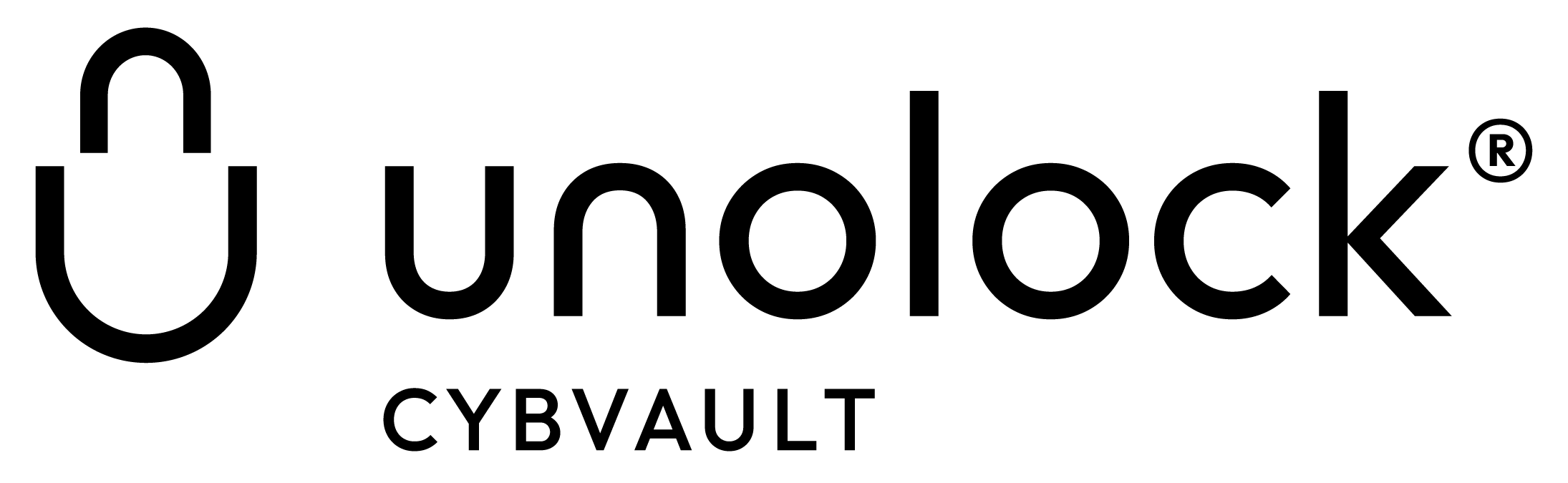Introduction
UnoLock Pricing Overview
UnoLock offers a flexible, tiered pricing model to meet the diverse needs of individuals and businesses, ranging from basic data protection to advanced security for high-risk users. The platform provides both prepaid and subscription-based payment options, allowing users to choose between upfront payments or automated monthly billing. Payments can be made via credit card or Bitcoin, providing privacy and convenience.
UnoLock’s pricing structure is divided into five tiers:
- FreeSafe ($0/month): Entry-level, offering 128KB of storage with basic security features like biometric login and local encryption.
- LegacyGuard ($1/month): Designed for users planning digital inheritance, providing 128KB storage and tools for secure asset transfer to heirs.
- PrimeSafe ($12/month): Aimed at crypto investors and advanced users, offering 1GB of storage, DuressDecoy Mode, and secure cryptocurrency management.
- LockSafe ($20/month): Tailored for families and small businesses needing 10GB of storage, Spaces for data compartmentalization, and multi-device access.
- LifeSafe ($40/month): The highest security tier, providing 10GB storage, Plausible Deniability, and advanced data control for high-risk users like journalists or executives.
Pricing Tiers
Overview: UnoLock offers a tiered pricing structure designed to cater to a variety of users, from beginners needing basic data protection to high-risk individuals and businesses requiring advanced security features. The pricing model allows users to choose between prepaid options or automated subscriptions, scaling storage and security capabilities based on individual needs.
Payment & Pricing Overview
Overview: UnoLock provides flexibility with two payment models: prepaid and subscription-based. Users can either pay upfront for storage and time or subscribe for automatic monthly billing. Payments can be made via credit card (processed through Stripe) or Bitcoin, ensuring privacy for users who prefer cryptocurrency. With each pricing tier, standard features like biometric access, encryption, and data redundancy are included. Bitcoin payments require sending the payment to a designated wallet, with a short validation period for confirmation. Users can easily upgrade their plan, while downgrades are available by creating a new safe. Any unused credits from the old safe are refunded as promo codes to be applied toward the new safe.
How Payments Work
Overview: Users choose their desired pricing tier and decide between a monthly subscription or a prepaid model. Subscription payments are automatically processed at the start of each billing cycle, while prepaid users can manually add credit to cover their storage needs. Subscription-based payments adjust automatically based on storage usage that exceeds the tier’s allocation. In contrast, prepaid users must monitor and add credit as their storage expands. Changes in tier or storage requirements are reflected in the next billing cycle, and any unused credits are refunded as promo codes for future use, allowing for flexible management of storage costs.
How Storage Cost is Calculated
Overview: Storage costs in UnoLock are calculated based on the amount of encrypted data stored in the user’s vault. Each tier offers a baseline storage allocation (e.g., 128KB for FreeSafe, 10GB for LifeSafe), with the option to purchase additional storage as needed. When users exceed their included storage, they are charged approximately $1 per gigabyte per month (1 credit = 1 USD). In the prepaid model, storage usage depletes credits faster, prompting users to add more credit if they want to maintain their vault. For subscription users, the additional storage cost is reflected in the next billing cycle, ensuring users only pay for the storage they use.
FreeSafe: Entry-Level Tier
- Price: $0.00/month
- Target Audience: Beginners or users with basic data security needs.
- Features:
- Biometric and FIDO2 Access: Passwordless, secure login with biometrics or hardware tokens.
- Local File Encryption: All files are encrypted locally before being uploaded.
- LockOutGuard: Backup devices or tokens ensure recovery in case of lockout.
- Global Redundancy: Data is stored across multiple global data centers for added protection.
- 128KB Storage: Suitable for storing essential text records like passwords and seed phrases.
- Ideal Use Case: Great for users needing basic protection for small amounts of critical data, such as passwords or cryptocurrency seed phrases.
LegacyGuard: Intermediate Tier
- Price: $1.00/month
- Target Audience: Individuals managing digital inheritance and secure family data.
- Features:
- Inheritance Starter Safe: Secure vault designed for passing on critical digital assets to heirs.
- LegacyLink Inheritance: Facilitates asset transfer to beneficiaries.
- Global Redundancy & Local Encryption: Ensures data security across multiple locations.
- LockOutGuard: Continuous protection against lockouts.
- 128KB Storage: Designed for securely storing essential digital records.
- Ideal Use Case: Best for users planning for digital inheritance, such as transferring passwords, account information, or cryptocurrency assets.
PrimeSafe: Advanced Tier
- Price: $12.00/month
- Target Audience: Crypto investors and users with greater data security needs.
- Features:
- Everything in LegacyGuard plus:
- DuressDecoy Mode: Provides a decoy safe for situations of coercion, keeping the real vault secure.
- CybVault Digital Paper Wallet (DPW): Secure cryptocurrency key management without exposing private keys.
- 1GB Storage: Suitable for storing documents, images, software backups, and cryptocurrency data.
- Additional File Type Support: Enables secure storage for various file formats.
- Everything in LegacyGuard plus:
- Ideal Use Case: Ideal for crypto investors and individuals who need advanced protection and more storage.
LockSafe: Premium Tier
- Price: $20.00/month
- Target Audience: Families or small businesses requiring multi-device access and granular control.
- Features:
- Everything in PrimeSafe plus:
- Multi-Device Access & 10 Recovery Devices: Ensures continued access across multiple devices.
- 10GB Storage: Large capacity for documents, business records, and backups.
- Family & Business Safe: Secure, shared access across multiple users for managing sensitive data.
- Spaces: Granular Data Access and Control:
- Multiple Spaces per Safe: Isolate data into separate Spaces based on user or device access.
- Granular Access via Keys: Assign specific access rights (ReadOnly or ReadWrite) for different Spaces.
- Everything in PrimeSafe plus:
- Ideal Use Case: Perfect for families or businesses managing shared accounts and data, with the ability to control access at a detailed level.
LifeSafe: Maximum Security Tier
- Price: $40.00/month
- Target Audience: High-risk individuals (activists, journalists, executives) needing the highest level of security.
- Features:
- Everything in LockSafe plus:
- Plausible Deniability - Duress Decoy with Data Deletion: Allows the user to delete the real vault and present a decoy in extreme situations.
- 10GB Storage: Ideal for users with extensive storage needs, such as journalists storing sensitive files.
- Spaces: Granular Data Access:
- Multiple Spaces: Create independent Spaces with their own encryption and access controls.
- Granular Access via Keys: Assign specific permissions to devices for each Space (ReadOnly or ReadWrite).
- Everything in LockSafe plus:
- Ideal Use Case: Best for individuals in high-risk environments who need the maximum level of protection and plausible deniability for their sensitive data.
Additional Features Across All Tiers
- Flexible Storage Expansion: Users can purchase additional storage as needed, using UnoLock’s credit system.
- Biometric + Passkey Authentication: All plans include biometric login and FIDO2 passkey support for enhanced security.
- Global Redundancy & Local Encryption: Data is stored securely across multiple locations, with strong local encryption to ensure privacy and accessibility worldwide.
Summary of Tiers
| Feature | FreeSafe | Legacy Guard | Prime Safe | Lock Safe | Life Safe |
|---|---|---|---|---|---|
| Price (Monthly) | $0 | $1 | $12 | $20 | $40 |
| Biometric & FIDO2 Access | Yes | Yes | Yes | Yes | Yes |
| Local File Encryption | Yes | Yes | Yes | Yes | Yes |
| LockOutGuard | Yes | Yes | Yes | Yes | Yes |
| Global Redundancy | Yes | Yes | Yes | Yes | Yes |
| Storage | 128KB | 128KB | 1GB | 10GB | 10GB |
| Recovery / Devices as Keys | 1 | 1 | 1 | 10 | 10 |
| DuressDecoy | No | No | Yes | Yes | No |
| LegacyLink Inheritance | No | Yes | Yes | Yes | Yes |
| Spaces: Granular Data Access | No | No | No | Yes | Yes |
| Plausible Deniability - Duress Decoy with Data Deletion | No | No | No | No | Yes |
How Payments Work
1. Who is this for?
This section is relevant for all UnoLock users, whether they are individuals, families, or businesses, who need to understand how payments are processed for their chosen pricing tier. It applies to users who choose either prepaid or subscription-based payment models.
2. What does it explain?
It explains the payment process, including:
- How payments are processed automatically for subscriptions.
- How prepaid credits work and how users can manually add credit.
- The flexibility in adjusting tiers and storage needs, with changes being reflected in future billing cycles.
- The different methods of payment (credit card via Stripe, Bitcoin for privacy).
3. Why is this important?
Understanding how payments work is essential for:
- Ensuring that users maintain access to their vaults without interruptions.
- Allowing users to adjust their tier and storage costs based on their evolving needs.
- Giving users control over how they budget and pay for UnoLock services, whether they prefer a prepaid model or an automated subscription.
- Providing transparency regarding Bitcoin payments, which require a validation period.
4. How does the payment process work?
- Subscription model: When users select a monthly subscription, payments are processed automatically at the beginning of each billing cycle. Users can choose between paying with a credit card via Stripe or using Bitcoin for enhanced privacy. If additional storage is used beyond the tier’s allocation, the cost is adjusted in the next billing cycle.
- Prepaid model: For users who prefer not to subscribe, they can add credit to their UnoLock account manually. Credits are deducted based on the storage used and time remaining. If storage exceeds the tier allocation, users must add additional credit to keep their vault active. If credit runs out, the safe is downgraded to FreeSafe until more credit is added.
- Bitcoin payments: When paying with Bitcoin, users send the necessary amount to a wallet address provided by UnoLock. There is a short validation period for Bitcoin transactions, ensuring that payments are confirmed and applied to the user’s account.
Users can adjust their tier or storage needs at any time, with any changes reflected in the next billing cycle for subscriptions or as credits are consumed for prepaid plans. If users downgrade, unused credits from the old tier are refunded in the form of promo codes for future use.
How Storage Cost is Calculated
1. Who is this for?
This section is for all UnoLock users who want to understand how their storage usage impacts their costs, whether they are on a prepaid plan or a subscription. It is especially relevant for users who may exceed the storage limits of their chosen pricing tier and need to know how additional costs are calculated.
2. What does it explain?
It explains:
- How storage costs are calculated based on the amount of encrypted data a user stores in their vault.
- The baseline storage allocation for each tier (e.g., 128KB for FreeSafe, 10GB for LifeSafe).
- How extra storage beyond the tier allocation is charged, typically at $1 per gigabyte per month.
- The difference in how prepaid users and subscription users handle additional storage costs.
3. Why is this important?
Understanding how storage costs are calculated is critical for users to:
- Avoid unexpected charges, especially if they are using more storage than their tier allows.
- Plan their budget effectively by knowing exactly how much additional storage will cost.
- Keep their vault active by ensuring they maintain sufficient credits in the prepaid model or understanding how their subscription billing will adjust in the next cycle.
4. How does storage cost work?
- Baseline storage: Each pricing tier comes with a specific amount of storage included. For instance:
- FreeSafe: 128KB
- LegacyGuard: 128KB
- PrimeSafe: 1GB
- LockSafe and LifeSafe: 10GB
- Additional storage: If a user’s storage exceeds the baseline allocation, they are charged $1 per gigabyte per month (equivalent to 1 credit per GB per month).
Prepaid model:
- For prepaid users, credits are consumed as they use more storage. If their usage exceeds the tier allocation, credits are consumed faster, and users need to add more credit to maintain access to their vault.
- If users run out of credit, their safe will be downgraded to FreeSafe unless more credits are added.
Subscription model:
- For subscription users, if they exceed the storage included in their tier, the additional cost will be added to the next billing cycle.
- The cost for the extra storage will be reflected in the user’s monthly payment, ensuring they only pay for the storage they use.
Users can monitor their storage usage in real-time through their UnoLock dashboard, which helps them track whether they are approaching or exceeding their storage limits.
FreeSafe: Entry-Level Tier
1. Who is this for?
The FreeSafe tier is designed for beginners or individuals with basic data security needs who want to try out UnoLock's features without committing to a paid plan. It’s ideal for users with small amounts of data to secure, such as passwords or seed phrases for cryptocurrency.
2. What does it offer?
The FreeSafe tier provides essential security features at no cost, allowing users to store and protect small amounts of critical information. Key features include:
- Biometric and FIDO2 Access: Secure, passwordless authentication using biometric login (e.g., fingerprint or facial recognition) or FIDO2 hardware tokens for added protection.
- Local File Encryption: All files are encrypted locally before they are uploaded to the UnoLock vault, ensuring that even UnoLock cannot access the contents.
- LockOutGuard: This feature prevents users from getting permanently locked out of their safe by allowing recovery through backup devices or tokens.
- Global Redundancy: Data stored in FreeSafe is backed up across multiple global data centers, safeguarding it from localized outages or failures.
- 128KB Storage: FreeSafe offers enough space to store small text-based records, such as passwords, email credentials, or cryptocurrency seed phrases.
3. Why is this important?
The FreeSafe tier is crucial because it provides:
- Entry-level security: It allows users to explore UnoLock’s security features without a financial commitment, making it accessible for anyone.
- Basic protection for sensitive data: Users can safeguard small but important data like passwords or seed phrases, protecting them from unauthorized access or breaches.
- Gateway to advanced tiers: FreeSafe is an excellent starting point for users who might later upgrade to paid tiers as their storage and security needs grow.
4. How does it work?
- Biometric and FIDO2 Access: Users can log in to their UnoLock vault using biometric authentication or FIDO2 tokens, providing a highly secure and convenient login experience.
- Local Encryption: Before any data is uploaded, it is encrypted on the user’s device, ensuring that only the user has access to the unencrypted data. This guarantees privacy, even from UnoLock.
- LockOutGuard: If users lose access to their primary login method (e.g., a device), they can recover their safe using pre-configured backup devices or tokens, ensuring they aren’t permanently locked out.
- Global Redundancy: Data stored in the FreeSafe vault is replicated across multiple global locations, ensuring that it remains accessible even in the event of local outages.
- 128KB Storage: Users can store essential text-based records like:
- Passwords for email accounts, social media, or bank logins.
- Seed phrases for cryptocurrency wallets.
- PINs or other critical security credentials.
Use Cases:
- Personal Password Management: Users can store sensitive login credentials for their accounts (e.g., email, banking, or social media) securely within the FreeSafe vault, ensuring they are protected by UnoLock’s encryption and redundancy features.
- Cryptocurrency Investors: Individuals managing cryptocurrency can use FreeSafe to store the seed phrases or private keys for their wallets, ensuring these critical access points are safe and recoverable.
- Entry-Level Security: For those new to digital vaults and security systems, FreeSafe offers a free and risk-free way to begin protecting important information, with the option to upgrade as their needs expand.
LegacyGuard: Intermediate Tier
1. Who is this for?
The LegacyGuard tier is ideal for individuals or families who want to securely manage their digital inheritance and ensure that critical data is transferred to loved ones in the event of death or incapacitation. It is designed for users who need inheritance planning for passwords, digital assets, and sensitive information, while maintaining robust security features.
2. What does it offer?
The LegacyGuard tier provides enhanced security and inheritance features for users seeking long-term management of their digital assets. Key features include:
- Inheritance Starter Safe: A dedicated vault for securely passing on important passwords, account information, or digital assets to designated heirs.
- LegacyLink Inheritance + Asset Transfer: A seamless tool that facilitates the secure transfer of digital assets, including passwords and cryptocurrency, to beneficiaries.
- Global Redundancy & Local Encryption: Data is protected both globally and locally, ensuring maximum security through multi-location backups and local encryption.
- LockOutGuard: Provides protection against lockouts, with options for backup device recovery.
- 128KB Storage: Suitable for securely storing essential text-based information, like passwords, legal documents, or access credentials for digital accounts.
3. Why is this important?
The LegacyGuard tier is important because it enables users to:
- Ensure digital inheritance: It provides a secure and reliable way to manage the transfer of important digital assets to loved ones, ensuring that important information is accessible after death or incapacitation.
- Plan for the future: Digital inheritance is a growing concern, and LegacyGuard allows users to protect not just their physical assets but also their digital ones, including passwords, online accounts, and cryptocurrency wallets.
- Maintain security and control: The inclusion of robust security features like Local Encryption and Global Redundancy ensures that the data remains safe during the user’s lifetime and beyond.
4. How does it work?
- Inheritance Starter Safe: Users set up a vault that is specifically designed to hold information that will be passed on to designated heirs or beneficiaries. This safe includes essential passwords, legal documents, or digital asset keys.
- LegacyLink Inheritance + Asset Transfer: Users can assign trusted individuals to inherit access to their vault after their death or incapacitation. Once the transfer is triggered (based on predefined conditions), the assets are securely handed over without the risk of unauthorized access.
- Global Redundancy & Local Encryption: Data stored in the LegacyGuard safe is encrypted locally and then backed up across multiple global data centers, ensuring that it is both safe from breaches and accessible even in case of local failures.
- LockOutGuard: This feature allows users to recover their safe in case of device loss or lockout, using backup devices or tokens to regain access.
- 128KB Storage: Designed to hold essential text-based information, LegacyGuard can store:
- Passwords for online accounts or financial systems.
- Seed phrases or private keys for cryptocurrency wallets.
- Legal documents such as wills, deeds, or power of attorney paperwork.
Use Cases:
- Digital Estate Planning: Individuals wanting to ensure their family or loved ones can access critical accounts, passwords, or assets after their death can use LegacyGuard to securely manage this information. For instance, users can store the passwords to financial accounts, social media profiles, or legal documents, and designate an heir to receive access.
- Cryptocurrency Investors: Users who own cryptocurrency can securely store seed phrases and private keys in their Inheritance Starter Safe, ensuring these valuable digital assets are transferred to their designated beneficiaries without risk of loss or theft.
- Families Preparing for the Future: Families planning for the future can use LegacyGuard to securely share access to important documents, such as family wills, deeds, or sensitive records, ensuring they are protected and accessible when needed.
PrimeSafe: Advanced Tier
1. Who is this for?
The PrimeSafe tier is designed for crypto investors and individuals or businesses with higher data security needs. It is ideal for users who require more storage, advanced protection against coercion, and secure handling of sensitive data, including cryptocurrency assets.
2. What does it offer?
The PrimeSafe tier provides enhanced storage and advanced security features, making it suitable for users handling critical and sensitive data. Key features include:
- DuressDecoy Mode: A decoy safe that contains non-critical information and is meant to be accessed under coercion, while the real vault remains hidden and secure.
- CybVault Digital Paper Wallet (DPW): Allows users to generate cryptocurrency keys without exposing private keys or seed phrases.
- 1GB Storage: A significant increase in storage compared to the lower tiers, suitable for storing a wide range of files, including documents, images, backups, and more.
- Additional File Type Support: Enables secure storage for various file formats, allowing users to protect more than just text-based records.
- Everything in LegacyGuard: Includes all the features of the LegacyGuard tier, such as LegacyLink Inheritance and LockOutGuard, ensuring both security and digital inheritance options.
3. Why is this important?
The PrimeSafe tier is important for users who:
- Need enhanced security: The DuressDecoy Mode offers protection in coercive or high-risk situations, where users can provide access to a fake safe while keeping their real sensitive data hidden.
- Manage cryptocurrency securely: With the CybVault Digital Paper Wallet (DPW), users can safely store and manage cryptocurrency assets, preventing exposure of critical private keys.
- Require additional storage: The larger storage capacity (1GB) is crucial for users with more extensive data security needs, allowing them to protect documents, images, and other file types.
- Want to balance security and inheritance: PrimeSafe ensures that users can manage inheritance securely, while also offering the advanced security needed to protect sensitive information from potential threats.
4. How does it work?
- DuressDecoy Mode: If users are coerced into providing access to their vault, they can activate DuressDecoy Mode, which opens a decoy vault containing non-critical information. The real vault remains hidden, ensuring that sensitive data like passwords, cryptocurrency keys, or important documents are not exposed.
- CybVault Digital Paper Wallet (DPW): Users can generate cryptocurrency keys and receive supported cryptocurrencies without ever exposing private keys. This protects sensitive crypto data from being compromised and ensures safe export to a hot wallet for transactions.
- 1GB Storage: PrimeSafe offers 1GB of storage, enough for documents, images, backups, and sensitive files such as:
- Legal documents (contracts, wills).
- Financial records (investment portfolios, tax documents).
- Backup files for software or sensitive business data.
- Additional File Type Support: Unlike lower tiers, PrimeSafe allows users to store various types of files securely, expanding the scope beyond just text-based records.
- LegacyLink Inheritance + Asset Transfer: Users can also manage digital inheritance using the built-in tools from LegacyGuard, ensuring their heirs can securely inherit digital assets like passwords, accounts, or cryptocurrency.
Use Cases:
- Cryptocurrency Investors: Investors who store large amounts of cryptocurrency can use CybVault DPW to securely manage private keys, ensuring safe storage of seed phrases and preventing exposure to theft or loss. The DuressDecoy Mode provides an additional layer of protection in high-risk situations.
- Small Business Owners: Businesses needing to secure contracts, financial records, or sensitive data can use PrimeSafe to protect essential files. The decoy feature also offers protection in case of attempted coercion, keeping important data hidden.
- Legal and Financial Professionals: Professionals who handle sensitive client information, such as contracts or tax records, can store their files securely within PrimeSafe’s encrypted vault, ensuring they remain private and protected from breaches or unauthorized access.
LockSafe: Premium Tier
1. Who is this for?
The LockSafe tier is designed for families and small businesses that need multi-device access, larger storage capacity, and advanced control over how data is accessed and shared. This tier is suitable for users who require secure storage and data management across multiple users or devices, as well as granular control over different types of sensitive information.
2. What does it offer?
The LockSafe tier provides premium features for users who need more storage, better multi-device recovery options, and the ability to segment data into isolated environments. Key features include:
- Multi-Device Access & 10 Recovery Devices: Allows users to access their safe from multiple devices while also supporting up to 10 recovery devices to prevent lockouts in case of lost access.
- 10GB Storage: A larger storage capacity, ideal for storing a wide variety of documents, images, backups, and business-related files.
- Family & Business Safe: Facilitates secure data sharing and management across family members or business teams, ensuring proper compartmentalization of sensitive information.
- Spaces: Granular Data Access and Control: This feature allows users to create multiple isolated environments (Spaces) within their safe, where each Space can be managed independently with:
- Multiple Spaces per Safe: Isolate data into different Spaces based on user or device access needs.
- Granular Access via Keys: Assign specific access permissions (ReadOnly or ReadWrite) for each Space, allowing fine-tuned control over who can access or modify data.
- Everything in PrimeSafe: In addition to these features, LockSafe includes all the benefits of PrimeSafe, including DuressDecoy Mode and CybVault Digital Paper Wallet (DPW).
3. Why is this important?
The LockSafe tier is essential for users who:
- Need multi-user or multi-device access: Families and small businesses can benefit from the secure sharing and access features that allow multiple users to manage different segments of data without compromising security.
- Require more storage: With 10GB of storage, this tier provides ample space for larger files, documents, and backups that businesses or families may need to store securely.
- Need to control data compartmentalization: The Spaces feature allows users to create isolated environments within their safe, giving them granular control over access and security for different types of sensitive data. This is especially useful for families managing shared assets or businesses with various team members handling specific projects.
- Want advanced recovery options: The ability to set up 10 recovery devices ensures that users can regain access to their safe if primary devices are lost or compromised.
4. How does it work?
- Multi-Device Access & 10 Recovery Devices: Users can access their vault across multiple devices, making it easy to manage their data on the go. Up to 10 recovery devices can be registered, ensuring that if a device is lost, access can still be recovered securely using an alternative device.
- 10GB Storage: This tier offers 10GB of encrypted storage, suitable for storing a wide range of files, such as:
- Contracts and legal documents.
- Financial records, business files, and family documents.
- Backups for software, important images, or large-scale business data.
- Family & Business Safe: Families and businesses can securely share sensitive information, with users being able to assign specific access rights to family members or employees, ensuring that each user has the correct level of access.
- Spaces: Granular Data Access: Users can create multiple isolated Spaces within their safe, each having its own encryption and access settings. For example:
- One Space might hold personal documents, while another is designated for business contracts.
- Granular Access via Keys: Users can assign different permissions (ReadOnly or ReadWrite) to specific individuals or devices for each Space. This allows families to separate personal and financial information or businesses to isolate projects or departments.
Use Cases:
- Families Sharing Sensitive Information: Families who need to share important documents, like legal paperwork, financial records, or emergency details, can use LockSafe’s Family Safe feature to provide secure access to each family member. For instance, a parent may share medical records with one family member while providing different financial records to another, all managed securely within separate Spaces.
- Small Business Teams: Small business owners who need to compartmentalize information for different team members or departments can benefit from the Spaces feature. For example, accounting teams might have access to financial records, while other employees only have access to specific project files. The ability to assign ReadOnly or ReadWrite permissions ensures strict control over who can edit or view certain data.
- Business Data Security: Businesses that handle sensitive contracts, customer records, or internal documentation can store these securely within the 10GB provided by LockSafe, with Multi-Device Access allowing employees to retrieve documents while working remotely.
LifeSafe: Maximum Security Tier
1. Who is this for?
The LifeSafe tier is designed for high-risk individuals, such as activists, journalists, executives, or those who handle extremely sensitive or valuable data. This tier is ideal for users who require the highest level of security and granular control over data, including the ability to hide or destroy critical information in coercive situations.
2. What does it offer?
The LifeSafe tier provides the ultimate level of security and storage features, ensuring maximum protection for users at high risk of data breaches, targeted attacks, or coercion. Key features include:
- Plausible Deniability: Allows users to activate Duress Decoy Mode with Data Deletion, providing a decoy vault while permanently deleting the real sensitive data in high-risk situations.
- 10GB Storage: Provides a large storage capacity for securely storing extensive files, including highly sensitive documents, large business files, or investigative records.
- Spaces: Granular Data Access and Control: Enables users to compartmentalize their data into multiple isolated environments (Spaces) with precise control over who can access each Space and how.
- Multiple Spaces per Safe: Users can create various independent Spaces, each with its own encryption and access settings.
- Granular Access via Keys: Assign different permissions (ReadOnly or ReadWrite) for each Space to specific individuals or devices.
- 10 Recovery Devices: Ensures continuous access to the safe through multiple recovery devices, protecting against lockout in case of lost or compromised devices.
- Everything in LockSafe: Includes all the features of the LockSafe tier, such as Multi-Device Access, DuressDecoy Mode, and the CybVault Digital Paper Wallet (DPW) for cryptocurrency security.
3. Why is this important?
The LifeSafe tier is crucial for users who:
- Require maximum security: High-risk users need top-level protection against threats like coercion, hacking, or surveillance. The Plausible Deniability feature ensures that sensitive data can be hidden or deleted permanently, even under extreme pressure.
- Handle sensitive or large-scale data: With 10GB of storage, LifeSafe is perfect for users who need to store vast amounts of highly sensitive information, such as investigative records, financial documents, or legal contracts.
- Need extreme flexibility and control: The Spaces feature allows users to control access to different types of data in a highly granular way, providing additional layers of security for different data sets or devices.
- Want robust recovery options: The 10 recovery devices feature ensures users always have a backup method to access their safe, reducing the risk of permanent lockouts.
4. How does it work?
- Plausible Deniability (Duress Decoy with Data Deletion): In high-risk situations, users can trigger this feature to present a decoy vault while simultaneously deleting the real sensitive data. This ensures that if a user is coerced into revealing access to their vault, only the decoy information is accessible, while the actual valuable data is permanently erased.
- 10GB Storage: LifeSafe offers 10GB of encrypted storage, which is sufficient for securely storing large documents, videos, backups, and high-priority data like:
- Investigative journalism files.
- Corporate financial records.
- Confidential legal contracts and communications.
- Spaces: Granular Data Access and Control: Users can create multiple isolated Spaces, each with its own encryption and access controls. For example:
- One Space might contain private personal documents, while another holds sensitive business data or investigative files.
- Granular Access via Keys: Users can assign specific permissions (ReadOnly or ReadWrite) for each Space, ensuring that only authorized individuals or devices can access specific parts of the vault.
- 10 Recovery Devices: Users can register up to 10 recovery devices, ensuring that even if a primary device is lost or compromised, access to the safe can be regained using backup devices.
Use Cases:
- Journalists and Investigators: Investigative journalists handling sensitive sources, confidential documents, or media files can use LifeSafe to securely store their materials. The Plausible Deniability feature allows them to destroy sensitive information quickly if their devices are compromised or if they are coerced.
- High-Profile Executives: Executives managing corporate secrets, financial data, or trade-sensitive information can rely on LifeSafe to securely store business-critical files, contracts, and communications. The Spaces feature allows for the secure separation of personal and business data.
- Activists and Political Figures: Activists operating in high-risk environments can protect themselves by using LifeSafe’s Plausible Deniability feature, ensuring that sensitive personal or organizational data can be deleted permanently in hostile situations.
- Crypto Investors and High Net-Worth Individuals: Investors managing large cryptocurrency portfolios can use LifeSafe to securely store their CybVault Digital Paper Wallet (DPW), ensuring their private keys are protected while benefiting from the 10GB of storage for related documents and assets.
LockSafe vs. LifeSafe: A Critical Comparison
Both LockSafe and LifeSafe offer high levels of security, but they differ significantly in how they handle data during high-risk situations. The most crucial difference lies in the DuressDecoy Mode in LockSafe versus Plausible Deniability in LifeSafe. Understanding these differences is vital for users, as the consequences of choosing the wrong tier can be irreversible.
LockSafe: DuressDecoy Mode
- How it works: In LockSafe, DuressDecoy Mode allows users to present a decoy vault containing non-sensitive data when coerced. The real sensitive data remains intact but hidden, giving users the ability to comply with threats without exposing their valuable information.
- Ideal use cases: LockSafe is perfect for individuals or businesses who may face coercion but cannot afford to lose the real data, such as:
- Business owners securing contracts or financial records.
- Crypto investors managing large portfolios.
- Families sharing important legal or financial information.
- Key benefit: The sensitive data remains fully protected and intact, hidden from attackers.
LifeSafe: Plausible Deniability (DuressDecoy with Data Deletion)
- How it works: LifeSafe’s Plausible Deniability feature takes DuressDecoy Mode a step further by permanently deleting the real sensitive data when the decoy safe is presented under duress. This provides the highest level of protection, as the sensitive data is irreversibly erased, ensuring it cannot fall into the wrong hands.
- Ideal use cases: This is suitable for high-risk users such as:
- Investigative journalists dealing with highly confidential sources and documents.
- Activists working in politically hostile environments.
- Executives handling trade secrets that could cause catastrophic damage if exposed.
- Key risk: Once activated, the real data is permanently deleted and cannot be recovered. This is an irreversible action.
Crucial Difference: Hidden vs. Deleted Data
The key distinction between LockSafe and LifeSafe lies in how they handle sensitive data when under coercion:
- LockSafe simply hides the real data, allowing it to be recovered later.
- LifeSafe deletes the real data, ensuring it is gone forever.
This difference is extremely important to understand. While LifeSafe provides ultimate protection in hostile situations, users must carefully consider whether permanent deletion is suitable for their needs.
Scenarios Where Plausible Deniability May Not Be Suitable
- Cryptocurrency Investors: Imagine a user stores all their cryptocurrency private keys and seed phrases in a LifeSafe vault. If they mistakenly use the duress pin under pressure, the real vault is permanently deleted. Without a backup, all of their crypto assets would be irreversibly lost. In this case, LifeSafe may not be suitable unless backup measures are in place outside of UnoLock.
- Families Managing Sensitive Documents: A family storing important documents like wills, deeds, or medical records may need to access the real data after a coercive situation. If LifeSafe’s data deletion is triggered, these documents would be lost forever, which may not be desirable.
In these cases, LockSafe is a safer option, as the real data remains hidden but recoverable, ensuring it isn’t lost permanently.
Who Should Use LifeSafe?
LifeSafe is intended for users who face extreme threats where the exposure of sensitive data could lead to catastrophic consequences. These are users who need absolute assurance that their data will never fall into the wrong hands, even if they must sacrifice the data permanently:
- Journalists, activists, or political figures who handle sensitive information that could endanger lives or reputations if exposed.
- Executives whose businesses could face irreparable harm from leaked trade secrets or financial data.
The Responsibility of the User
It’s crucial to emphasize that LifeSafe’s Plausible Deniability feature is irreversible. Once the data is deleted, it is permanently gone. UnoLock cannot recover any deleted data. Users need to carefully consider:
- What data they are storing in their LifeSafe vault.
- Whether backups exist for data that should not be irreversibly lost.
- The consequences of triggering the duress pin without fully understanding the impact.
Conclusion: Choose Wisely
For users needing advanced protection without the risk of data deletion, LockSafe is the best option. It keeps data safe and hidden, but always recoverable. On the other hand, LifeSafe is designed for the most high-risk users, providing ultimate security with Plausible Deniability, but users must be prepared to lose their data forever if they trigger the duress pin.
Choosing the right tier is essential, and UnoLock cannot take responsibility for misunderstanding or misuse of these features. Users must weigh their personal risk levels, the nature of the data they store, and whether or not they can afford to permanently delete their sensitive information in extreme situations.
- Previous
- Data Self-Governance
- Next
- How to use