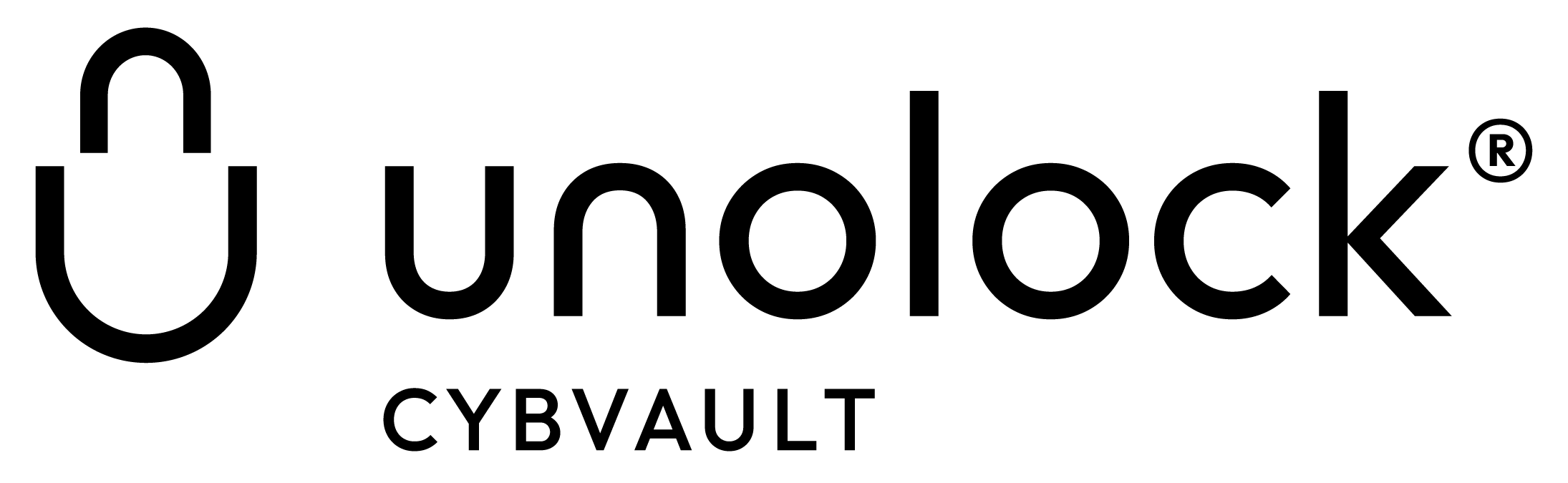Introduction
Features Overview
UnoLock offers a state-of-the-art digital vault designed to ensure complete control over digital assets and sensitive information. With advanced security features such as end-to-end encryption, multi-device access, and LegacyLink inheritance, it provides unparalleled protection for cryptocurrencies, personal data, and critical documents. Backed by Data Self Governance as a Service (DSGaaS), UnoLock guarantees privacy and security without third-party intervention.
Understanding UnoLock CybVault Features
Listen to Google's Notebook LM provide an overview of our application and some of its features.
Feature 1 of UnoLock is End-to-End Encryption (E2EE), a core security measure designed to protect user data throughout its entire lifecycle. Here's a comprehensive breakdown based on the feature template:
1. Feature Name:
End-to-End Encryption (E2EE)
2. Overview:
End-to-End Encryption (E2EE) ensures user data is encrypted from the moment it is created on the device until it is decrypted by the intended recipient. Only the user or authorized devices can decrypt the data, while UnoLock itself does not have access to the encryption keys, ensuring the highest level of data privacy, even in the event of a server breach.
Understanding UnoLock CybVault's Encryption Features
Listen to Google's Notebook LM provide an overview of our application and some of its features.
3. How It Works:
- Client-Side Encryption: Data is encrypted on the user's device using AES-256 GCM, ensuring confidentiality and integrity.
- Data Transmission: Encrypted data is transmitted via TLS 1.3, which protects the data in transit from any interception attempts.
- Storage & At-Rest Encryption: Once on UnoLock’s servers, the data remains encrypted using AES-256 at rest, adding a second encryption layer.
- Key Management: UnoLock operates under a zero-knowledge model, meaning it has no access to user encryption keys. Only the user can decrypt their data, maintaining complete control over access.
- Multi-Device Encryption: Encryption keys are securely shared across trusted devices via FIDO2/WebAuthn protocols, ensuring secure access across devices.
4. Security Implications:
- Complete Data Confidentiality: Even if UnoLock servers are compromised, the encrypted data is unreadable without the user's decryption keys.
- Protection from Intermediaries: E2EE ensures that no intermediaries, including UnoLock, can access or alter the data.
- Regulatory Compliance: E2EE supports compliance with data protection regulations like GDPR and HIPAA, as sensitive data remains encrypted throughout its lifecycle.
5. Use Cases:
- Individuals: Protects personal data such as legal documents, financial records, and sensitive information.
- Businesses: Maintains compliance while safeguarding proprietary or customer data.
- High-Risk Users: Journalists, activists, and executives can protect confidential information from unauthorized access, even in hostile environments.
6. Why It Matters:
With the rising threat of data breaches, E2EE is critical to safeguarding sensitive data, providing users with peace of mind that their information remains private and under their control at all times.
7. FAQs:
- Q: Can UnoLock access my encrypted data?
- A: No, UnoLock operates under a zero-knowledge encryption model. Only the user holds the decryption keys.
- Q: What if my data is intercepted?
- A: Data is encrypted both in transit (TLS 1.3) and at rest (AES-256), making it unreadable without the proper keys.
- Q: Is E2EE compliant with data protection laws?
- A: Yes, it supports compliance with GDPR, HIPAA, and other stringent regulations.
8. Compliance & Privacy Regulations:
- GDPR & HIPAA: E2EE helps ensure compliance by encrypting personal and sensitive data, keeping it private and secure.
9. Integration with Other Features:
- Local File Encryption: Ensures files are encrypted on the device before transmission.
- Multi-Device Access: Keeps data encrypted across different devices, using secure WebAuthn protocols for synchronization.
This feature guarantees that sensitive user data is always secure and only accessible to those authorized by the user, maintaining complete control and confidentiality.
Feature 2 of UnoLock is Absolute Anonymity, a key privacy feature that ensures users can operate within the platform without leaving any traceable data. Here's a comprehensive breakdown based on the feature template:
1. Feature Name:
Absolute Anonymity
2. Overview:
Absolute Anonymity ensures that no personally identifiable information (PII), metadata, or user activity can be traced back to the user. UnoLock is committed to maintaining complete user privacy by decoupling all identifiable data from any actions performed within the platform, even from UnoLock itself. This enables users to securely store, manage, and transfer data without being tracked or profiled.
Understanding UnoLock CybVault's Anonimity Features
Listen to Google's Notebook LM provide an overview of our application and some of its features.
3. How It Works:
- No PII Collection: UnoLock does not collect any personal data such as names, email addresses, or IP addresses. All user interactions are based on encryption keys, ensuring anonymity.
- Anonymized Payment Methods: Users can pay anonymously via Bitcoin or Stripe for enhanced privacy. No identifiable financial information is linked to their UnoLock accounts.
- Decentralized Identity Management: User identity within the platform is handled by public-private keypairs rather than traditional personal information. These keys manage access to safes and interactions, providing pseudonymity.
- Transaction & Data Anonymity: All user interactions (uploads, downloads, and data transfers) are fully encrypted and anonymized. This prevents tracking of user behavior, even by UnoLock.
- Minimal Logging: Server logs are minimal and do not contain identifying information. They are purged every 72 hours, further reducing traceability.
4. Security Implications:
- Privacy by Design: The system is built to ensure privacy at all levels, from user interactions to data management, with a focus on maintaining anonymity through encryption.
- No Tracking: No personal data or activity logs can be traced back to users, preventing surveillance or profiling.
- Resistant to External Threats: Even in cases of legal requests or breaches, UnoLock cannot provide user data because it doesn’t store any identifying information.
5. Use Cases:
- High-Risk Users: Journalists, activists, and others who require anonymity to protect their identity and sensitive activities.
- Privacy-Conscious Individuals: People who want to safeguard their personal data from being tracked or monetized by third-party services.
- Financial Privacy: Users managing cryptocurrency and financial transactions in a way that ensures complete anonymity.
6. Why It Matters:
In today’s digital world, personal data is frequently exploited by corporations and governments for profit or surveillance. UnoLock’s Absolute Anonymity feature allows users to maintain full control of their privacy, ensuring that their data and actions remain invisible to external entities.
7. FAQs:
- Q: Does UnoLock track any of my actions?
- A: No, UnoLock does not log any personal activities. All interactions are encrypted and anonymized, making tracking impossible.
- Q: How can I pay anonymously?
- A: Users can choose Bitcoin or Stripe for anonymous payments, ensuring no financial information is tied to their account.
- Q: Will any of my data be linked to my identity?
- A: No, UnoLock uses public-private keypairs for identity management, not personal information like names or email addresses.
8. Compliance & Privacy Regulations:
- GDPR and Anonymity Compliance: By not collecting any PII, UnoLock complies with stringent privacy regulations such as the GDPR, which prioritizes user consent and control over personal data.
9. Integration with Other Features:
- End-to-End Encryption (E2EE): Works alongside Absolute Anonymity to ensure data remains encrypted and untraceable.
- DuressDecoy & Plausible Deniability: In high-risk situations, users can protect their anonymity further by activating decoy vaults or wiping real vaults under duress.
Absolute Anonymity allows users to navigate UnoLock without fear of surveillance, guaranteeing full privacy in all digital interactions, making it ideal for individuals or organizations that require top-tier privacy protections.
Feature 3 of UnoLock is Local File Encryption, a crucial aspect of UnoLock’s security design that ensures data security right from the source. Here’s a comprehensive breakdown based on the feature template:
1. Feature Name:
Local File Encryption
2. Overview:
Local File Encryption guarantees that data is encrypted directly on the user’s device before it is uploaded or shared. By handling encryption client-side, UnoLock ensures that only the user has access to the encryption keys, meaning even UnoLock’s servers cannot decrypt or view the data. This feature offers the highest level of data privacy and protection, especially for sensitive files like personal documents, financial records, or cryptocurrency information.
Understanding UnoLock CybVault's Local File Encryption Features
Listen to Google's Notebook LM provide an overview of our application and some of its features.
3. How It Works:
- Client-Side Encryption: Every file is encrypted locally on the user’s device using AES-256 GCM (Advanced Encryption Standard with Galois/Counter Mode). This ensures both data confidentiality and integrity.
- Unique Encryption Keys: Each file is encrypted with a unique encryption key that is stored locally on the user’s device and never shared with third parties, including UnoLock.
- End-to-End Protection: After encryption, files are uploaded to UnoLock’s servers through secure channels (via pre-signed URLs), ensuring that data is encrypted both in transit and at rest.
- Local File Management: Users can manage, organize, share, or delete files within the encrypted environment without exposing them. All operations are encrypted, ensuring that unauthorized parties cannot access the contents.
4. Security Implications:
- Zero-Knowledge Architecture: UnoLock has no access to the encryption keys or the unencrypted data. This design minimizes risk, as only the user can decrypt and access their files.
- Device-Level Security: Encryption takes place on the user’s device, ensuring that the data remains secure even before leaving the local system. Any attempt to intercept the data during upload or storage will only result in access to the encrypted version.
- Protection from Unauthorized Access: Because encryption keys are managed and stored on the user’s device, unauthorized entities cannot access encrypted files without the proper decryption keys.
5. Use Cases:
- Sensitive Personal Data: Individuals storing private files, like legal contracts, financial statements, or health records, can ensure that no one, including UnoLock, has access to their content.
- Business Data: Companies can store confidential files, such as trade secrets, proprietary information, and customer data, securely.
- Cryptocurrency Security: Users managing cryptocurrency wallets can store wallet files and seed phrases locally in an encrypted format.
6. Why It Matters:
Local File Encryption ensures that data is secured right from the moment it is created, providing the user with total control over who has access to their sensitive information. In an age of rising data breaches and cloud storage vulnerabilities, securing data at its source (on the user’s device) offers a significant safeguard against potential threats.
7. FAQs:
- Q: Can UnoLock decrypt my files?
- A: No, UnoLock operates under a zero-knowledge model. All encryption happens locally, and UnoLock has no access to your encryption keys.
- Q: What if my file is intercepted during upload?
- A: All files are encrypted before leaving your device and transmitted via secure channels. Even if intercepted, the data remains encrypted and unreadable.
- Q: What encryption standard does UnoLock use?
- A: UnoLock uses AES-256 GCM, one of the most secure encryption methods available.
8. Compliance & Privacy Regulations:
- GDPR & HIPAA Compliance: Local File Encryption helps meet stringent privacy laws, such as GDPR and HIPAA, by ensuring that sensitive data remains encrypted both in transit and at rest.
9. Integration with Other Features:
- End-to-End Encryption (E2EE): Works in conjunction with Local File Encryption to ensure the entire data lifecycle—from creation to storage—remains encrypted.
- Multi-Device Access: Even when using multiple devices, Local File Encryption ensures that the data remains encrypted, and access is controlled by secure FIDO2/WebAuthn protocols.
This feature provides the critical layer of security users need to safeguard their sensitive data at its most vulnerable point—right when it's created—ensuring that no third party, not even UnoLock, can access their files.
Feature 4 of UnoLock is CybVault (Digital Paper Wallet - DPW), a secure and convenient solution for cryptocurrency management. Here’s a comprehensive breakdown based on the feature template:
1. Feature Name:
CybVault (Digital Paper Wallet - DPW)
2. Overview:
CybVault is UnoLock's secure, client-side solution for generating and managing cryptocurrency keypairs within a zero-trust environment. By securely generating and storing private-public keypairs or 24-word mnemonic seed phrases, CybVault offers unparalleled security for cryptocurrency holders. Users can receive cryptocurrency directly into the vault and export private keys or seed phrases to hot wallets, such as Trust Wallet, for outgoing transactions.
Understanding UnoLock CybVault's DPW Features
Listen to Google's Notebook LM provide an overview of our application and some of its features.
How It Works:
Client-Side Key Generation
- CybVault generates cryptocurrency private-public keypairs or 24-word mnemonic seed phrases entirely on the user's device.
- Private keys and seed phrases never leave the user's device unencrypted, ensuring absolute control and security.
AES-256 GCM Encryption
- All generated keys are encrypted with AES-256 GCM encryption before being stored in the vault. This ensures maximum security for all keys, even during storage.
Secure Cold-Storage-Like Environment
- Private keys and seed phrases are securely stored in the CybVault within UnoLock, creating a cold-storage-like environment. They remain completely offline and inaccessible to unauthorized systems or third parties.
Export for Hot Wallet Integration
- When funds need to be accessed or sent, users can export the raw private key or the 24-word mnemonic seed phrase securely.
- The exported key or seed phrase can be imported into a compatible hot wallet (e.g., Trust Wallet) for transactions.
QR Codes for Offline Backup
- For added flexibility, CybVault can generate QR codes for secure offline backups. Public key QR codes can be shared for receiving cryptocurrency, while private key QR codes allow encrypted offline storage.
Security Implications:
Client-Side Key Management
- All key generation and encryption occur locally, ensuring UnoLock and third parties cannot access private keys or seed phrases.
Cold Storage-Like Security
- By keeping keys encrypted and offline within the vault, CybVault mirrors the security of traditional cold storage solutions.
Safe Export Process
- Keys or seed phrases can only be exported securely, ensuring that they remain protected until users intentionally integrate them into external systems.
Use Cases:
Cryptocurrency Holders
- Ideal for users who require secure storage for their cryptocurrency but occasionally need to access their funds.
Cold Storage
- Provides the security of offline key storage while enabling export functionality for transactions when needed.
Crypto Enthusiasts
- Perfect for individuals managing multiple wallets or cryptocurrencies who need a central, secure location for their keys.
Why It Matters:
- Unmatched Security: Protects private keys and mnemonic seed phrases with robust encryption and cold-storage principles.
- User Control: Allows users to manage their funds securely without relying on external hot wallet solutions until needed.
- Flexibility: Provides the convenience of exporting keys or seed phrases for integration into trusted hot wallets when transactions are required.
FAQs:
Q: Can UnoLock access my private keys or seed phrases?
- A: No. All key generation and encryption happen locally on your device. UnoLock has no access to your private keys or seed phrases.
Q: How do I access my funds?
- A: You can export your private key or 24-word mnemonic seed phrase from CybVault to a hot wallet for transactions.
Q: Can I share my public key?
- A: Yes. You can generate and share public key QR codes to receive cryptocurrency securely.
Integration with Other Features:
- End-to-End Encryption (E2EE): Ensures that all sensitive data within the CybVault remains encrypted at all stages.
- Local File Encryption: Provides an additional layer of security for keys and seed phrases stored locally before upload.
CybVault redefines cryptocurrency key management by combining the highest levels of security with the flexibility to export keys when needed. Designed for users who prioritize security without compromising accessibility, CybVault is the ideal solution for managing cryptocurrency assets in a zero-trust environment.
Feature 5 of UnoLock is LegacyLink Inheritance, a secure system for managing the transfer of digital assets to designated heirs or beneficiaries. Here’s a comprehensive breakdown based on the feature template:
1. Feature Name:
LegacyLink Inheritance
2. Overview:
LegacyLink enables users to securely pass on their digital assets, such as passwords, cryptocurrency, documents, and other sensitive data, to designated heirs in case of incapacitation or death. This feature allows the user to retain full control over their digital assets during their lifetime, while ensuring a seamless, secure transition to heirs when predefined conditions, such as inactivity, are met.
Understanding UnoLock CybVault's DPW Features
Listen to Google's Notebook LM provide an overview of our application and some of its features.
3. How It Works:
- User-Defined Heir Selection: Users designate one or more heirs who will gain access to their specified digital assets after a predetermined event, such as prolonged inactivity or manual activation by an executor.
- Granular Access Control: The user has full control over which digital assets or files the heir(s) can access. Different assets can be designated for different heirs, providing flexibility in inheritance management.
- Inactivity-Based Trigger: LegacyLink is activated based on a customizable inactivity period. After the defined time of inactivity, the system automatically initiates the inheritance process.
- Heir Access Keys: Designated heirs are provided with secure, encrypted access keys required to unlock the inherited assets. These keys can be distributed in advance or stored securely until needed.
- Posthumous Data Transfer: Once activated, heirs can access the inherited digital assets securely, managing or transferring them as needed according to the permissions set by the original owner.
4. Security Implications:
- Inactivity Triggers: The system uses inactivity monitoring to trigger the inheritance process, ensuring that the transfer only happens when necessary. This minimizes the risk of false activations or unauthorized access.
- Multi-Layer Encryption: All data designated for inheritance is encrypted with AES-256 during storage and transfer. Heirs can only access the data after successfully decrypting it using their heir access keys.
- No Access Before Activation: Even though heirs are pre-designated, they cannot access the user’s assets until the predefined activation conditions are met, ensuring full control and privacy during the user's lifetime.
5. Use Cases:
- Inheritance of Cryptocurrency: Users can pass on their cryptocurrency holdings, ensuring their heirs have access to wallets, private keys, and seed phrases.
- Digital Estate Planning: Individuals with significant digital assets (documents, financial information, personal files) can ensure that these assets are securely transferred to the next generation.
- Business Succession Planning: Businesses can plan for smooth transitions by passing on access to proprietary information, accounts, and important documents to trusted successors.
6. Why It Matters:
In a world where many assets are digital, traditional estate planning often overlooks the secure transfer of digital assets. LegacyLink provides a modern solution that ensures users' digital legacies are transferred according to their wishes, protecting sensitive information and ensuring heirs gain access at the right time.
7. FAQs:
- Q: Can heirs access my data before the defined event?
- A: No, heirs cannot access your data until the conditions for activation, such as inactivity, are met.
- Q: How are assets transferred to my heirs?
- A: After the trigger event, heirs receive access keys that allow them to securely decrypt and access the designated assets.
- Q: Can I change my designated heirs or asset distribution?
- A: Yes, you can modify your heirs and the assets they will inherit at any time.
8. Compliance & Privacy Regulations:
- Inheritance Law Compliance: LegacyLink’s structure ensures that digital assets are transferred securely and legally, adhering to inheritance regulations regarding digital estate planning.
9. Integration with Other Features:
- End-to-End Encryption (E2EE): LegacyLink uses E2EE to ensure that all assets designated for inheritance are encrypted throughout the process.
- Local File Encryption: Ensures that the files being inherited are encrypted locally and remain secure until they are decrypted by the heir.
LegacyLink provides a seamless, secure method for transferring digital assets to heirs, ensuring peace of mind for users who want to plan their digital inheritance. This feature is ideal for individuals and businesses alike, offering full control over how, when, and to whom digital assets are passed on.
Feature 6 of UnoLock is LockOutGuard, a secondary authentication and recovery feature designed to prevent permanent lockout from your digital vault. Here’s a comprehensive breakdown based on the feature template:
1. Feature Name:
LockOutGuard
2. Overview:
LockOutGuard ensures that users can regain access to their UnoLock vault even if they lose access to their primary authentication method, such as their FIDO2 device or biometric login. This feature provides multiple backup mechanisms and layers of protection to prevent accidental lockouts, enabling secure recovery while maintaining the integrity of the vault.
Understanding UnoLock CybVault's DPW Features
Listen to Google's Notebook LM provide an overview of our application and some of its features.
3. How It Works:
- Inactivity-Based Trigger: LockOutGuard activates based on user-defined inactivity periods. If the user does not access their vault for a certain amount of time, the recovery process is triggered, preventing permanent lockout.
- Secondary Authentication Methods: In the event of a lockout, users can regain access through alternative recovery methods, including:
- Backup Passphrase: A secure passphrase known only to the user.
- QR Code: A pre-generated QR code stored offline, which can be scanned to recover access.
- Recovery Email: Allows recovery via a trusted email account.
- Time-Locked Safeguard: Users can add a delay period before access is granted after triggering LockOutGuard. This extra security measure prevents unauthorized access attempts during recovery by setting a waiting period before full access is restored.
- User-Initiated Control: Users have full control over how LockOutGuard is configured. They can set thresholds for inactivity, select which recovery methods to enable, and specify how recovery should be handled.
4. Security Implications:
- Multi-Layer Authentication: LockOutGuard uses multiple layers of authentication to ensure secure recovery. Even in the event of device loss or compromise, the user can rely on secure backup methods to regain access.
- Time-Locked Access: The optional time-lock adds an extra layer of protection by delaying recovery for a user-defined period, reducing the risk of immediate unauthorized access.
- QR Code Security: The recovery QR code is encrypted and meant to be stored offline (e.g., printed or saved securely), ensuring it cannot be exploited by online attackers.
5. Use Cases:
- Preventing Permanent Lockout: Users who might lose their primary authentication device (e.g., FIDO2 security key) can rely on LockOutGuard to ensure they are never permanently locked out of their vault.
- High-Risk Environments: Individuals in high-risk situations can use time-locked safeguards to protect their vault from immediate recovery in case of potential coercion or security threats.
- Multiple Device Access: Business users or families with multiple devices can rely on LockOutGuard to ensure continuous access, even if primary devices are lost or damaged.
6. Why It Matters:
For users managing sensitive data or digital assets, permanent lockout from their vault could lead to significant loss or inconvenience. LockOutGuard ensures that users have a reliable, secure way to regain access, providing peace of mind without compromising security. This feature is essential for long-term data protection, especially for users who rely on UnoLock for critical assets.
7. FAQs:
- Q: What happens if I lose my primary FIDO2 device?
- A: LockOutGuard enables you to regain access using secondary methods such as a backup passphrase, QR code, or recovery email.
- Q: How does the time-lock feature work?
- A: When triggered, the time-lock introduces a delay (set by the user) before allowing access recovery, adding an extra layer of protection against unauthorized attempts.
- Q: Can I configure multiple backup methods?
- A: Yes, you can enable multiple recovery methods (passphrase, QR code, recovery email) to ensure secure access in case of lockout.
8. Compliance & Privacy Regulations:
- GDPR & HIPAA Compliance: LockOutGuard’s secure recovery processes comply with stringent privacy laws, ensuring that sensitive data remains protected, even during recovery.
9. Integration with Other Features:
- Multi-Device Access: LockOutGuard ensures recovery across multiple devices while keeping each session secure.
- FIDO2 Authentication: LockOutGuard complements FIDO2 authentication by providing a secure fallback in case of lost or compromised hardware tokens.
LockOutGuard provides robust backup options for users, ensuring they are never locked out of their vault and can recover access through secure methods. This feature is crucial for high-risk users, businesses, or anyone concerned about losing access to their critical digital assets.
Feature 7 of UnoLock is DuressDecoy & Plausible Deniability, a critical security feature that protects sensitive data in high-risk situations by allowing users to create decoy vaults or even erase their real vaults under duress. Here's a comprehensive breakdown based on the feature template:
1. Feature Name:
DuressDecoy & Plausible Deniability
2. Overview:
The DuressDecoy and Plausible Deniability features provide users with advanced protection in situations where they are forced to reveal or unlock their digital vault. With DuressDecoy, users can create a fake vault containing non-sensitive data, while Plausible Deniability allows for the complete erasure of the actual vault, leaving no trace of sensitive information. These features are designed for high-risk individuals or those who may face coercion to reveal their data.
Understanding UnoLock CybVault's DuressDecoy & Plausible Deniability Features
Listen to Google's Notebook LM provide an overview of our application and some of its features.
3. How It Works:
- DuressDecoy Vault: Users can set up a decoy vault that appears to be the real one but contains non-sensitive or fake data. If coerced into revealing their vault, users can safely provide access to this decoy without compromising their true vault.
- Decoy PIN: A special decoy PIN is set by the user, which opens the decoy vault instead of the actual vault when entered. This ensures that in situations of duress, users can provide access to the decoy vault without raising suspicion.
- Plausible Deniability: In extreme cases, users can activate Plausible Deniability, which involves the complete erasure of the real vault. This makes it impossible to retrieve the real data, leaving no evidence that it ever existed.
- Trigger-Based Activation: Plausible Deniability can be triggered by a pre-configured action, such as entering a specific code or making a certain number of failed login attempts, to ensure the user's safety in high-pressure situations.
4. Security Implications:
- Protection in Coercion Scenarios: If a user is forced to unlock their vault, they can use the decoy vault to prevent sensitive data from being exposed.
- Complete Data Erasure: Plausible Deniability ensures that sensitive data is fully erased and unrecoverable if the user believes their security is at serious risk.
- No Trace Left Behind: Once Plausible Deniability is triggered, the real vault is erased without leaving a trace, ensuring there is no evidence that sensitive data ever existed in the vault.
5. Use Cases:
- High-Risk Individuals: Activists, journalists, or whistleblowers can use DuressDecoy and Plausible Deniability to protect themselves in hostile environments where they may be forced to reveal their digital information.
- Corporate Executives: Business leaders handling sensitive corporate information can use these features to protect proprietary data from being exposed during coercion.
- Travelers in Unstable Regions: Individuals traveling in politically sensitive areas can safeguard their personal or professional data using decoy vaults and data erasure capabilities.
6. Why It Matters:
In environments where coercion, threats, or force may be used to extract sensitive information, DuressDecoy and Plausible Deniability provide users with peace of mind and the ability to protect their critical data. These features ensure that users can maintain control over their information even in the most dangerous situations.
7. FAQs:
- Q: What happens if I use the decoy PIN?
- A: The decoy PIN will open a false vault that contains non-sensitive or fake data. This allows you to give access to a vault without compromising your real data.
- Q: Can the real vault be recovered after activating Plausible Deniability?
- A: No, once Plausible Deniability is triggered, the real vault is permanently erased, and it cannot be recovered.
- Q: How do I trigger Plausible Deniability?
- A: Plausible Deniability can be triggered by entering a specific sequence of actions or a special code, depending on how the user configures it.
8. Compliance & Privacy Regulations:
- GDPR & HIPAA Compliance: DuressDecoy and Plausible Deniability ensure that sensitive data is fully erased when needed, aligning with data privacy regulations that emphasize user control and the right to delete personal data.
9. Integration with Other Features:
- End-to-End Encryption (E2EE): The decoy and real vaults are both protected by E2EE, ensuring that data remains encrypted and secure even in duress scenarios.
- Local File Encryption: All files in both the real and decoy vaults are encrypted locally before being uploaded or accessed, maintaining security regardless of which vault is accessed.
DuressDecoy and Plausible Deniability provide a crucial defense mechanism for users facing coercion, offering them the ability to create a false vault or permanently erase sensitive data to protect themselves and their information. This feature is essential for users in high-risk environments who need an extra layer of security to handle worst-case scenarios.
Feature 8 of UnoLock is Multi-Device Access, which ensures secure and synchronized access to users' digital vaults across multiple trusted devices. Here’s a comprehensive breakdown based on the feature template:
1. Feature Name:
Multi-Device Access
2. Overview:
Multi-Device Access allows users to securely access their UnoLock vault from multiple trusted devices. This feature provides seamless synchronization while maintaining the security and encryption of the vault across devices. Users can manage which devices have access, ensuring full control over their vault’s security while enjoying flexibility and convenience.
Understanding UnoLock CybVault's Multi-Device Access Features
Listen to Google's Notebook LM provide an overview of our application and some of its features.
3. How It Works:
- Trusted Device Authentication: When a user adds a new device, it must be authenticated and authorized using FIDO2/WebAuthn protocols. Only authorized devices can access the vault.
- Key Synchronization: Encryption keys are securely shared between trusted devices through end-to-end encryption (E2EE), ensuring that the integrity of the vault is maintained on each device without exposing sensitive information.
- Device Management: Users can view and manage which devices have access to their vault, and they can revoke access to any device at any time. This ensures that only trusted devices maintain access.
- Session Continuity: Vault changes made on one device are securely synchronized with all other authorized devices, allowing users to access the most up-to-date version of their data from anywhere.
4. Security Implications:
- FIDO2/WebAuthn Authentication: Each device added to the vault must pass a secure authentication process using FIDO2/WebAuthn, ensuring that unauthorized devices cannot access the vault.
- End-to-End Encryption (E2EE): All data and encryption keys are synchronized between devices through encrypted channels, ensuring that even during transmission, the data remains secure.
- Revocation Control: If a device is lost or compromised, users can immediately revoke its access, preventing it from retrieving any further updates or access to the vault.
5. Use Cases:
- Multiple Device Users: Users who need access to their vault across devices (e.g., desktop, smartphone, tablet) can securely manage their assets without compromising security.
- Business Professionals: Entrepreneurs and executives who work across multiple devices can securely access sensitive data from anywhere while maintaining strict control over device permissions.
- Shared Access: Families or small teams can manage shared access to critical vault data across several devices, ensuring seamless collaboration while protecting sensitive information.
6. Why It Matters:
In today's connected world, users often work across multiple devices and need flexibility without sacrificing security. Multi-Device Access ensures that users can securely synchronize their data across devices while keeping complete control over which devices are authorized, providing both convenience and protection.
7. FAQs:
- Q: How do I add a new device to my vault?
- A: To add a new device, you must authenticate it using FIDO2/WebAuthn protocols. Once authenticated, it will be securely synchronized with your vault.
- Q: Can I remove a device’s access if it’s lost?
- A: Yes, you can revoke access to any device through the UnoLock management interface, ensuring it no longer has access to your vault.
- Q: Is my vault synchronized in real-time across devices?
- A: Yes, any changes made to your vault are securely synchronized across all trusted devices.
8. Compliance & Privacy Regulations:
- GDPR & HIPAA Compliance: Multi-Device Access complies with data privacy laws, ensuring that synchronization between devices is secure and user data is protected at all times.
9. Integration with Other Features:
- End-to-End Encryption (E2EE): Works alongside E2EE to ensure that data remains encrypted during transmission and synchronization between devices.
- LockOutGuard: If a user loses access to one device, LockOutGuard provides alternative recovery options to ensure the user can still access their vault through another device.
Multi-Device Access gives users the flexibility they need to manage their digital vault across multiple devices without compromising on security. It ensures that data is securely synchronized, fully encrypted, and accessible only by authorized devices, providing both convenience and control.
Feature 9 of UnoLock is Absolute Payment Anonymity, a key feature that ensures users can conduct financial transactions without revealing their identity or sensitive information. Here's a comprehensive breakdown based on the feature template:
1. Feature Name:
Absolute Payment Anonymity
2. Overview:
Absolute Payment Anonymity guarantees that all financial transactions made through UnoLock remain completely anonymous and untraceable. Whether users are paying for services or managing their cryptocurrency transactions, this feature ensures that no personal or identifiable information is linked to their financial activities. It provides an essential layer of privacy for users who need to protect their identity and transaction history from third parties, including UnoLock.
Understanding UnoLock CybVault's Absolute Payment Anonymity Features
Listen to Google's Notebook LM provide an overview of our application and some of its features.
3. How It Works:
- Anonymous Payment Methods: UnoLock supports payment options that protect user anonymity, such as Bitcoin. These methods do not require any personal information, keeping the user’s identity hidden.
- Decoupling of Financial Information: When users opt to use traditional payment methods, such as Stripe, UnoLock ensures that financial data (e.g., credit card information) is handled externally. UnoLock itself does not store or access this financial information, maintaining a separation between the payment process and the platform.
- No Identifiable Metadata: Payment transactions conducted through UnoLock do not generate identifiable metadata or transaction logs that could be used to trace back to the user.
- End-to-End Encryption (E2EE): All payment-related data is encrypted end-to-end, ensuring that even if data is intercepted, it cannot be linked to the user's identity.
4. Security Implications:
- Full Anonymity: By supporting anonymous payment methods and ensuring that financial information is decoupled from user identity, UnoLock provides complete protection for users’ financial privacy.
- No Traceable Records: UnoLock does not keep logs of payment transactions that could link a user to their financial activity, ensuring that even under duress or legal pressure, no payment records can be disclosed.
- Protection from Third-Party Surveillance: Absolute Payment Anonymity ensures that neither UnoLock nor external parties can monitor or track users' financial transactions, preventing profiling or unauthorized access to financial data.
5. Use Cases:
- Privacy-Conscious Individuals: Users who prioritize privacy in all aspects of their digital life, particularly financial transactions, can benefit from absolute anonymity.
- Cryptocurrency Enthusiasts: Individuals conducting transactions in cryptocurrency can do so without fear of being tracked or having their transactions linked to their identity.
- High-Risk Users: Activists, journalists, and individuals operating in politically sensitive environments can use anonymous payment methods to avoid being traced through financial activity.
6. Why It Matters:
In an era where financial data is often used for profiling, tracking, and surveillance, maintaining privacy during transactions is crucial. Absolute Payment Anonymity provides users with the confidence that their financial activities remain completely private, safeguarding them from tracking, profiling, and potential exploitation by third parties.
7. FAQs:
- Q: How does UnoLock ensure my financial transactions are anonymous?
- A: UnoLock offers anonymous payment options like Bitcoin and decouples personal information from traditional payment methods (e.g., Stripe) to ensure financial privacy.
- Q: Can anyone track my payments through UnoLock?
- A: No, UnoLock does not generate or store identifiable payment logs, and transactions made using anonymous methods cannot be traced back to the user.
- Q: Is my identity protected when paying with cryptocurrency?
- A: Yes, cryptocurrency payments do not require personal information, and UnoLock ensures no identifiable data is linked to your transactions.
8. Compliance & Privacy Regulations:
- Financial Privacy Compliance: UnoLock’s Absolute Payment Anonymity aligns with privacy regulations that safeguard user data, ensuring that no financial information is shared without user consent.
- GDPR Compliance: By not collecting or storing identifiable payment data, UnoLock supports compliance with the GDPR's strict data privacy standards.
9. Integration with Other Features:
- End-to-End Encryption (E2EE): All payment data, whether using traditional or anonymous methods, is encrypted to ensure privacy and security throughout the transaction process.
- CybVault Digital Paper Wallet: Works alongside CybVault for users managing cryptocurrency transactions, ensuring payments remain anonymous and private.
Absolute Payment Anonymity provides users with a critical level of privacy in financial transactions, ensuring that no identifiable information is ever tied to their payments. This feature is essential for users seeking to protect their financial privacy, especially in high-risk environments or for those who prioritize anonymous online transactions.
Feature 10 of UnoLock is Global Data Redundancy, which ensures that users' encrypted data is securely replicated across multiple geographic locations to prevent data loss and ensure high availability. Here’s a comprehensive breakdown based on the feature template:
1. Feature Name:
Global Data Redundancy
2. Overview:
Global Data Redundancy ensures that users' encrypted data is replicated and stored in multiple secure locations across different data centers worldwide. This provides a robust safeguard against data loss due to localized outages or disasters. UnoLock’s global redundancy architecture guarantees that even in the event of regional failures, users' data remains safe, accessible, and recoverable from other regions, all while maintaining the same high level of security.
Understanding UnoLock CybVault's Global Data Redundancy Features
Listen to Google's Notebook LM provide an overview of our application and some of its features.
3. How It Works:
- Redundant Storage: Data uploaded to UnoLock is automatically encrypted and stored across multiple data centers globally, ensuring high availability and resilience.
- Geographically Dispersed Servers: Data is distributed across different geographic locations to protect against regional failures, natural disasters, or power outages. Even if one location goes offline, the user can access their data from another.
- Real-Time Replication: Any changes made to a user’s vault are synchronized in real-time across all redundant locations, ensuring the latest version of the data is always available from any data center.
- Encrypted Data at Rest: All data is stored in its encrypted form at rest in each data center, ensuring that even in case of a breach, the data remains protected and unreadable without the decryption keys.
4. Security Implications:
- Data Availability: By replicating data across multiple global locations, UnoLock ensures that users always have access to their data, even in the event of localized disruptions.
- Disaster Recovery: Global Data Redundancy serves as a robust disaster recovery mechanism. If one data center is compromised or damaged, data can be accessed from another, minimizing the risk of data loss.
- Fully Encrypted Replication: Data is encrypted before being replicated across global servers, ensuring that even in transmission or at rest, no unauthorized party can access the user’s sensitive information.
5. Use Cases:
- Business Continuity: Companies relying on critical data for daily operations can ensure uninterrupted access, even if a regional server goes offline.
- Disaster Recovery for Individuals: Users storing sensitive documents or personal files can rest assured that their data is safe and accessible, even in the face of unexpected disruptions like natural disasters or regional outages.
- Global Operations: Businesses operating across multiple regions can ensure fast, reliable access to data for their teams, regardless of location, while maintaining the same security standards.
6. Why It Matters:
In a world where digital data is vulnerable to hardware failure, natural disasters, and cyberattacks, Global Data Redundancy ensures that users' data remains safe, accessible, and secure. By replicating encrypted data across geographically dispersed servers, UnoLock provides a high level of reliability, helping users avoid data loss and ensuring their information is always available when needed.
7. FAQs:
- Q: What happens if a data center goes offline?
- A: If a data center goes offline due to an outage or disaster, your data will still be accessible from another geographically dispersed data center, ensuring no loss of access.
- Q: Is my data still encrypted when replicated across multiple servers?
- A: Yes, your data remains fully encrypted both during replication and at rest in each data center.
- Q: Can I choose which regions my data is stored in?
- A: Depending on the plan, users may have options for region-specific data storage or multi-region redundancy for enhanced security and compliance.
8. Compliance & Privacy Regulations:
- GDPR Compliance: Global Data Redundancy supports compliance with GDPR by ensuring that data is securely stored and replicated within designated regions, as required by data residency laws.
- Data Sovereignty: For businesses or individuals subject to specific regulatory requirements, Global Data Redundancy helps maintain data compliance by storing data across approved geographic regions while maintaining strong encryption.
9. Integration with Other Features:
- End-to-End Encryption (E2EE): Works with Global Data Redundancy to ensure that encrypted data is securely replicated across regions, providing high availability without compromising security.
- Multi-Device Access: Global Data Redundancy ensures that data is available and synchronized across multiple devices, regardless of geographic location, ensuring seamless access at all times.
Global Data Redundancy provides an essential safety net for users concerned about data availability and security. By distributing encrypted data across multiple global locations, UnoLock ensures that users’ vaults remain accessible even in the face of disasters or outages, providing peace of mind and enhanced reliability.
Feature 11 of UnoLock is Biometric and FIDO2 Access offering secure, passwordless authentication for accessing users’ vaults, utilizing biometric data (e.g., fingerprints, facial recognition) and FIDO2 hardware tokens. Here’s a comprehensive breakdown based on the feature template:
1. Feature Name:
Biometric and FIDO2 Access
2. Overview:
Biometric and FIDO2 Access provides users with passwordless, secure login options, ensuring vault access is protected by biometric authentication (fingerprints, facial recognition) or FIDO2-compliant hardware tokens. This feature enhances both security and convenience, reducing reliance on traditional passwords, which are vulnerable to theft or hacking. The use of strong, cryptographic-based authentication methods minimizes the risks associated with phishing and password attacks.
Understanding UnoLock CybVault's Biometric and FIDO2 Access Features
Listen to Google's Notebook LM provide an overview of our application and some of its features.
3. How It Works:
- Biometric Authentication: Users can unlock their vaults using biometric data such as fingerprints or facial recognition. This data is securely stored and processed locally on the user’s device, ensuring privacy and security.
- FIDO2 Authentication: FIDO2 is an open authentication standard that uses public-key cryptography to enable secure, passwordless access. Users authenticate using a FIDO2 hardware token (e.g., YubiKey) or a biometric device that supports WebAuthn (the web authentication protocol).
- Public-Private Key Pair: During the registration process, a public-private key pair is generated. The private key is stored on the hardware token or biometric device, while the public key is registered with UnoLock. During authentication, the device signs a challenge using the private key, and the signature is verified with the public key, granting access without transmitting sensitive information.
- Multi-Factor Authentication: Users can combine biometric or FIDO2-based authentication with other security layers, such as a backup passphrase or recovery email, to create multi-factor authentication (MFA) for enhanced security.
4. Security Implications:
- Passwordless Security: Passwordless login eliminates the risks associated with weak or stolen passwords. Since authentication is based on public-key cryptography, FIDO2 is inherently resistant to phishing, credential stuffing, and replay attacks.
- Local Biometric Data Processing: Biometric data never leaves the user’s device, as all authentication occurs locally. This means that UnoLock never sees or stores biometric information, ensuring user privacy.
- Resistance to Phishing Attacks: FIDO2 protects against phishing by verifying the origin of the login request, ensuring that authentication only occurs on legitimate websites or applications.
5. Use Cases:
- High-Security Access: Users who handle sensitive data or financial assets can use biometric or FIDO2 authentication for more secure vault access.
- Convenience for Daily Use: Individuals looking for both convenience and security can quickly access their vault without relying on passwords, reducing login friction while maintaining high security.
- Enterprise and Business: Organizations can implement FIDO2 authentication to secure employee access to company vaults, reducing the risks of password theft and improving overall access management.
6. Why It Matters:
Passwords are a common target for cyberattacks and are often the weakest link in account security. By replacing passwords with biometric and FIDO2 authentication, UnoLock provides stronger protection for user vaults, making them highly resistant to attacks such as phishing, brute force, and credential theft.
7. FAQs:
- Q: How does FIDO2 authentication improve security?
- A: FIDO2 uses public-key cryptography, meaning only the private key stored on your device can authenticate a login attempt. Since no passwords are involved, it prevents phishing, credential stuffing, and man-in-the-middle attacks.
- Q: Can UnoLock access my biometric data?
- A: No, biometric data is processed locally on your device and never transmitted to or stored by UnoLock.
- Q: What happens if I lose my FIDO2 hardware token?
- A: If you lose your hardware token, you can use recovery methods like a backup passphrase or biometric authentication to regain access.
8. Compliance & Privacy Regulations:
- GDPR & HIPAA Compliance: By using local biometric processing and secure FIDO2 authentication, UnoLock ensures compliance with data privacy regulations, protecting user data and minimizing exposure to potential breaches.
9. Integration with Other Features:
- End-to-End Encryption (E2EE): Biometric and FIDO2 Access work alongside E2EE to ensure that vault access is secured and encrypted, providing comprehensive protection from login to data retrieval.
- Multi-Device Access: Users can register multiple FIDO2 tokens or biometric devices to securely access their vault from different devices, while maintaining the same strong security protocols.
Biometric and FIDO2 Access offers a secure, convenient, and modern method for protecting vaults without relying on passwords. This feature provides high-level protection for users handling sensitive information while ensuring an easy and seamless login experience.
Feature 12 of UnoLock is TimeLock & LifeTimeSafe, which provides enhanced security by allowing users to control access to their digital assets over time. These features are particularly useful for high-risk situations or long-term data preservation. Here’s a comprehensive breakdown based on the feature template:
1. Feature Name:
TimeLock & LifeTimeSafe
2. Overview:
TimeLock and LifeTimeSafe offer users advanced options to control when their assets can be accessed. TimeLock allows users to set specific time-based restrictions on their vault, ensuring that access is blocked for a defined period. LifeTimeSafe provides long-term protection of sensitive information for up to 50 years, making it ideal for preserving important assets such as legal documents, digital wills, or family records over long periods. These features are designed for individuals who need to ensure secure, time-based access to their digital assets.
Understanding UnoLock CybVault's TimeLock & LifeTimeSafe Features
Listen to Google's Notebook LM provide an overview of our application and some of its features.
3. How It Works:
- TimeLock: Users can configure their vault to be inaccessible for a predetermined period. Once the TimeLock is activated, no one (including the user) can access the vault until the defined time period has passed. This is particularly useful in high-risk situations or when assets need to be temporarily locked.
- LifeTimeSafe: This feature is designed for long-term preservation of digital assets. Users can protect sensitive documents, cryptocurrency keys, and other critical information for extended periods (up to 50 years). During this period, the vault remains secure, and the assets are preserved for future use or transfer to designated beneficiaries.
- Scheduled Access: Both TimeLock and LifeTimeSafe allow users to schedule when access to their vault will be permitted, giving them precise control over their assets.
4. Security Implications:
- Time-Based Security: TimeLock ensures that assets are protected during vulnerable periods, such as during travel or in high-risk environments, preventing unauthorized access.
- Long-Term Protection: LifeTimeSafe guarantees the security and preservation of critical assets over extended periods, making it ideal for estate planning or long-term data preservation.
- Immutable Access Control: Once TimeLock is activated, it cannot be overridden, ensuring that even if coerced, the user cannot access their vault until the time period expires.
5. Use Cases:
- High-Risk Scenarios: Users in volatile situations can activate TimeLock to ensure their vault is inaccessible during a predefined time frame, protecting assets from unauthorized access.
- Long-Term Data Preservation: Individuals who want to preserve important documents (such as wills, contracts, or financial records) for decades can use LifeTimeSafe to ensure their data remains secure for future generations.
- Cryptocurrency Storage: Long-term cryptocurrency holders can secure their assets in LifeTimeSafe, ensuring that they remain protected until needed.
6. Why It Matters:
In a world where both short-term security and long-term data preservation are essential, TimeLock and LifeTimeSafe provide users with the tools to control when their digital assets can be accessed. This is critical for users who want to protect sensitive information during specific time frames or ensure that their digital legacy is securely preserved for the future.
7. FAQs:
- Q: Can I access my vault while TimeLock is active?
- A: No, once TimeLock is activated, the vault remains inaccessible until the time period has expired.
- Q: How long can LifeTimeSafe protect my assets?
- A: LifeTimeSafe can protect assets for up to 50 years, ensuring long-term security and preservation.
- Q: Can I change the time period for TimeLock after it’s activated?
- A: No, once TimeLock is set and activated, it cannot be changed until the time period has passed.
8. Compliance & Privacy Regulations:
- GDPR & HIPAA Compliance: TimeLock and LifeTimeSafe ensure that sensitive data remains securely stored and inaccessible until the user grants access, in compliance with privacy and security regulations.
9. Integration with Other Features:
- LegacyLink Inheritance: LifeTimeSafe integrates with LegacyLink to ensure that long-term preserved assets can be securely passed on to designated heirs.
- End-to-End Encryption (E2EE): All data in both TimeLock and LifeTimeSafe vaults is protected by E2EE, ensuring that no unauthorized party can access the encrypted data, even during the lock period.
Conclusion:
TimeLock & LifeTimeSafe provide an advanced level of control over when assets can be accessed, making them ideal for users who need to protect their digital assets in both short-term high-risk situations and long-term preservation. These features are perfect for users seeking to secure their digital legacy, cryptocurrency holdings, or sensitive personal documents.
Feature 13 of UnoLock is Spacesdesigned to provide users with granular control over their data by creating isolated environments within the vault. Each Space can have its own permissions, encryption, and access levels, making it ideal for managing different types of data or sharing access with others without compromising privacy or security. Here’s a comprehensive breakdown based on the feature template:
1. Feature Name:
UnoLock Spaces
2. Overview:
Spaces allows users to create separate, compartmentalized environments (or "Spaces") within their UnoLock vault, each with its own encryption and access permissions. This feature is perfect for users who need to segment their data into different categories (e.g., personal, work, family) or want to share specific data with others while keeping other information private. Each Space operates independently, giving users full control over who can access what, and at what permission level.
Understanding UnoLock CybVault's Spaces Features
Listen to Google's Notebook LM provide an overview of our application and some of its features.
3. How It Works:
- Space Creation: Users can create multiple Spaces within their UnoLock vault. Each Space is an isolated environment, where specific data can be stored separately from other Spaces.
- Granular Permissions: Users can assign different levels of access to each Space. For example, one Space may allow read-only access for certain users, while another might grant full access to different users.
- Encryption Per Space: Each Space has its own encryption, ensuring that data stored in one Space is not accessible to users of another Space unless explicitly granted.
- Key-Based Access Control: Access to each Space is controlled through keys, allowing users to grant or revoke permissions at any time. Keys can be assigned to individuals or devices, and permissions can range from full access to read-only.
4. Security Implications:
- Compartmentalization: By separating data into different Spaces, users can ensure that a breach or access in one Space does not affect the security of other Spaces.
- Custom Encryption Per Space: Each Space is encrypted independently, meaning that even if access to one Space is compromised, the other Spaces remain secure.
- Selective Sharing: Users can share specific Spaces with colleagues, family members, or collaborators without exposing unrelated or more sensitive information stored in other Spaces.
5. Use Cases:
- Family Data Sharing: A user can create separate Spaces for family members, granting each person access to their respective files without exposing other private data.
- Business Data Compartmentalization: Businesses can use Spaces to segment different types of data, such as financial records, contracts, and internal communications. Each department or team can be given access to their relevant Space only.
- Personal and Professional Data Separation: Users can maintain separate Spaces for personal and professional use, ensuring that sensitive work data is isolated from personal files.
6. Why It Matters:
Spaces provide an essential level of organization and security for users who need to manage diverse sets of data with varying access requirements. By offering compartmentalization, users can confidently store sensitive information and selectively grant access to others without risking exposure of unrelated data. This makes Spaces ideal for both personal and professional use, allowing for flexible yet secure data management.
7. FAQs:
- Q: Can I assign different permissions to users for different Spaces?
- A: Yes, you can assign granular access permissions per Space. Some users can have read-only access, while others can have full administrative rights to specific Spaces.
- Q: Can I revoke access to a Space after sharing it?
- A: Yes, you can revoke access to any Space at any time. This ensures that users can no longer view or modify the data in that Space once their access is removed.
- Q: Can I create unlimited Spaces?
- A: The number of Spaces you can create may depend on your subscription plan, but most tiers allow for multiple Spaces.
8. Compliance & Privacy Regulations:
- GDPR & HIPAA Compliance: Spaces allow users to compartmentalize and encrypt sensitive data, helping organizations meet stringent data privacy laws and regulations, such as GDPR and HIPAA, by controlling access and securing sensitive information.
- Data Sovereignty: Spaces can be used to segregate data based on regulatory requirements, ensuring that sensitive data remains stored and accessed only in compliance with local laws.
9. Integration with Other Features:
- End-to-End Encryption (E2EE): Each Space benefits from E2EE, ensuring that all data within each compartment is encrypted both in transit and at rest.
- Multi-Device Access: Users can access each Space from multiple devices, and access permissions can be tailored per device, ensuring that only authorized devices can access certain Spaces.
- DuressDecoy & Plausible Deniability: Spaces can integrate with DuressDecoy, allowing users to create decoy Spaces for high-risk scenarios while keeping sensitive data hidden.
Conclusion:
UnoLock Spaces provides a powerful tool for organizing, managing, and protecting different sets of data within the vault. By offering granular control over access permissions and encryption for each Space, users can securely store and share information without compromising privacy. Whether for personal use, business data segmentation, or collaborative projects, Spaces delivers flexibility, enhanced security, and convenience.